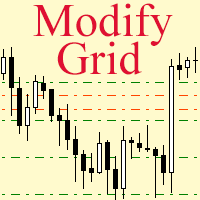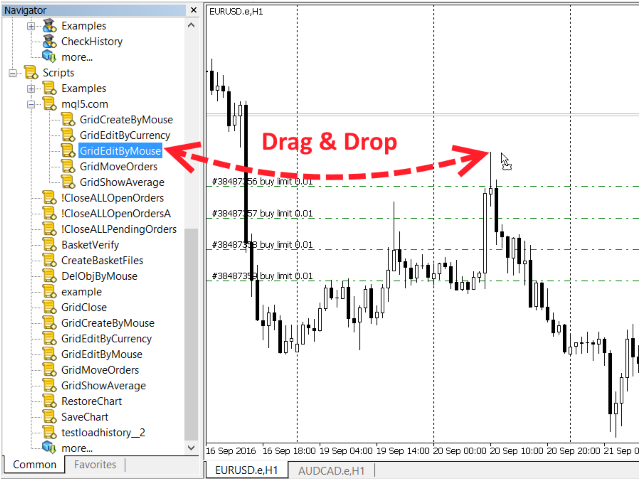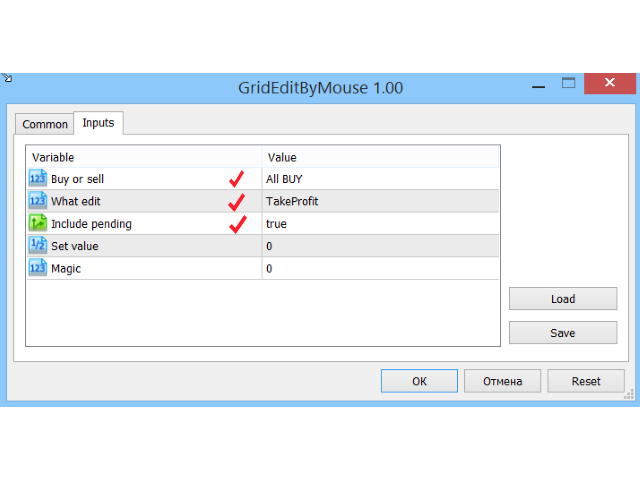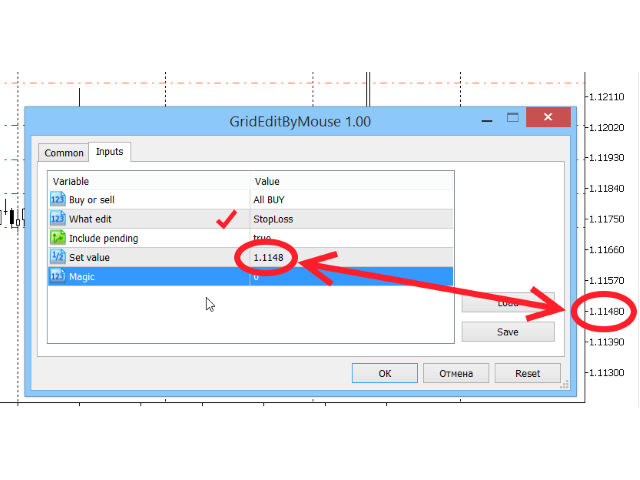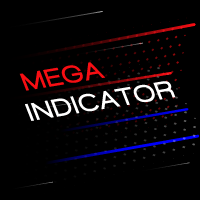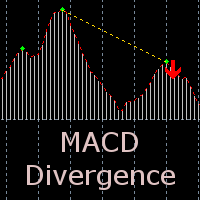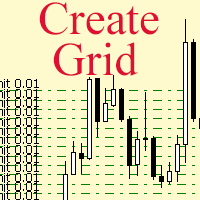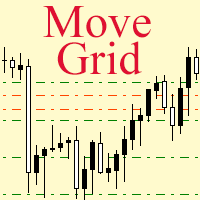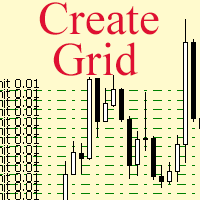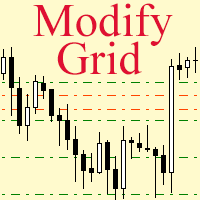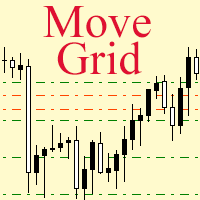GridEditByMouseMT4
- 유틸리티
- Andrei Novichkov
- 버전: 2.0
- 업데이트됨: 17 11월 2021
- 활성화: 5
Модифицируйте тейк профит и стоп лосс сети ордеров с помощью мыши. Перетащите скрипт на график левой кнопкой мыши и отпустите. Скрипт выставляет всем рыночным и отложенным ордерам раздельно, единый стоп лосс и единый тейк профит, используя величину цены в точке окончания перетаскивания.
Входные параметры
- Buy or sell - Ордера какого типа подлежат модификации. Возможны два варианта:
- All BUY - все ордера на покупку
- All SELL - все ордера на продажу
- What edit - Что именно подвергается модификации. Возможны два варианта:
- TakeProfit - модифицируем тейк профит
- StopLoss - модифицируем стоп лосс
- Include pending - Скрипт предназначен для модификации рыночных ордеров на графике. Если установить значение этого параметра в true, модификации будут подвержены и все отложенные ордера. По умолчанию значение этого параметра true, т.е. модифицированы будут все рыночные и отложенные ордера.
- Set value - если значение этого параметра равно нулю, то для модификации берется значение цены в той точке, где была отпущена левая кнопка мыши, цена в точке окончания перетаскивания. В противном случае, для модификации будет использовано значение данного поля, а цена в точке окончания перетаскивания проигнорирована.
- Magic - Если это поле отлично от нуля, то скрипт ограничит свою работу ордерами с данным значением Magic.