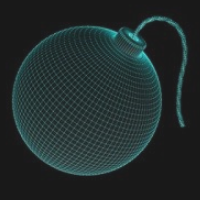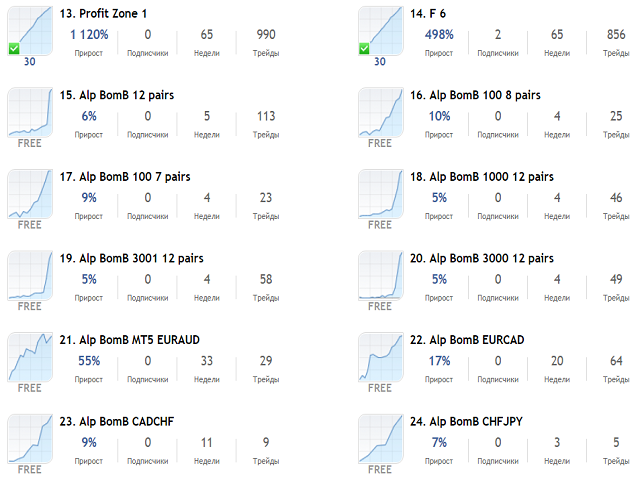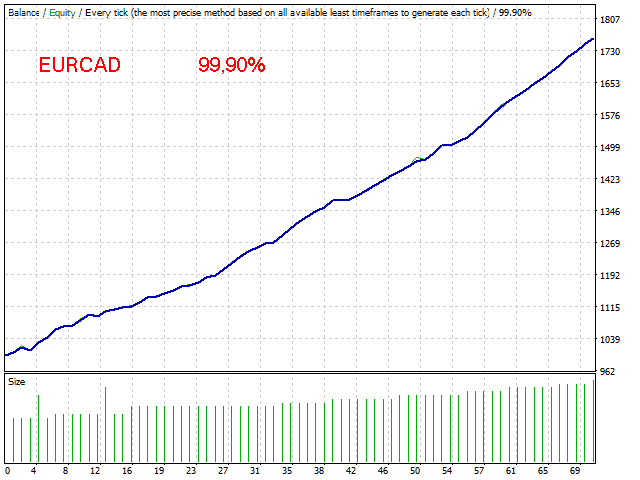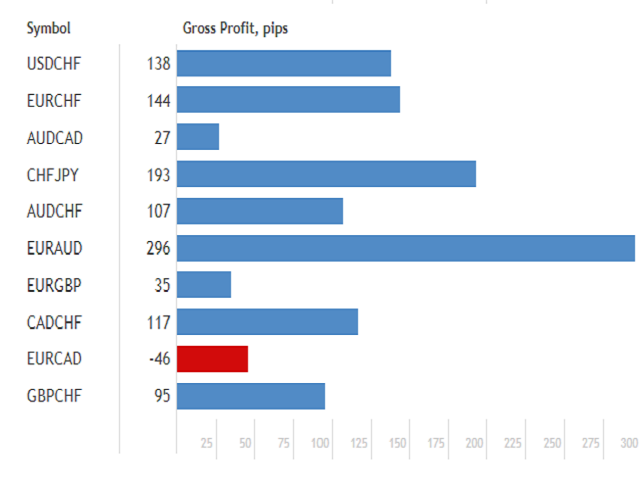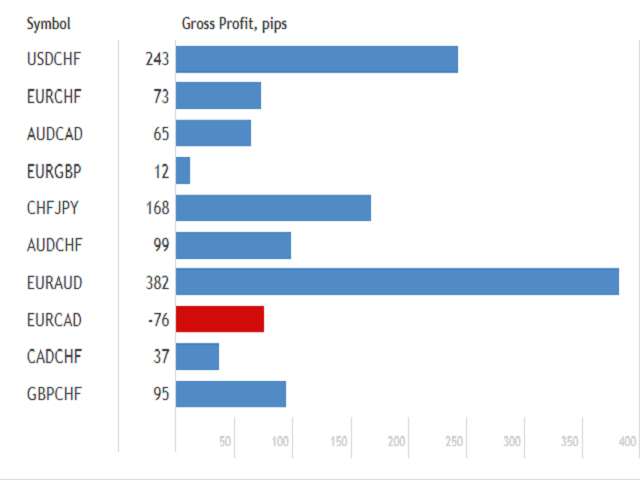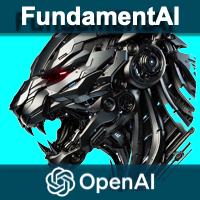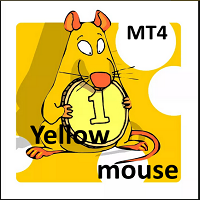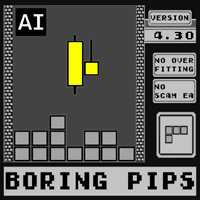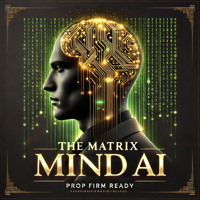BomB
- Experts
- Anatoliy Lukanin
- 버전: 1.25
- 업데이트됨: 5 4월 2022
- 활성화: 10
Deposit from $100.
BomB is a fully automated Expert Advisor that does not use grid strategies, martingale, averaging positions, waiting out a loss, etc.
All positions have a fixed Take Profit and Stop Loss.
It is possible to use a dynamic lot to increase the volume of positions with successful trading.
Automatic detection of the GMT shift.
Automatic Swap filter.
Restoring the balance after a drawdown.
There is a news filter.
The main currency pairs are:
AUDCAD, AUDCHF, CADCHF, CHFJPY, EURAUD, EURCAD, EURCHF, EURGBP, USDCHF, GBPCAD, GBPAUD, GBPCHF, GBPUSD.
RECOMMENDATIONS
I strongly advise you to use invoices ECN.Pro.
The time period of the charts is any.
Before buying, I advise you to study the trading conditions on the website of the dealing center on which the expert will trade.
MINIMUM DEPOSIT
Deposit from$100.
PARAMETERS
USING - Choice, trading risk or fixed lot
RISK - Use risk, % of available funds
LOT - Use a fixed lot
RISK/LOT - The amount of risk or fixed lot
RESTORING_THE_BALANCE - Use balance restoration
SHOW_THE_RESET_WINDOW - Reset window of the global balance variable *
STOP_LOSS_VIRTUAL - A virtual stop to be set, by which the position will be closed
STOP_LOSS_FORCE_MAJEURE - Set real stop, for unforeseen circumstances
LOSING_TRADE - Trade after a loss **
MAGIC_NUMBER - Magic number
USE_LIMIT_ORDERS - Use Limit orders
INPUT_SIGNAL - is a signal to place an order, can be optimized (1.0--0.1--2.0)
A_SIGNAL_TO_CLOSE_PROFIT - is a signal to close a position, can be optimized (0.0--0.1--1.5)
USE_AUTO_SWAP_FILTR - Automatic Swap filter ***
TRADE_NEWS - Use the news filter ****
USE_THE_ROLLOVER_FILTER - Stop trading when rolling
START_RELLOVER - Start of the rollover
STOP_RELLOVER - The end of the rollover
* You can reset it once, when installing to a new account or after withdrawing funds from the account, then you can set false.
** If the position is closed by Stop Loss, trading is suspended for a while, after which it will resume
*** If the swap is large and negative, or the transition from Wednesday to Thursday, the Expert will not trade this side
**** In order for the filter to work correctly, you need the line below:
http:*****//ec.forexprostools.com/?columns=exc_currency,exc_importance&importance=1,2,3&calType=week&timeZone=15&lang=1
in the terminal settings: Service/Settings/Advisors, tick allow WebRequest, add URL and insert line and DELETE!(*****)