FX Trend
- 지표
- Daniel Stein
- 버전: 3.27
- 업데이트됨: 23 1월 2023
- 활성화: 10
Do you want to become a constantly profitable 5-star forex trader?
Then get our Stein Investments trading tools and send us a screenshot to get your personal invitation to our exclusive trading chat with 500+ members.FX Trend displays the trend direction, duration, intensity and the resulting trend rating for all time frames in real time.
You'll see at a glance at which direction the trends are running, how long they last and how powerful they are.
All this makes it an easy-to-use trend trading system for beginners, advanced and professional traders.
Analytical features
- Real-time trend analysis of all time frames
- Identical calculation results at all time frames
- Configure your individual set of time frames
- Customizable trend calculation parameters
Graphical features
- One click switch between Compact, Details and a Dashboard Mode
- The Compact mode offers basic trend information in a reduced panel
- The Details mode offers in-depth trend analysis of the underlying symbol
- The Dashboard mode covers all majors or your favorite trading symbols
- Access all time frames and symbols with just one click inside the panel
- Movable FX Trend display (via drag-and-drop)
- Suitable for high resolution QHD, UHD and 4K displays
- No repainting
General features
- Automated terminal configuration
- Optimized for tablet and touchscreen usage
- Alerts via e-mail, message and mobile notifications
- Accessible buffers for EA requests
| Rating | Interpretation | Get in | Get out |
|---|---|---|---|
| 1 star | critical trend | No | Yes |
| 2 stars | weak trend | No | Yes |
| 3 stars | neutral trend | stay | stay |
| 4 stars | healthy trend | Yes | No |
| 5 stars | strong trend | Yes | No |
Look for established and powerful trends on higher timeframes like e.g.: a D1 trend with a duration of 10 days and a high intensity of at least 85 % which is equal to a 5-star rating.
This major trend points the direction of all further trades at this and all lower time frames.
Use the power of the strong forces in the market and surf this trend wave until it breaks.
A. If the direction of this major trend is BUY
- Place a BUY stop order at the last high of this trend
- Set the stop loss of your buy stop order at the BUY trendline
- Trail your stop along the trendline
B. If the direction of this major trend is SELL
- Place a SELL stop order at the last low of this trend
- Set the stop loss of your sell stop order at the SELL trendline
- Trail your stop along the trendline
Main settings
- FX Trend periods - Number of periods to calculate the trend of all time frames
- FX Trend deviation - Value to calculate the trendline / smaller = tighter / higher = wider
Display and chart settings
- Use EA mode - Set "true" to disable all graphical objects and reduce the memory consumption
- Hide FX Trend panel - Set "true" to disable the FX Trend display
- Hide arrows and lines - Set "true" to display only the FX Trend display without any further graphics
- Hide activity marker - Set "true" to hide the white rectangle in the FX Trend display
- Disable Favorites - Set "true" to disable the favorites list. Recommended to save computing resources at multi-chart setups.
- Max Bars - Set a higher value to lengthen the historical line drawing and set a lower value to increase the recalculation speed. Set reasonable values corresponding to your computer's performance to avoid terminal slowdowns and freezes.
Timeframes
- Configure your individual set of time frames by enabling/disabling each time frame separately
Alert and notification options
- FX Trend alert - Select your preferred type of trend alert
- Consider intensity and intensity value - Enable it and alerts appear only if the intensity of all considered time frames is above the set value
- Show pop-up messages - Set "true" to receive pop-up notifications
- Send an e-mail - Set "true" to receive a notification e-mail
- Send mobile notifications - Set "true" to receive mobile notifications
- Play an alert sound - Set "true" to receive an audible notification
- Default alert sound - Choose your favorite alert sound


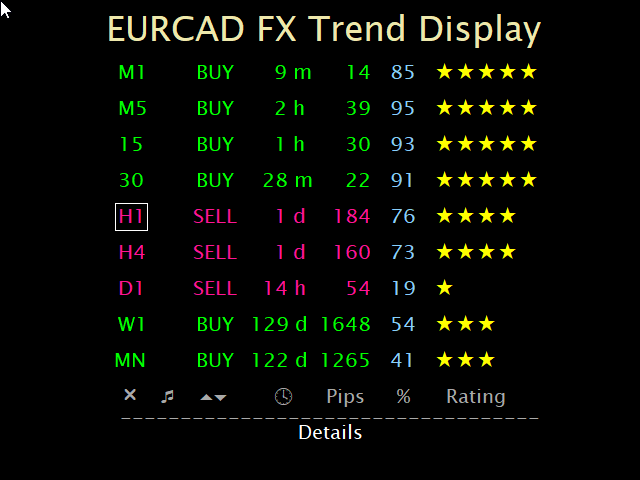

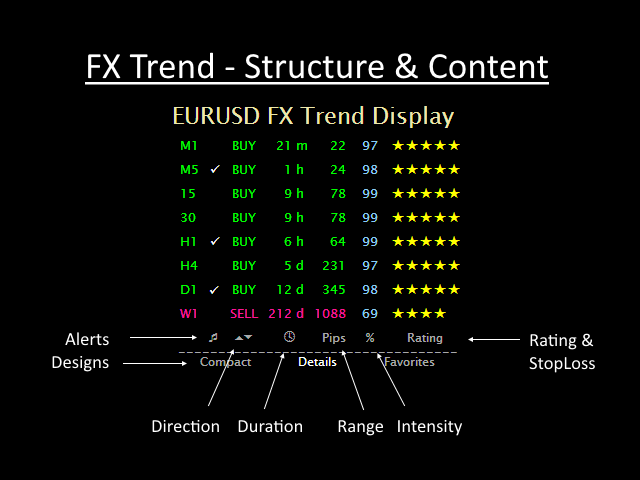
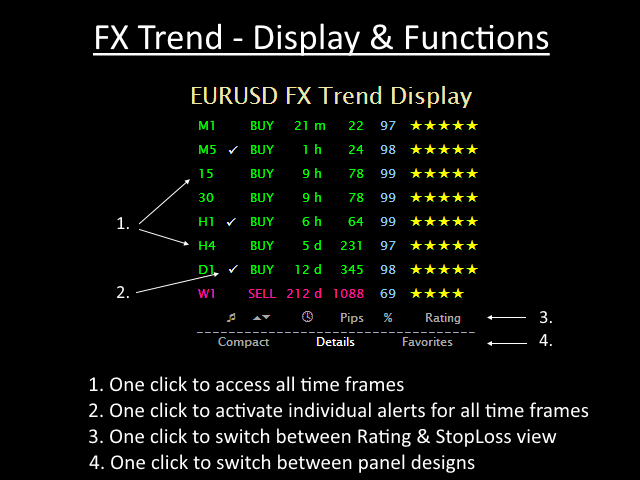
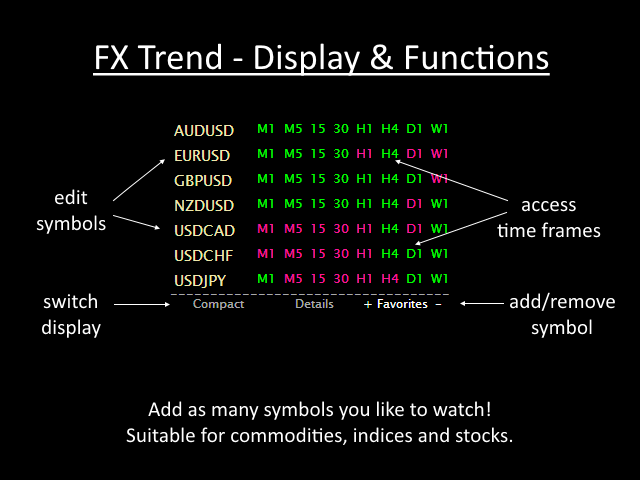
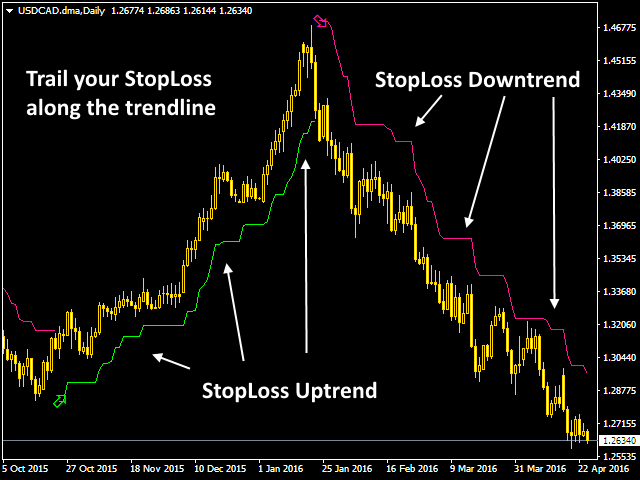

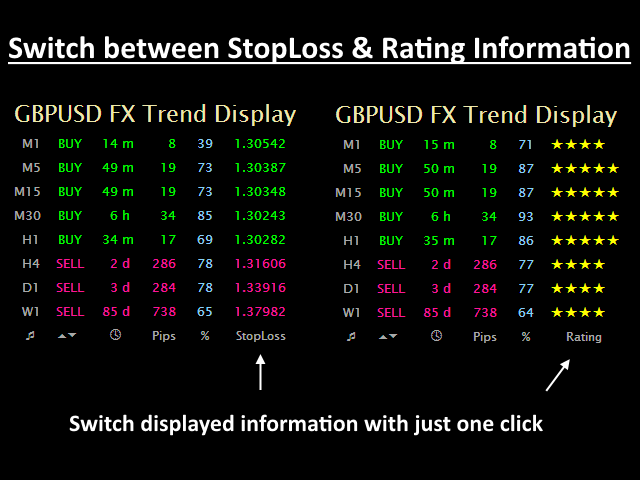
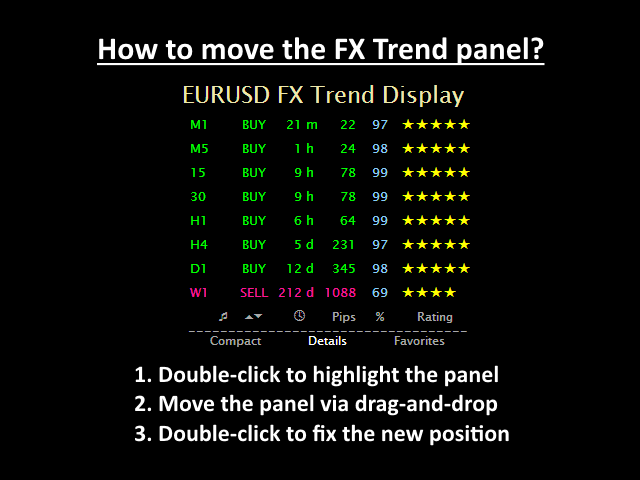



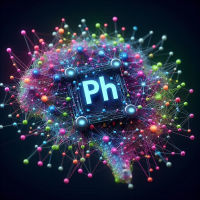

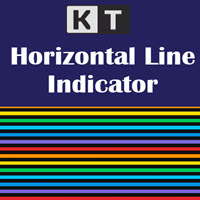


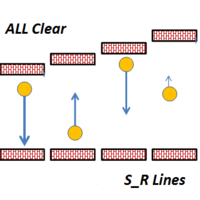




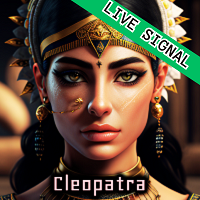








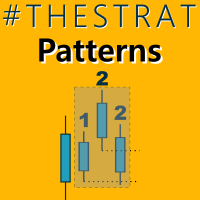


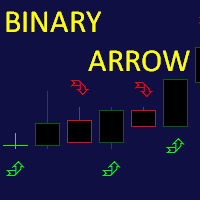




















































The best and most precise product that I have had the pleasure of getting to know in my trading career. I can recommend it to everybody. Since I started using these products, trading has also been working. The support from the developers and the community are also in a class of their own.