LineSyncMirrorChart
- 유틸리티
- Vitaly Muzichenko
- 버전: 16.12
- 업데이트됨: 1 6월 2020
- 활성화: 10
통화 쌍의 상관 관계 및 발산 지표 - 동일한 가격 차트의 모든 쌍. 터미널에 열려 있는 모든 쌍을 표시합니다.
장점
다중 통화 거래 전략을 사용하는 거래자는 이동 매개변수를 비교하기 위해 동일한 가격 차트에서 선택한 쌍의 가격 이동을 시각적으로 관찰할 수 있습니다. 이것은 오버레이 차트 표시기의 고급 및 확장 버전입니다.
"쌍 거래" 및 "포트폴리오 거래"와 같은 다중 통화 거래에 있어 상당히 효과적인 조수로서 다가오는 움직임을 미리 결정하는 데 도움이 됩니다.
이 기술은 두 가지 전략으로 요약되며, 첫 번째는 중요한 뉴스 발표 후 또는 거래 플로어가 열릴 때 통화 쌍 간의 불일치를 찾기 위해 고안되었습니다. 이러한 작업의 논리는 매우 간단하며 시장의 "폭풍"이 진정된 후 상품 가격 간의 델타가 다시 수렴하기 시작할 것이라는 가정을 기반으로 하는 반면 강력한 지원에 주의를 기울이는 것이 좋습니다. 강한 저항 아래에서 직접 구매하고 맨 아래에서 판매하는 것을 피하기 위해 저항 수준.
지지/저항 수준의 잘못된 돌파 식별.
가능성
차트에서 쌍을 뒤집습니다.가상 구매 또는 여러 쌍의 판매 형태로 이력의 패턴을 나타냅니다.선택한 구간의 거리 계산, 가격이 포인트 단위로 얼마나 지나갔는지통화 움직임의 강도를 시각적으로 결정각 통화 쌍에 대해 다른 표시 색상 선택전시 스타일: 막대기, 양초, 선시간대 동기화 및 모든 차트 스크롤하나의 메인 차트에서 모든 쌍을 거래할 수 있는 기능
"CorrelatePairs" 표시기와 함께 사용하기 편리함
주목
하나의 차트에 지표를 설치하십시오!
테스터에서 작동하지 않습니다!
자세한 내용은 동영상을 참조하세요.
영상에 사용된 Expert Advisor는 토론장에 첨부합니다(차트 하나로!)

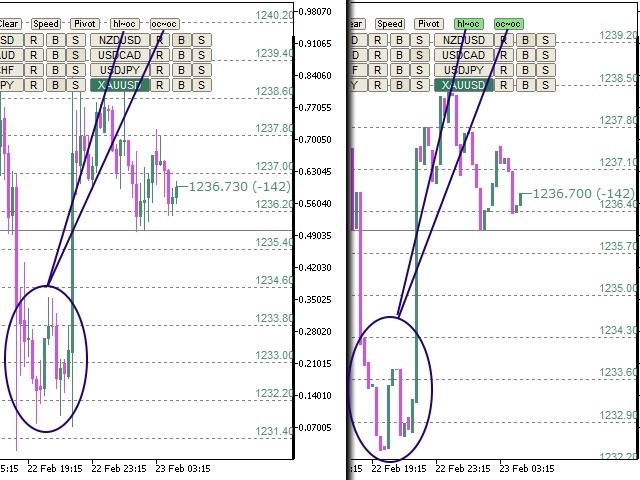
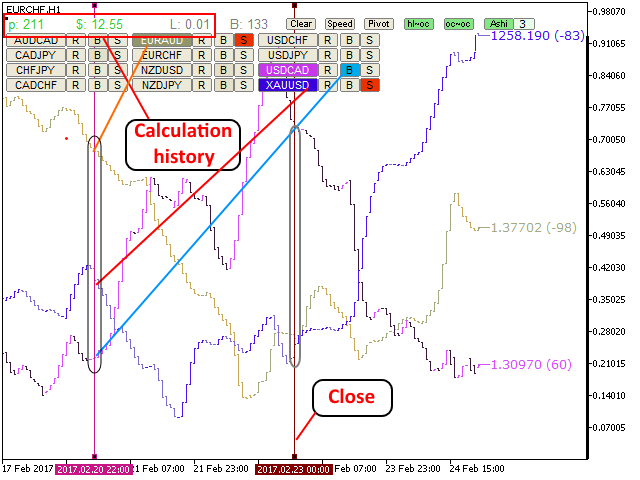
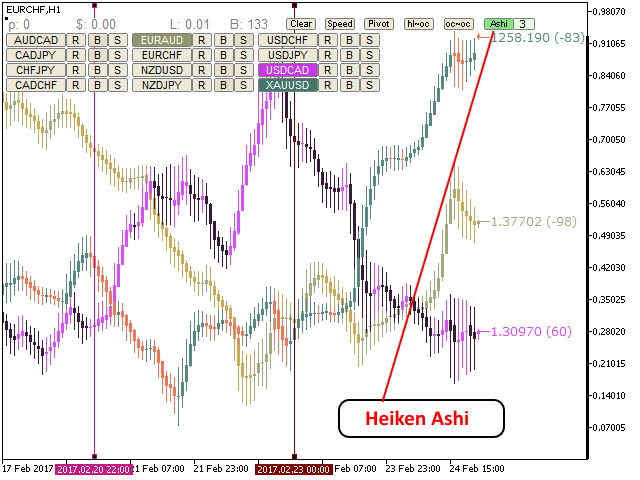
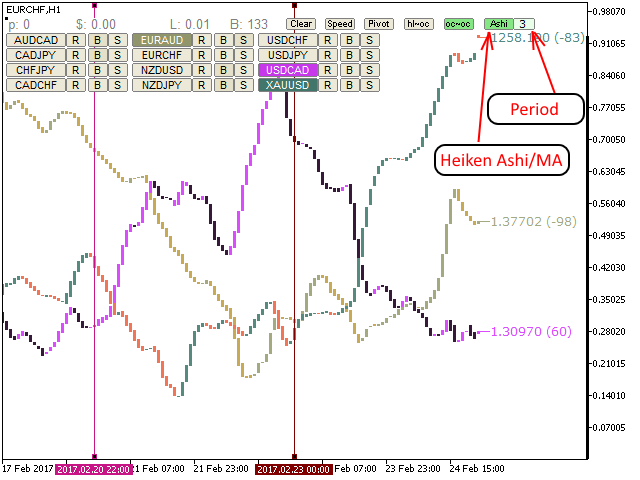
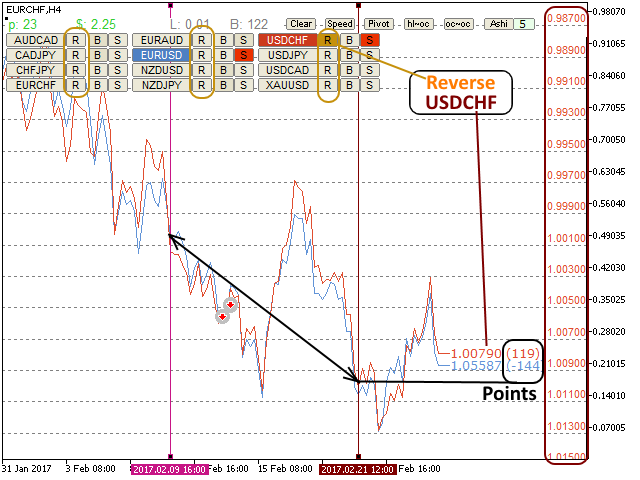
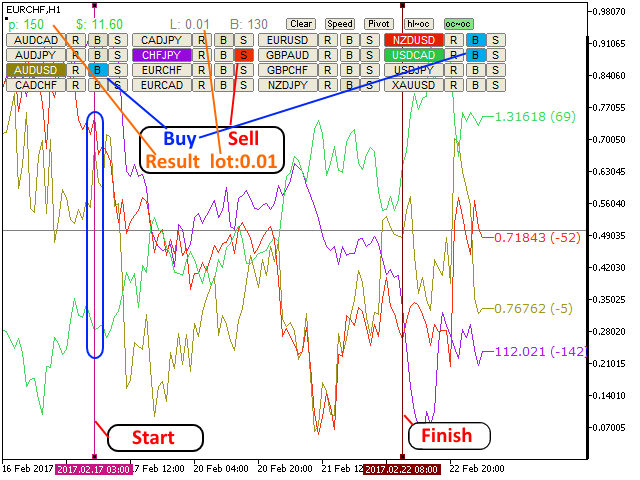

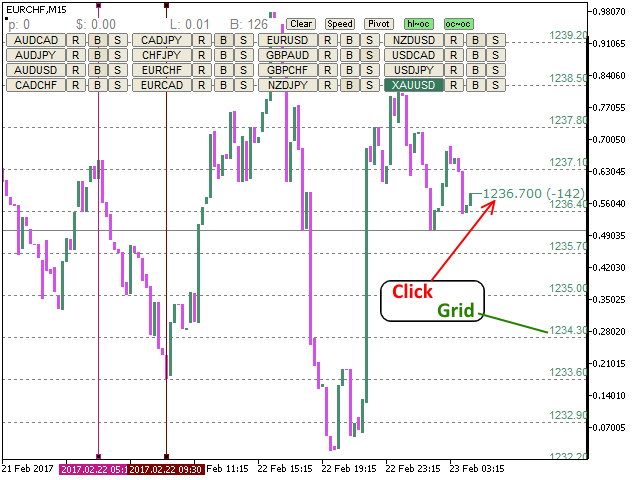

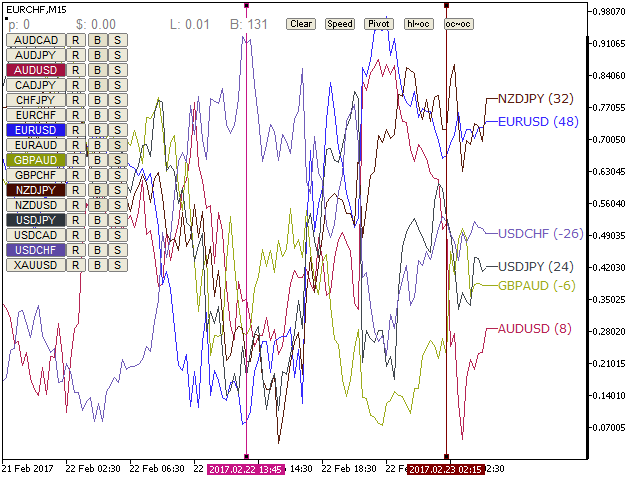
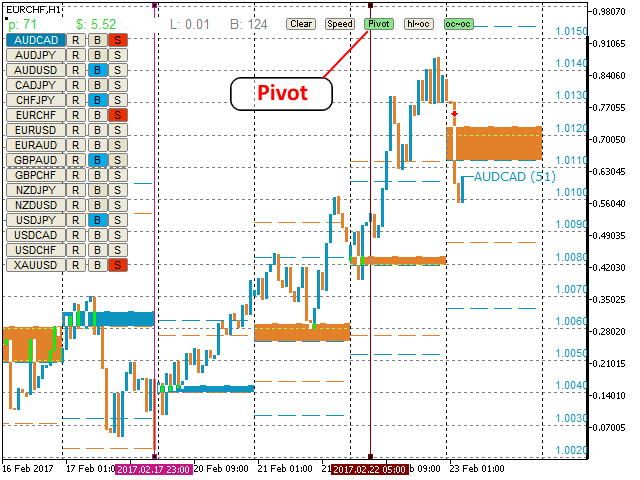
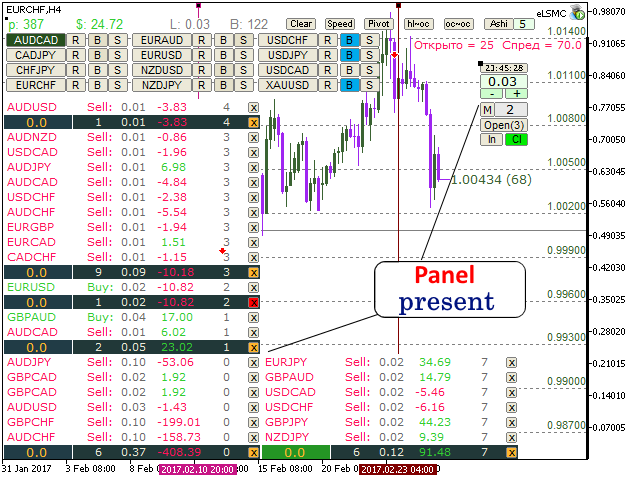


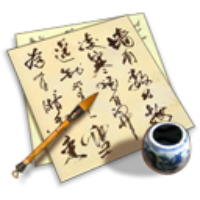
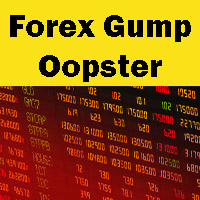


























































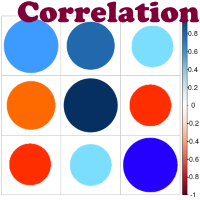


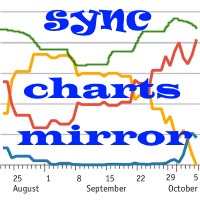
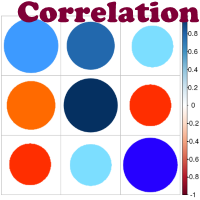
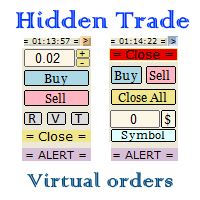

Гениальная штуковина - для тех кто в теме, разработчику респект !