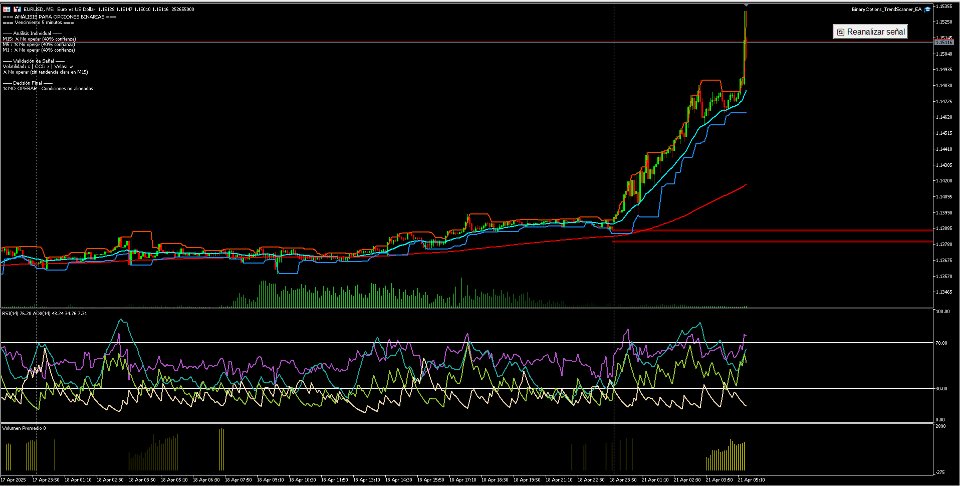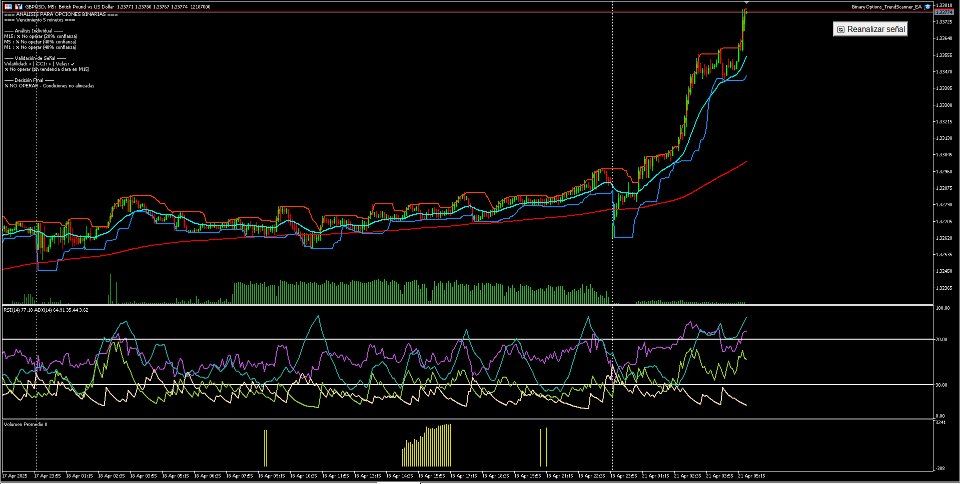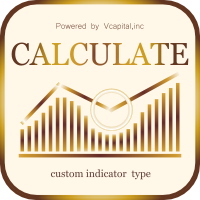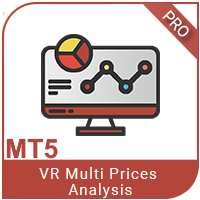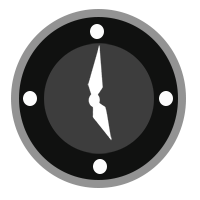Binaries Trend Analyzer Educational Tool
- 유틸리티
- Juan Manuel Scandizzo
- 버전: 1.0
- 활성화: 5
📌 English:
Binarias_Script.mq5 is a technical script designed for binary options traders who wish to evaluate the market from a multi-timeframe, multi-indicator perspective (M15, M5, M1). This tool does not trade, but rather provides a structured signal assessment for manual decision-making.
⚙️ Highlighted Features:
-
CALL/PUT signal analysis with confidence percentages.
-
Validations include: EMA21, MACD, RSI, ADX, ATR, CCI, Donchian Channel, volume, and structure.
-
On-screen output with clear signal quality ratings.
-
Ideal for manual traders needing signal confirmation.
⚠️ Disclaimer / Warning:
This script does not act as a trading signal provider or execute any trades. It is a supplementary technical tool, designed to support decision-making.
The signals displayed are not investment advice, and the author is not responsible for any profits or losses incurred through its use. Always use your own judgment and risk management.