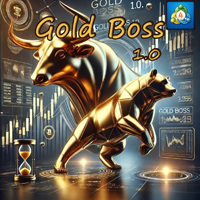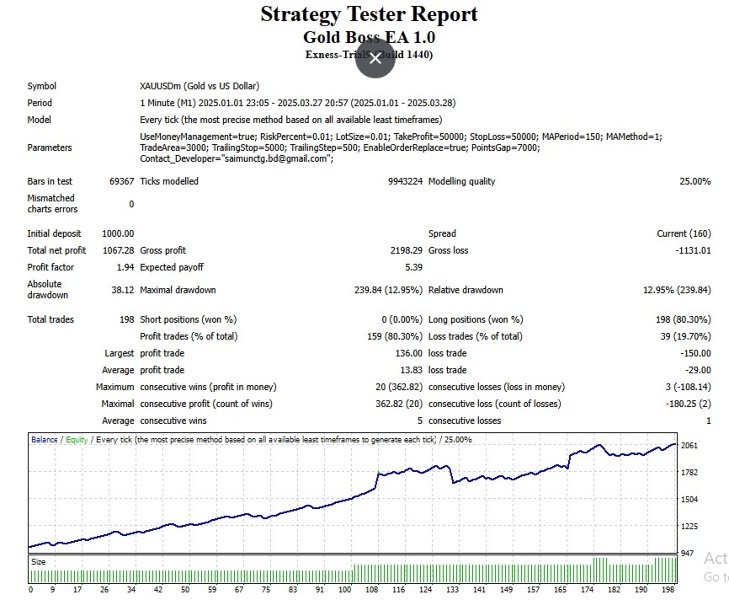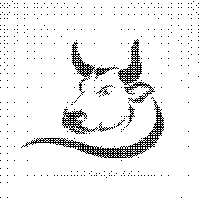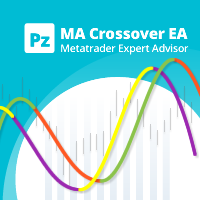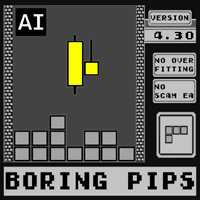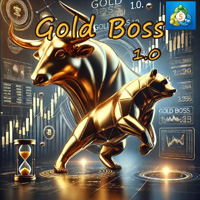Gold Boss
- Experts
- Mohammad Habibulla Bahar
- 버전: 1.0
- 활성화: 5
✅ Must be Run on M1 Time Frame
FAQ – Gold Boss EA
1. Do I need a VPS to run this EA?
✅ Answer: Since Gold Boss EA needs to run 24/7 for uninterrupted trading, we highly recommend using a VPS to ensure stable operation. However, if you can keep your PC powered on 24/7 with a stable internet connection, you can run the EA on your personal computer.
2. Do I need to change the EA settings?
✅ Answer: No, you do not need to change any settings. The default configuration is already optimized for the XAUUSD market. As long as your broker provides 7-digit XAUUSD pricing (e.g., 1234.567), the EA will function correctly without modifications.
3. On which time frame should I run the EA?
✅ Answer: The EA must be attached to the M1 (1-minute) chart of XAUUSD. Running it on any other timeframe may result in losses or incorrect performance.
4. Can I use this EA on multiple accounts?
✅ Answer: No, the EA is licensed for only one MT4 account. If you wish to use it on multiple accounts, you will need to purchase additional licenses.
5. What is the minimum and recommended deposit?
✅ Answer:
-
Minimum Deposit: $100
-
Recommended Deposit: $500+ for safer trading and better risk management.
(The more you invest, the safer your trading experience will be.)
6. Which broker should I use?
✅ Answer: You can use any broker as long as:
-
They provide MT4 Standard Accounts
-
XAUUSD pricing is 7-digit (e.g., 1234.567)
7. Can I use the EA on MT4 and MT5?
✅ Answer: Gold Boss EA is available for both MT4 and MT5 Platforms.
8. What happens if my internet or PC shuts down?
✅ Answer: If your PC shuts down or your internet disconnects, the EA will stop functioning, and no new trades will be placed. This is why using a VPS is strongly recommended for uninterrupted trading.
9. Does the EA work on all market conditions?
✅ Answer: The EA is optimized to perform well in most market conditions, but like any trading system, it is affected by extreme market volatility, news events, and slippage. Proper risk management is always advised.
10. How long is the EA valid for?
✅ Answer: The EA is valid for 3/6/12 months (as per your plan) on one MT4 account. After expiration, you will need to renew your license.
11. How can I install and activate the EA?
✅ Answer:
-
Open MT4 and go to File > Open Data Folder
-
Place the EA file in the Experts folder
-
Restart MT4 and attach the EA to the M1 XAUUSD chart
-
Enable Auto Trading and check for a smiley face on the chart
-
The EA will start trading automatically