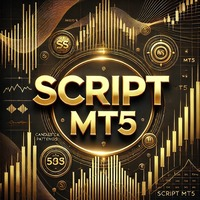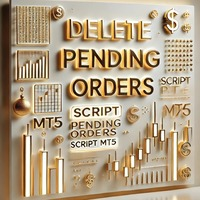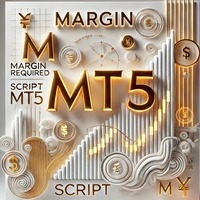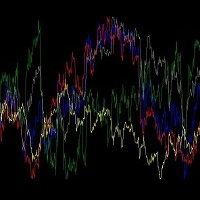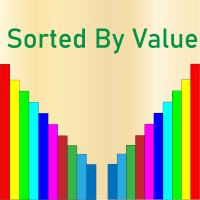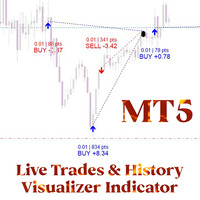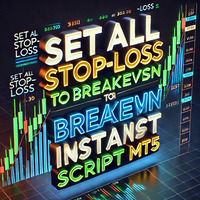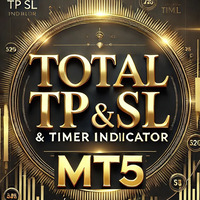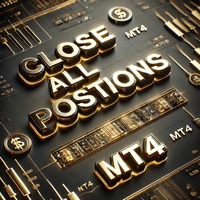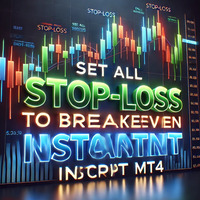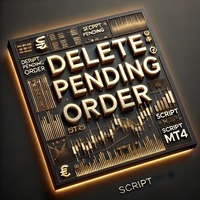Delete All Drawing and Objects on Chart Instantly
- 라이브러리
- Muhammad Usman Siddique
- 버전: 1.0
UZFX™ - 차트에서 모든 드로잉 및 개체 즉시 삭제는 활성 차트에서 모든 드로잉 개체를 즉시 제거하도록 설계된 간단하면서도 강력한 MetaTrader 5(MT5) 스크립트입니다. 이 스크립트는 기술 분석 도면, 추세선, 피보나치 도구, 텍스트 레이블 및 기타 개체를 일일이 수동으로 삭제하지 않고 차트를 빠르게 지워야 하는 트레이더에게 유용합니다.
특징:
활성 차트에서 모든 개체와 도면을 삭제합니다.
한 번의 실행으로 즉시 작동합니다.
삭제 성공 및 실패에 대한 확인 메시지를 표시합니다.
트레이더가 더 나은 분석을 위해 깨끗하고 깔끔한 차트를 유지할 수 있도록 도와줍니다.
사용 방법:
모든 개체를 제거하려는 차트에 스크립트를 첨부합니다.
스크립트가 모든 개체를 자동으로 반복하여 삭제합니다.
전문가 탭에 메시지가 나타나면 개체가 성공적으로 제거되었음을 확인할 수 있습니다.
참고: 이 스크립트는 차트에서 실행 중인 미체결 주문, 인디케이터 또는 전문가 자문에는 영향을 주지 않으며 그래픽 개체만 제거됩니다.
개발자: 우스만 자비르 - UZFX
버전: 1.00
년: 2025