Tipu Trend
- 지표
- Kaleem Haider
- 버전: 1.40
- 업데이트됨: 16 8월 2018
Features
- Customizable Buy/Sell alerts, push alerts, email alerts, or visual on-screen alerts.
- As easy to trade indicator that smooths the noise in the price action.
- Highlights ranging markets.
Add Tipu Panel (found here) and unlock the following additional features.
- An easy to use Panel that shows the trend + signal of the selected time frames.
- Customizable Panel. The panel can be moved to any place on the chart or minimized to allow more space.
How to Use
The blue line indicates uptrend, the red line indicates downtrend, and the gray line indicates ranging market. For example, if a pertinent period is in uptrend, the panel will show blue color for the period. It will also display a visual "buy" signal after a change in the line color from red to blue. As a best practice, it is recommended to consider signals from other time frames and/or other indicators before making a trade decision.
Tipu Trend gives best results in a trending market.
Parameters
- Show Panel?: visibility settings, select true/false to show panel. (need Tipu Panel added to the chart).
- Short Name for the Panel: short name for the panel heading on Tipu Panel
- Show Boxes for Support/Resistance - select true/false this will mark range boxes around support/resistance
- Fill Boxes - format appearance for the range boxes
- Box Color - format appearance for the range boxes
- Box Line Style - format appearance for the range boxes
- Box Line Width - format appearance for the range boxes
- Alert only our of range - select true/false if you only want alerts when the trend line is out of the range boxes
- Alert Buy - select true/false for buy only alerts
- Alert Sell - select true/false for sell only alerts
- Alert NT - select true/false for range only alerts
- Alert Shift: candle delay for the signal, enter 1 if you want the alert sent after 1 candle to be passed
- Alert Mobile: select true/false to get push notification on your device, make sure the device settings are correct here
- Alert onscreen on change: select true/false to get alert on the terminal, this alert shows in a separate window
- Alert email on change: select true/false to get email alerts, make sure email settings are correct here
Developers
int tempsignal = (int)iCustom(_Symbol,_Period,"Tipu_Panel_Trend",false,"","",false,false,clrNONE,STYLE_SOLID,2,"",false,1,false,false,false,3,0); int temptrend = (int)iCustom(_Symbol,_Period,"Tipu_Panel_Trend",false,"","",false,false,clrNONE,STYLE_SOLID,2,"",false,1,false,false,false,4,0); //if the signal is buy if (tempsignal == OP_BUY) //or OP_SELL { } //if the trend is buy if (temtrend == OP_BUY) //or OP_SELL { }

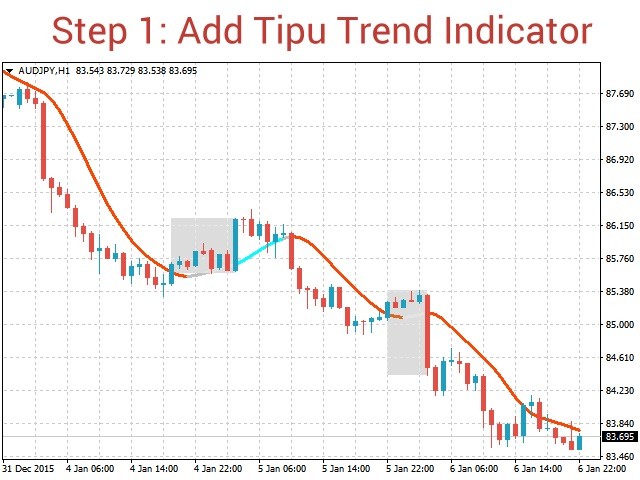
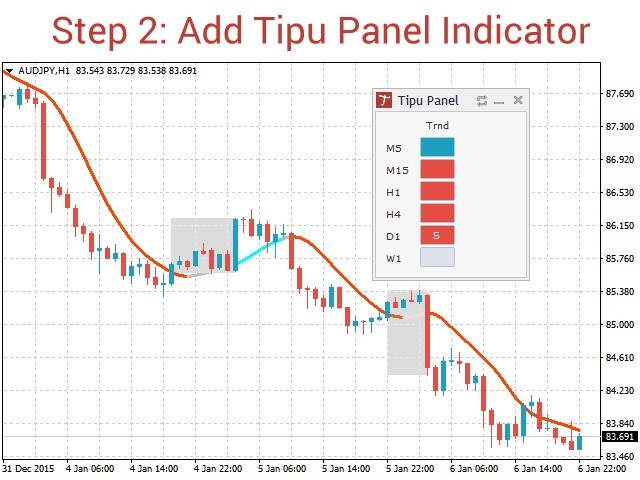
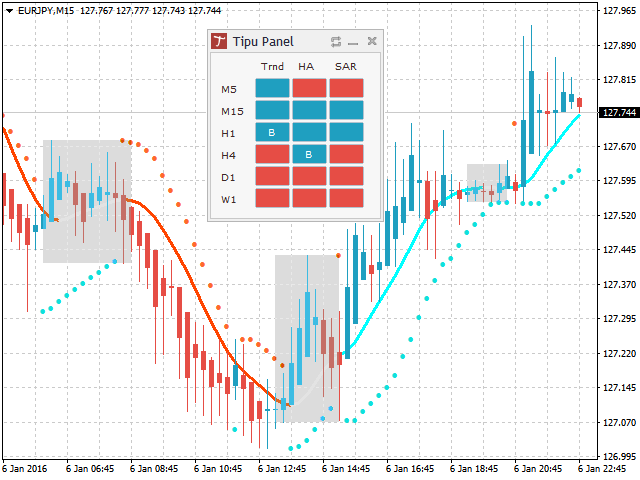
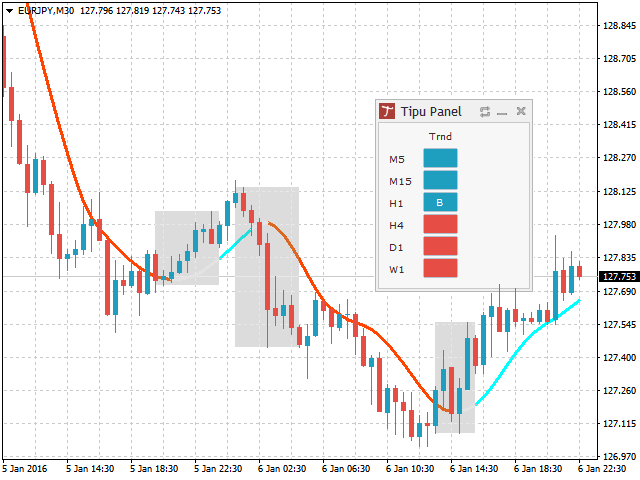

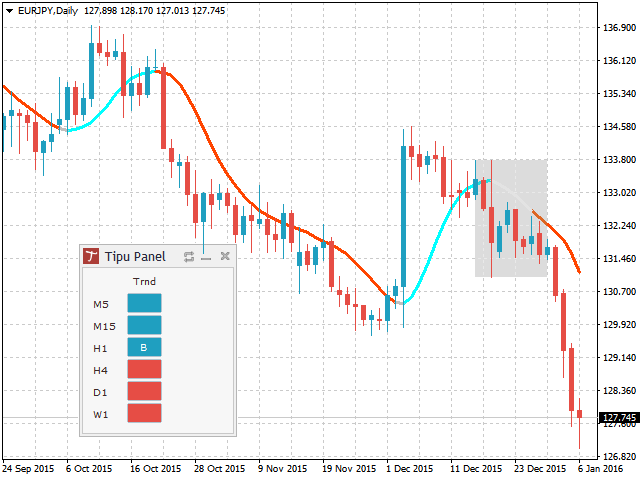










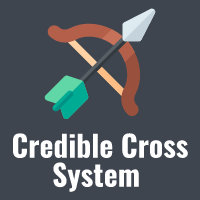









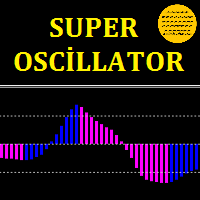





































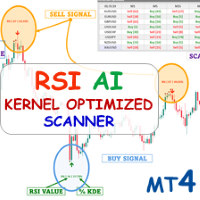
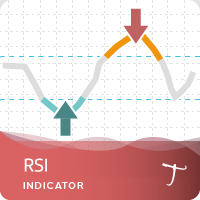

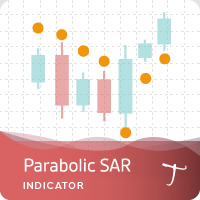


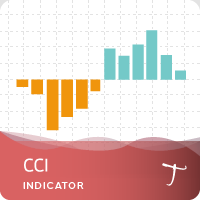



Nice ... used a lot of indicators this top1