Hedging trading system
- Experts
- Vladimir Sobolev
- 버전: 2.8
- 업데이트됨: 7 4월 2025
- 활성화: 5
Trading system "Hedging trading system" (hereinafter referred to as the Robot), with hedging of open positions.
Fully automatic Robot for online trading on the FOREX market (No grid, no Martingale).
Optimized for auto trading on 7 currency pairs: EURUSD, EURJPY, USDCAD, GBPUSD, USDJPY, USDCHF, XAUUSD.
This Robot is designed for online trading, with hedging of risks in auto-trading on the FOREX market. You can trade in automatic, semi-automatic, and manual modes, with reliable automatic protection of your capital. At the same time, a complex hedging mechanism is used, skillfully combined with a trend-following strategy. The Robot uses both virtual take profit and stop loss (so that the broker does not see the levels), and their installation in the real version.
The Robot's ability to operate in long-term, continuous auto-trading conditions is noteworthy. It effectively manages trades with several currency pairs (listed below) in one terminal, minimizing risks by quickly adjusting lot sizes and closing positions, fixing profits. Trading decisions on one pair remain isolated from others, avoiding interactions that could disrupt their trading algorithm. If all pairs work in one terminal, the program performs individual performance monitoring: for each pair, the risk is automatically reduced if the load on the account deposit increases and vice versa. The Robot stands out for its fast scalping method, using high frequency trading to make a profit on shorter time frames.
The robot has information tables (live statistics), which allow you to visually control the trading process by trading days, weeks, months and year. ( Screenshot pos. 2)
In addition, it is convenient to manage the variable functions and actions of the Robot directly on the open terminal chart, using the active, graphical trading panel.
A graphical representation of the Robot installed on the terminal chart is shown below. ( Screenshot pos. 1)
Brief description
• Platform: MetaTrader 4.
• Works on accounts with 4- and 5-digit quotes.
• For trading in automatic mode: TF H1, The program calculates volume of lots taking into account Leverage, StopLoss and Risk.
• For trading on cent accounts, a deposit of 10,000 cents USD ($100) per Robot, with starting lot positions from 0.01.
• Optimized for auto trading on 7 currency pairs: EURUSD, EURJPY, USDCAD, GBPUSD, USDJPY, USDCHF, XAUUSD.
• For trading in automatic mode, virtual take profit and stop loss are used (this can also be done in manual trading).
• In manual mode, any currency pairs.
• Trading hours: 24 hours a day, Monday through Friday (times can be changed).
Description in brief
Capital Preservation Guarantees:
• Automatic saving of investments and profits. ( Screenshot pos. 3)
• Limiting losses to the amount of profit received. ( Screenshot pos. 4)
• Limit losses manually and automatically by setting stop loss in points or % risk (virtual stop loss).
Recommendations for use:
• For manual trading, it is advisable to use a separate account that is not associated with automated trading.
• In fully automated trading, it is not recommended to make adjustments to the Robot's operation, even in cases of drawdown. Since, in the long term, the Robot is guaranteed to come out of the drawdown with a positive result. So the trader needs to be patient and not rush to get quick income. Especially in periods of low market volatility, drawdowns can last for several days.
• When trading in automatic mode, in order to obtain good long-term results, we suggest withdrawing 50% of the profit already received monthly, and leaving the second part to increase the account balance, since in this case, the volume of trading transactions increases. And accordingly, the profitability of the Robot's trading operations increases. In this trading mode, the monthly income is from 10% of your investments.
Installation and configuration:
• Instructions on actions and settings are broadcast during installation, when the Robot starts. Double-click on the Robot icon, in the window that opens, read the information on the "About the program" tab .
• See below for instructions on installing the Robot on the Strategy Tester.
• Visual control and management can be performed on an open chart through the active graphical trading panel.
• It is possible to support positions opened manually in auto trading mode.
Testing trading on the Strategy Tester.
For a visual introduction to trading with the Robot, install it on the Strategy Tester:
Alternately install the Robot on the Strategy Tester for 7 Currency Pairs:
EURUSD, EURJPY, USDCAD, GBPUSD, USDJPY, USDCHF, XAUUSD.
In the Strategy Tester settings:
1. Check the box in the Visualization window;
2. Open the Expert Properties and switch the parameter: Use_Graphics = true;
3. Set the spread:
for EURUSD or USDJPY — “2” (for 4-digits), — “20” (for 5-digits);
for EURJPY, USDCAD, GBPUSD, USDCHF — “3” (for 4-digits), — “30” (for 5-digits);
for XAUUSD — "Current" (for 5-digits).
For all Timeframe H1 and deposit volume not less than 1000.
Note:
1) To see how the Deposit Protection function works, in the Expert Properties switch the parameter Use_SizeSave_Depo = true;
2) To speed up the Robot run on the Strategy Tester, uncheck the box in the Visualization window and switch Use_Graphics = false;
Robot trading report on Strategy Tester on chart XAUUSD: (Screenshot pos. 5).
Risk Warning
This offer and any reports are not a call for trading in the financial markets, so the responsibility for using this program for autotrading or manual work lies entirely with the user.


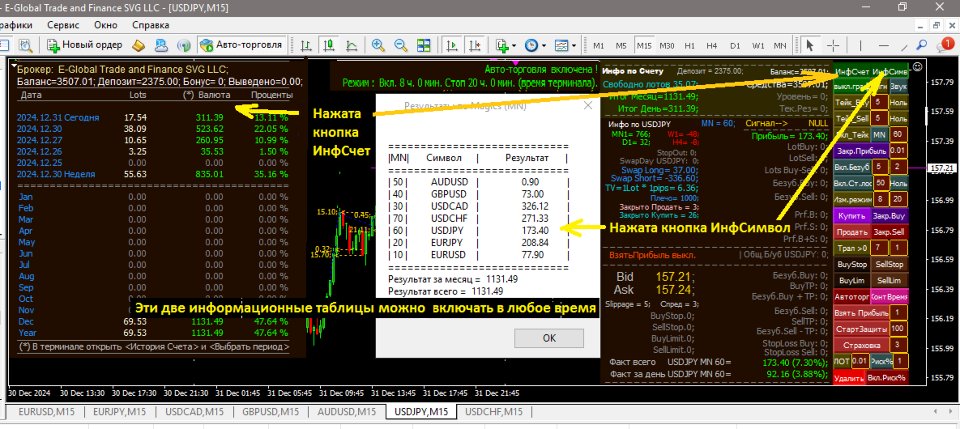
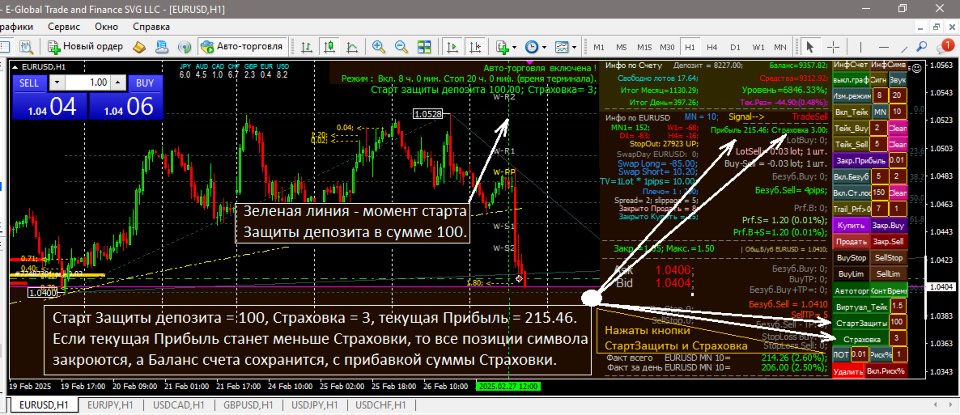
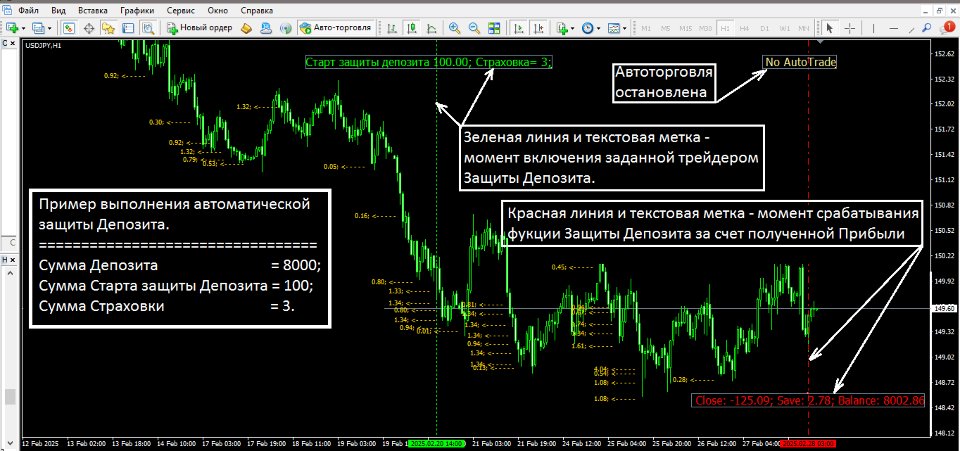
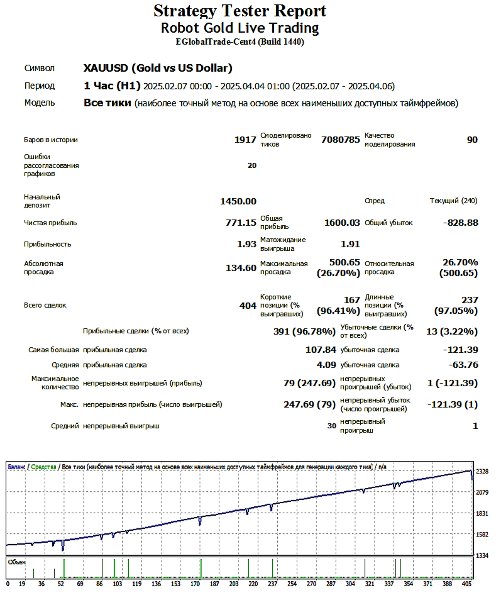

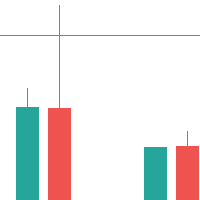



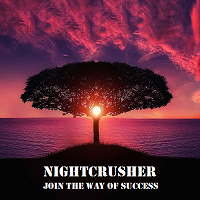



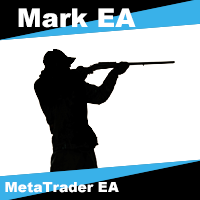
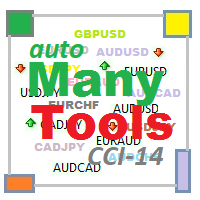
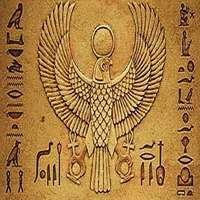







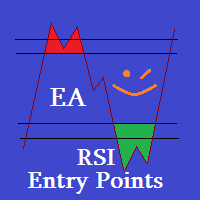
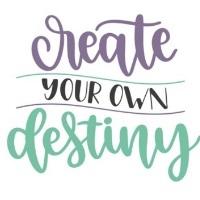




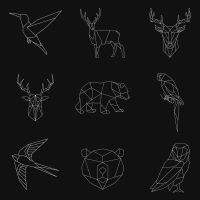

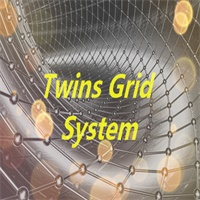



























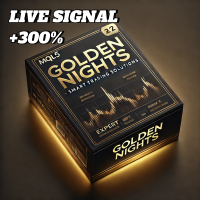






It´s in Russian. Please translate to english. At the moment 2 stars
Fully translated to english. Nice job. Author is very responsive and open to help.