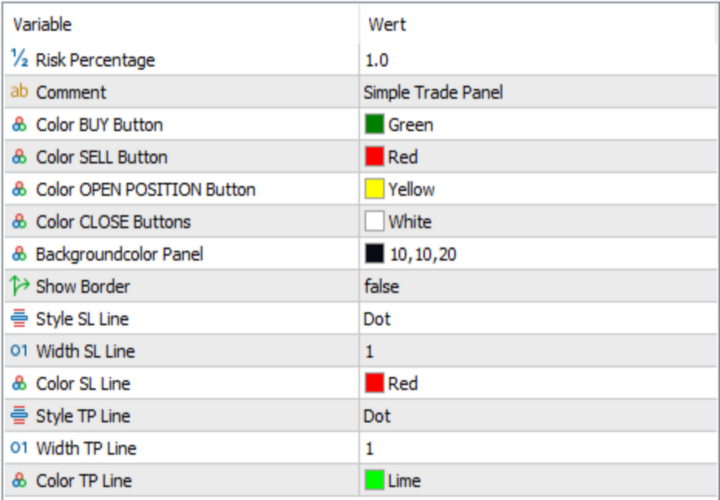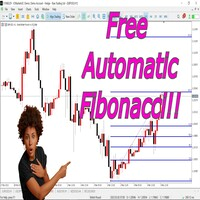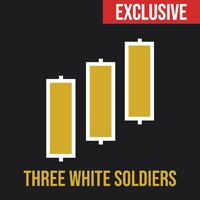Simple Trade Terminal
- 유틸리티
- Philipp Ohlrogge
- 버전: 1.9
- 업데이트됨: 19 2월 2025
- 활성화: 20
Simple Trade Terminal
Overview:
This Simple Trade Terminal replaces the standard quick-trading buttons. It is important to note that the terminal does not introduce new features; it only makes opening, closing, and setting SL and TP lines more elegant.
The inputs are relatively simple and mainly for visual purposes. The cleanest look is achieved by disabling the quick-trading buttons in the chart settings and hiding the border in the Simple Trade Terminal settings.
Inputs:
- Risk Percentage: Determines the risk percentage and the corresponding position size when setting the SL line.
- Comment: Defines the comment displayed in the trade tab for the trade.
- Color BUY Button: Determines the color of the BUY button in the panel.
- Color SELL Button: Determines the color of the SELL button in the panel.
- Color OPEN POSITION Button: Determines the color of the OPEN POSITION button in the panel.
- Color CLOSE Buttons: Determines the color of the CLOSE buttons in the panel.
- Background Color Panel: Determines the panel’s color (best when it matches the chart background).
- Show Border: Determines whether the panel border is displayed.
- Style SL Line: Determines the style of the stop-loss line (Solid, Dash, Dot, Dashdot, Dashdotdot).
- Width SL Line: Determines the thickness of the stop-loss line.
- Color SL Line: Determines the color of the stop-loss line.
- Style TP Line: Determines the style of the take-profit line (Solid, Dash, Dot, Dashdot, Dashdotdot).
- Width TP Line: Determines the thickness of the take-profit line.
- Color TP Line: Determines the color of the take-profit line.
The Simple Trade Terminal will primarily be improved in terms of performance in the future. Currently, I do not plan to add many new features.
Have fun trading! 😊