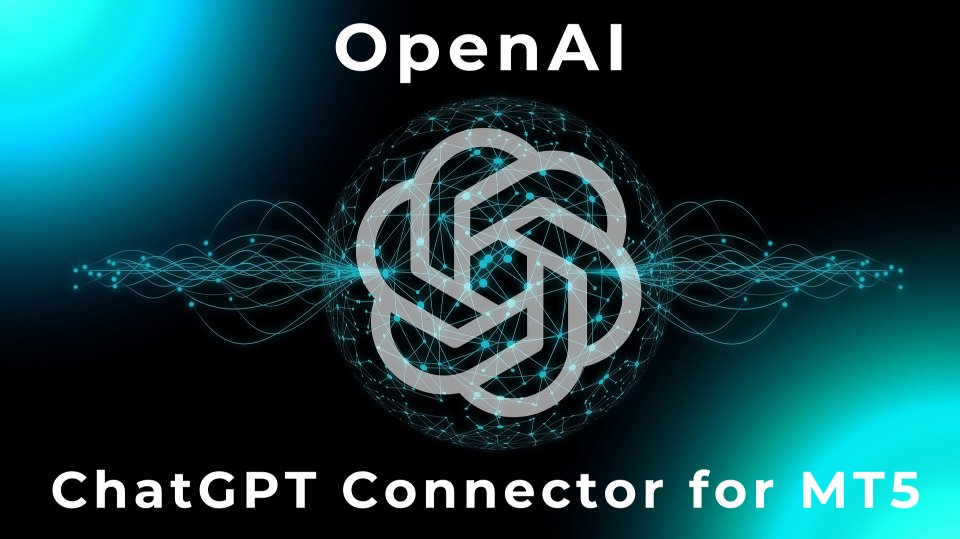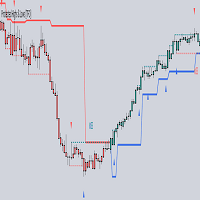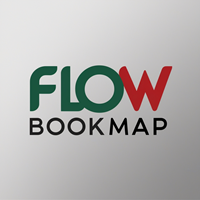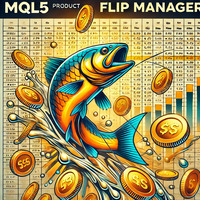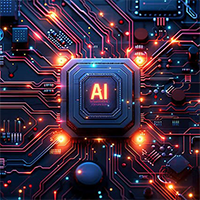OpenAI Connector for MT5
- 라이브러리
- Inochi Hamaen
- 버전: 2.0
- 활성화: 5
| OpenAI Connector for MT5 (버전 2.0) |
|---|
제품 개요
OpenAI Connector for MT5는 MetaTrader 5에서 OpenAI의 최신 AI 기술을 쉽게 사용할 수 있는 라이브러리입니다.
이 라이브러리를 사용하면 트레이더와 MQL5 프로그래머가 자연어 처리, AI 기반 자동 거래, 실시간 시장 분석 등을 손쉽게 구현할 수 있습니다.
버전 2.0에서는 API 호출 속도가 빨라졌으며, 최신 OpenAI 모델(GPT-3.5-turbo, GPT-4 등)을 지원하고 사용성이 크게 향상되었습니다.
주요 특징
- [원활한 API 통합] MT5에서 직접 OpenAI API에 접근하여 AI 기능을 거래 알고리즘에 쉽게 통합할 수 있습니다.
- [간편한 파라미터 설정] API 키, 모델명, 사용자 메시지, 최대 토큰 수, 온도, 타임아웃 등을 입력 필드로 설정할 수 있어 코드를 수정할 필요가 없습니다.
- [명확한 로그 출력 및 오류 확인] 요청과 응답의 자세한 로그를 통해 시스템 상태 및 오류를 빠르게 확인할 수 있습니다.
- [다양한 모델 지원] GPT-3.5-turbo, GPT-4 등 다양한 OpenAI 모델 간 전환이 쉽습니다.
- [높은 처리 속도] 경쟁 제품에 비해 빠르고 효율적인 API 호출이 가능하여 실시간 거래에도 적합합니다.
- [올인원 패키지] JSON 파서, HTTP 통신 등 필요한 모든 기능이 포함되어 추가 라이브러리가 필요하지 않습니다.
경쟁 제품과의 비교
이 제품은 VitalDefender Inc.의 "OpenAI Library MT5"와 비교하여 다음과 같은 점에서 우수합니다:
| 항목 | OpenAI Connector for MT5 | 경쟁 제품 |
|---|---|---|
| 처리 속도 | 매우 빠른 API 호출 | 다소 느림 |
| 설정 용이성 | 직관적으로 설정 가능 | 설정 변경이 어려움 |
| 오류 확인 | 명확한 로그로 쉽게 확인 가능 | 오류 메시지가 불분명함 |
| 확장성 | 향후 기능 추가 및 JSON 분석이 용이함 | 확장성이 제한적임 |
시스템 요구 사항
| 항목 | 요구 사항 |
|---|---|
| 플랫폼 | MetaTrader 5 (최신 버전 권장) |
| 인터넷 연결 | 필수 (OpenAI API와의 통신을 위해) |
| API 키 | 사용자가 직접 취득한 OpenAI API 키 |
상세 사용 방법
【설치 단계】
- API 접근 허용:
MetaTrader 5에서 “도구” → “옵션” → “Expert Advisors” 탭으로 이동하여 https://api.openai.com/ (또는 대상 OpenAI API URL)을 “허용된 웹 요청 URL” 목록에 추가합니다. - 라이브러리 설치:
제품에 포함된 모든 파일을 MQL5의 Libraries 폴더에 복사합니다.
인클루드 경로에 따라 #include <OpenAIConnector.mqh>를 코드에 추가하면 사용 가능합니다. - 파라미터 설정:
EA 또는 스크립트의 입력 파라미터에 다음 정보를 설정합니다:
• API 키
• 사용할 API URL
• 모델명 (예: gpt-3.5-turbo, GPT-4 등)
• 전송할 사용자 메시지
• 최대 토큰 수, 온도, 타임아웃 등 - 실행 및 모니터링:
설정 후, 차트에서 EA 또는 스크립트를 실행합니다.
“Experts” 및 “Journal” 탭에서 요청 상태, 응답 내용, 통신 시간을 확인할 수 있습니다.
【예제 코드】
//+------------------------------------------------------------------+ //| OpenAI Connector for MT5 - 예제 스크립트 (버전 2.0) | //| (Copyright AI Trader Shino 2025) | //+------------------------------------------------------------------+ #property script_show_inputs #property version "2.0" #include <Connexus\Core\HttpClient.mqh> // 입력 파라미터 (필요에 따라 설정하십시오) input string InpOpenAIApiKey = "Your OpenAI API Key"; input string InpRequestUrl = "https://api.openai.com/v1/chat/completions"; input string InpModel = "gpt-3.5-turbo"; input string InpUserMessage = "Hello, how are you?"; input int InpMaxTokens = 300; input double InpTemperature = 1.0; input int InpTimeout = 5000; void OnStart() { // 헤더 정보 출력 Print("OpenAI Connector for MT5 - 버전 2.0"); Print("개발자: AI Trader Shino"); // HTTP 요청 객체 생성 CHttpRequest request; request.Method().Set("POST"); request.Url().Parse(InpRequestUrl); request.SetTimeout(InpTimeout); // HTTP 헤더 설정 request.Header().Add("Content-Type", "application/json"); request.Header().Add("Authorization", "Bearer " + InpOpenAIApiKey); // JSON 요청 본문 생성 string json_body = "{" "\"model\":\"" + InpModel + "\"," "\"messages\":[{\"role\":\"user\",\"content\":\"" + InpUserMessage + "\"}]," "\"max_tokens\":" + IntegerToString(InpMaxTokens) + "," "\"temperature\":" + DoubleToString(InpTemperature,2) + "}"; request.Body().AddString(json_body); Print("Request JSON: " + json_body); // 응답 객체 생성 CHttpResponse response; // Connexus 클라이언트를 사용하여 요청 전송 CHttpClient client; bool ok = client.Send(request, response); // 결과 출력 if(ok) Print("API 호출에 성공했습니다."); else Print("API 호출에 실패했습니다. HTTP 상태: " + response.StatusCode().AsString()); Print("통신 시간: " + response.GetDuration() + " ms"); Print("응답 헤더:\n" + response.Header().Serialize()); Print("응답 본문:\n" + response.Body().AsString()); }
자주 묻는 질문 (FAQ)
Q: 저는 처음입니다. 제품을 어떻게 설정하나요?
A: 우선 MetaTrader 5의 “옵션”에서 API 접근을 허용한 후, 라이브러리 파일을 Libraries 폴더에 넣고, 입력 파라미터에 API 키, 모델명 등 필요한 정보를 설정하세요.
Q: OpenAI API 키는 어디서 얻을 수 있나요?
A: OpenAI 공식 사이트에서 API 키를 얻을 수 있습니다. 받은 후 입력 파라미터에 입력하세요.
Q: 이 제품은 경쟁 제품과 무엇이 다른가요? A: 당사 제품은 처리 속도가 빠르고, 설정이 간단하며, 로그 출력이 명확합니다. 파라미터 변경 및 오류 확인이 쉬워 초보자도 쉽게 사용할 수 있습니다.
Q: 오류가 발생하면 어떻게 해야 하나요?
A: 상세 로그가 출력되므로, 오류 메시지를 확인하세요. 추가 지원이 필요하면 MQL5 포럼이나 개인 메시지를 통해 문의하세요.
Q: 면책 조항은 무엇인가요?
A: 이 제품은 “있는 그대로” 제공되며, 사용으로 인해 발생하는 손실에 대해 책임지지 않습니다. 실제 거래 전에 반드시 데모 환경에서 테스트하세요.
지원 및 업데이트
- 정기 업데이트: OpenAI의 새로운 모델과 기능을 지원하기 위해 제품을 정기적으로 업데이트합니다.
- 기술 지원: 설치 문제나 사용 중 질문은 MQL5 포럼 또는 개인 메시지를 통해 신속하게 해결합니다.
- 완벽한 문서: 설치 단계, 예제 코드, FAQ가 포함된 상세 매뉴얼이 제공됩니다.
- 커뮤니티: 사용자 커뮤니티에 참여하여 정보를 교환하고 새로운 기능에 대한 제안을 공유할 수 있습니다.
결론
OpenAI Connector for MT5는 MT5에서 AI 기술을 쉽게 활용할 수 있도록 돕는 혁신적인 도구입니다.
고급 자동 거래 전략, 실시간 시장 분석, 자연어 알림 생성 등을 지원합니다.
경쟁 제품보다 빠른 성능과 간단한 설정 덕분에 최신 AI 기술을 거래 시스템에 통합하려는 분들께 적극 추천합니다.
면책 조항
-
위험 고지:
이 EA 또는 스크립트는 성공을 보장하지 않습니다. 시장 변동으로 인한 모든 손실은 사용자 책임입니다. -
과거 성과는 미래 결과를 보장하지 않습니다:
과거 성과가 좋았더라도 미래 결과가 동일하리라는 보장은 없습니다. -
개별 지원은 제한적입니다:
제품은 있는 그대로 제공되며, 모든 문제를 완벽하게 해결한다는 보장은 없습니다. 지원은 제공되지만 모든 맞춤 요청을 처리할 수는 없습니다. -
제3자 의존성:
이 EA 또는 스크립트의 성능은 MT4/MT5 플랫폼과 브로커의 안정성에 따라 달라지며, 외부 요인으로 인해 예기치 않은 오류가 발생할 수 있습니다. -
재판매 및 복제 금지:
이 제품은 개인 사용을 위해 제공되며, 무단 복제, 수정 또는 재판매는 엄격히 금지됩니다. -
자동 거래 사용에 따른 책임:
자동 거래 기능을 사용하기 전에 반드시 데모 환경에서 충분히 테스트하십시오. 모든 위험은 사용자에게 있습니다. -
지역 법규 준수:
이 제품 사용 시 모든 지역 법규를 준수해야 합니다. -
데이터 정확성 보증 없음:
제공되는 데이터나 신호의 정확성과 완전성을 보장하지 않으며, 참고용으로만 사용하십시오. -
비투자 자문 면책:
이 제품은 투자 자문을 위한 것이 아니며, 최종 거래 결정은 사용자 책임입니다. -
환불 정책:
MQL5 Market 정책에 따라 구매 후 환불은 제공되지 않습니다.
OpenAI Connector for MT5 © Copyright AI Trader Shino 2025