MT4 To Telegram Signal Bridge
- 유틸리티
- Inakis Srl
- 버전: 3.9
- 업데이트됨: 16 4월 2025
- 활성화: 5
Elevate Your Trading Signals with Our Advanced Telegram Bridge EA
It’s time to captivate your audience with real-time trading updates that are both professional and visually appealing.
We have significantly invested in user friendly features that create a unique experience for customers and providers. Not sure? Check our brochure here
SIGNAL BRIDGE is able to deliver 100% COPIER FRIENDLY SIGNALS for all business cases, even bypassing Metatrader logics where other EAs struggle!
- Try it for free by downloading the DEMO Version here - NOTE: fully working but only with EURUSD trades.
- Checkout the Manual with detailed explanations of features inputs is here!
- Demo channel to see some examples
- For Info and Support https://t.me/SignalBridgeSupport
Key Features & Advantages
-
Comprehensive Trade Data
Decide what to display in each message: from pips, entry price, SL, TP, lots, or even risk and RR. Give your followers full transparency.
Send New Orders, Update SL, TP, Customize your Breakeven from settings, send 100% copier friendly Partial close and
-
Super fancy Chart Attachments features
Include a screenshot of each trade, showing your entry, SL/TP, and overall market context. Perfect for building trust and clarity in every update.
Decide your chart template, customize trade colors, decide zooming
decide where to attach: all trade, only pending, only market, at partial close, at closing.... and decide even to skip the chart when a SL is hit!
Send automatically a chart with you custom message when a trade hits X% or X pips!!! -
Multiple Report Formats
-
Pick from four distinct reporting styles to showcase your performance for Daily, Weekly or even
- Trade by Trade – Detailed breakdown of every position.
- By Day – Summaries of daily PnL for quick performance checks.
- Winning vs Losing Trades – Clear view of win/loss ratio, including break-even results.
- By Pair – Identify which currency pairs or instruments are the most profitable.
-
Scheduled & Instant Updates
Automate daily, weekly, or custom period reports to suit your workflow—or send them manually at any moment. -
Partial Close & Break-Even Detection
No need to manually adjust your statistics. The EA automatically recognizes partial closes and break-even moves, ensuring accurate final PnL. -
Magic & Symbol Filters
Restrict broadcasts to only the trades you want to share by specifying magic numbers or symbols. Perfect for multi-strategy setups. -
Customizable Broadcasts
Add your own branding, show or hide comments, highlight risk or lot sizes, and tweak the layout to perfectly represent your style.
Full Manual is here
Quick SET UP instructions
- Create a bot in telegram:
- Open Telegram, and search @BotFather,
- "Menu"- "create Newbot", assign a name (eg: mychannel) and a username ( mychannel_bot )
- copy the "API-token" generated at the end of the process (you'll need it in MT4) (eg: 1234567890:BBHeeTQYDprhrh1Cph2UBB7JKz6erSLWRqw - Add the bot to your channel with ADMIN rights Open the channel/group Info, Manage, Add Administrators, type the bot username, and click Save
- Save your channel ID: you can find it by accessing https://web.telegram.org/ selecting your channel, look your address tab and copy the numbers at the end of the address (eg: https://web.telegram.org/k/#-2429693223 , your channel id is 2429693223 )
Metatrader configuration:
- Allow Webrequest for https://api.telegram.org
- Open Mt4, then tools-Options- Expert Advisors, tick 'Allowed WebRequest for listed URL' and add ' https://api.telegram.org - click ok and close the tab - Download "Mt4 to Telegram Signal Bridge" from mql5 market in mt4
- Drag "Mt4 to Telegram Signal Bridge" into a chart (recommended BTCUSD so it works in the weekend as well)
- Update inputs in Signal Bridge
- Add "API bot token" you copied from your bot father
- Add Channel ID eg: 2429693223
Enjoy the EA!

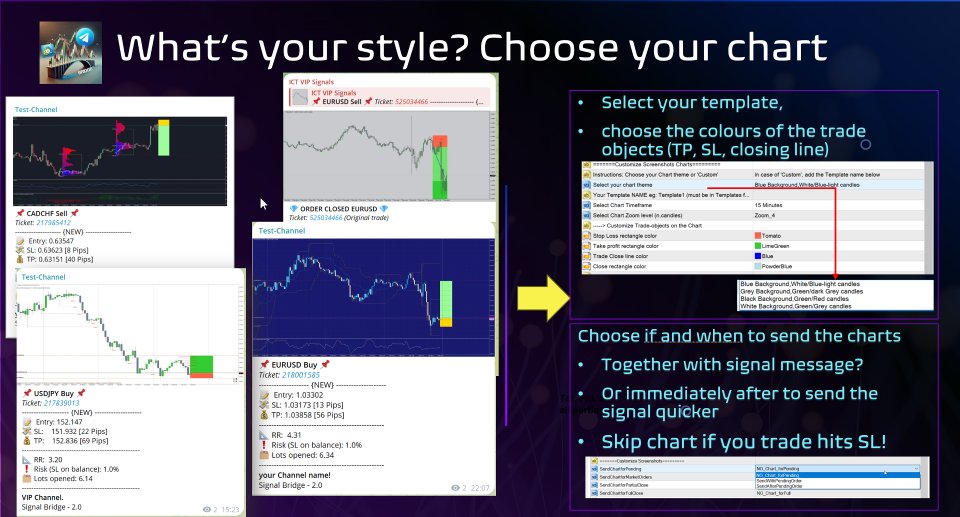
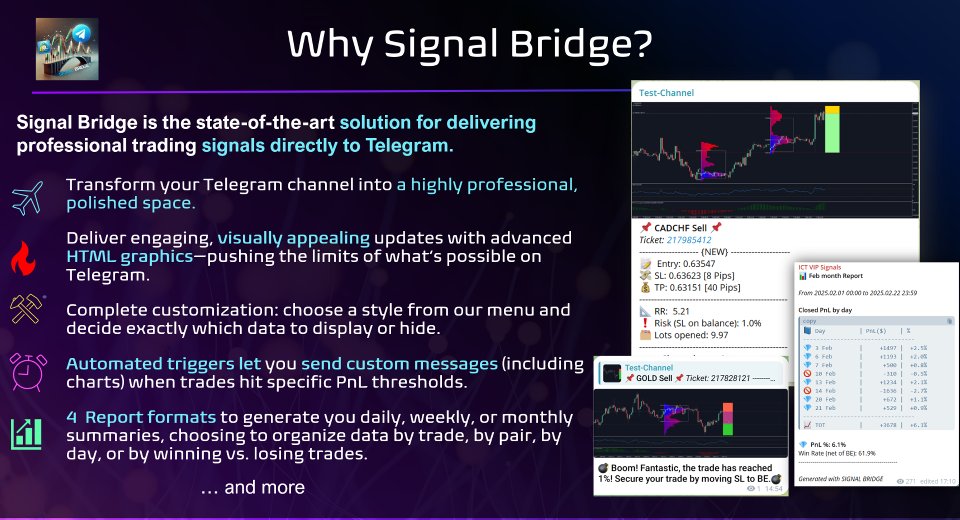
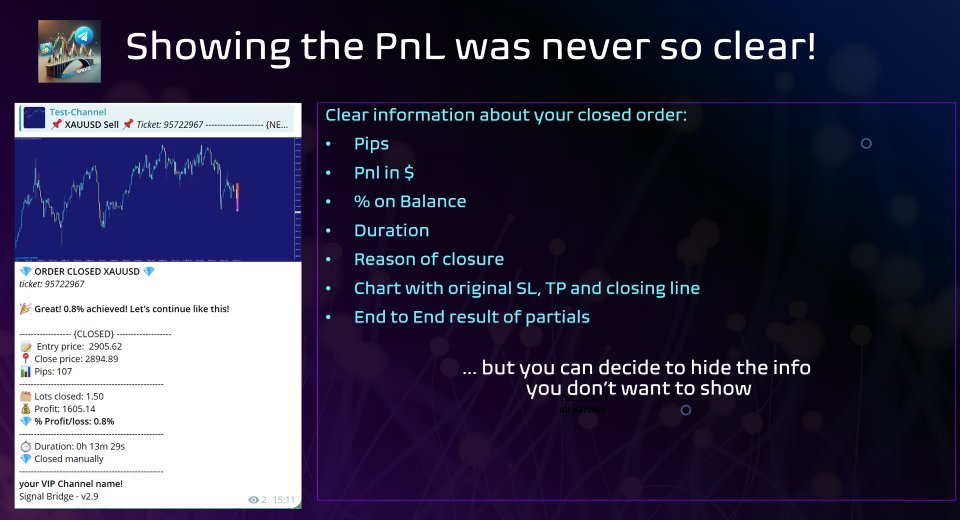

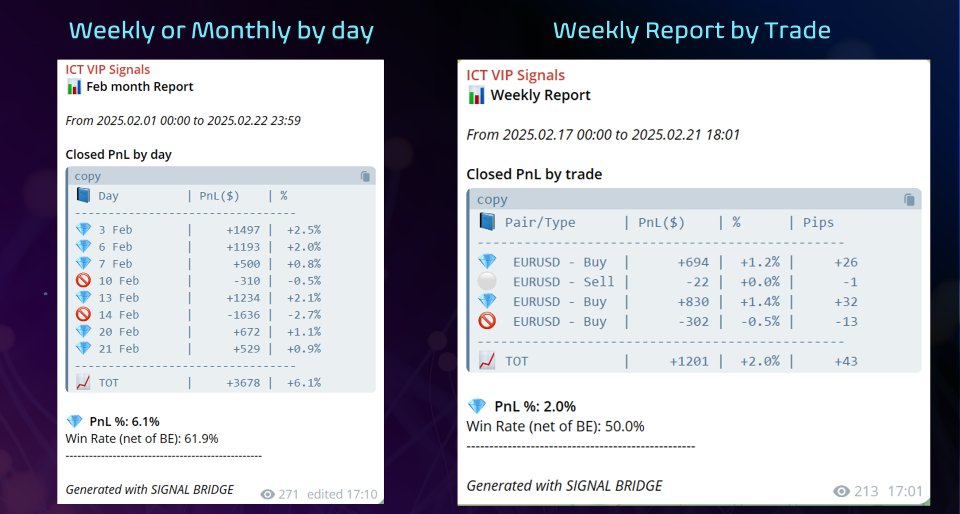
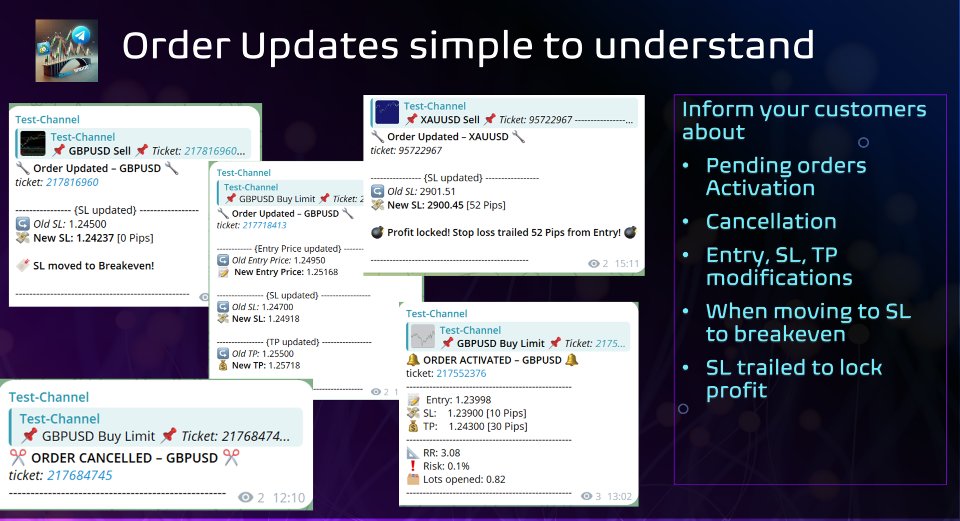
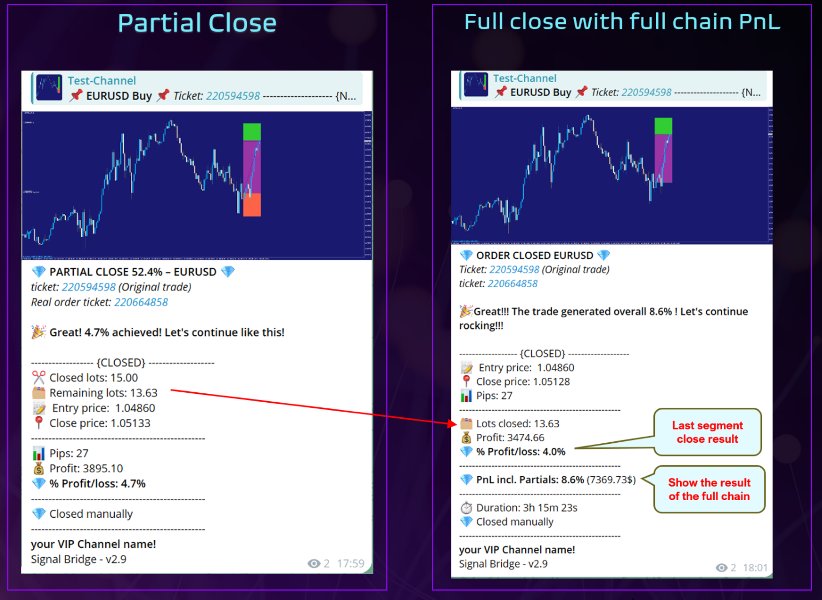
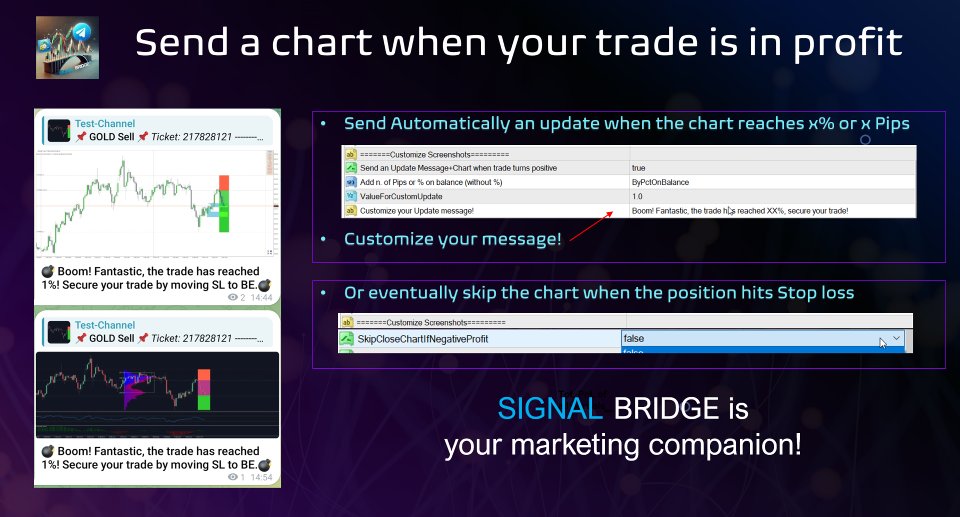

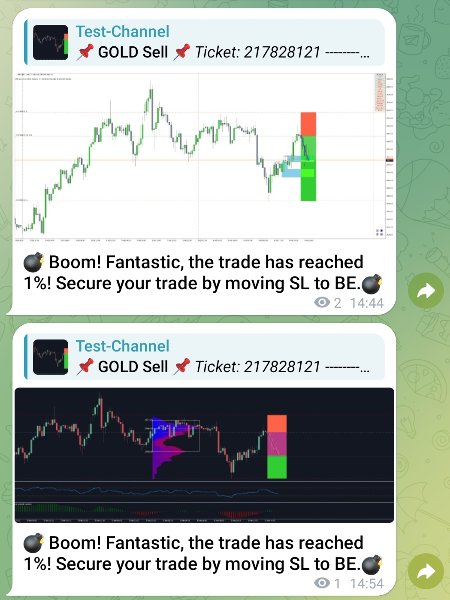
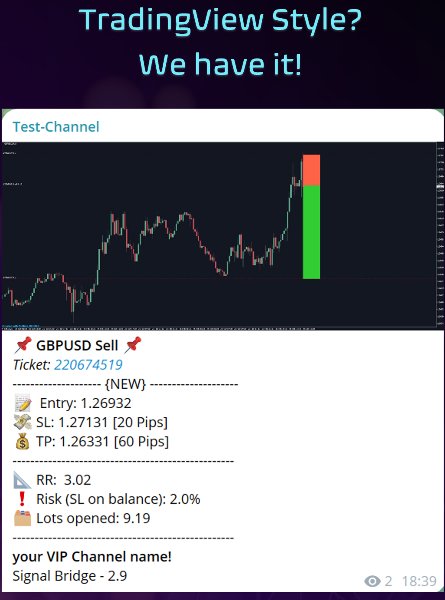
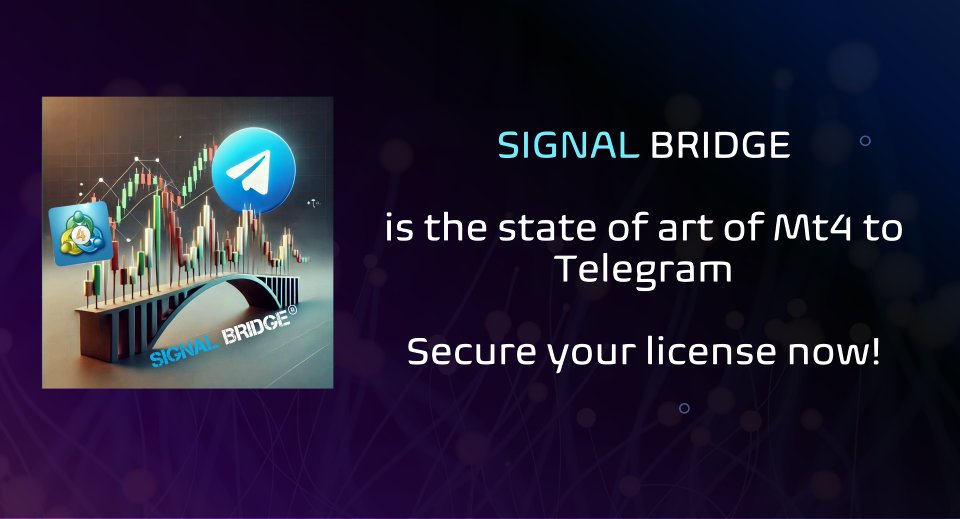
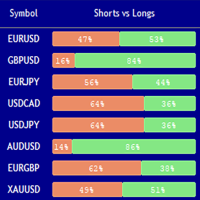













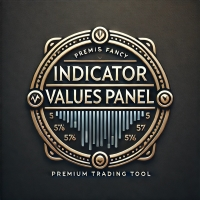


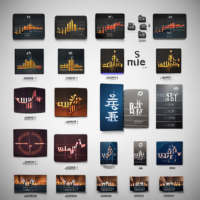







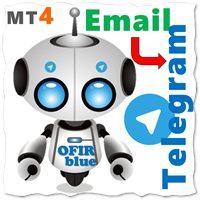

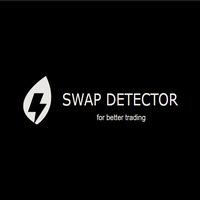
































Super tool. Extremely fast support!