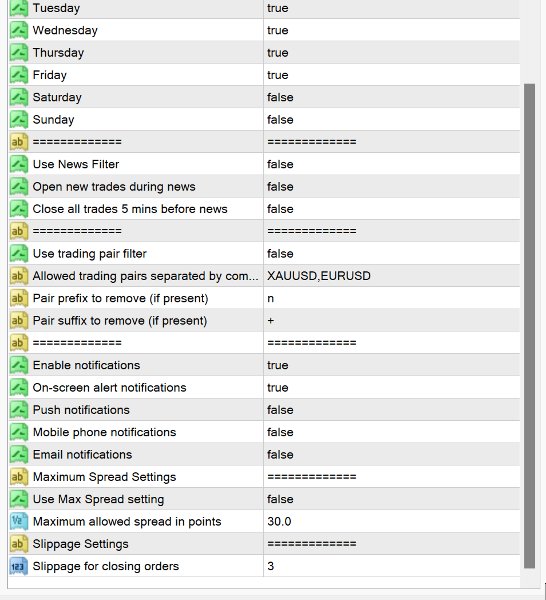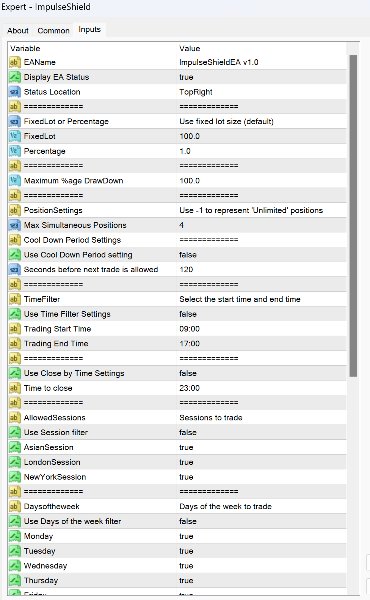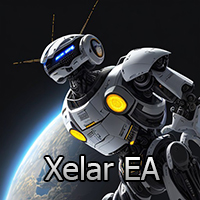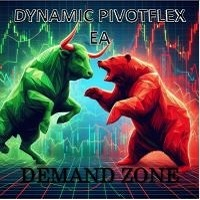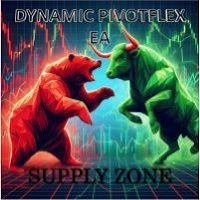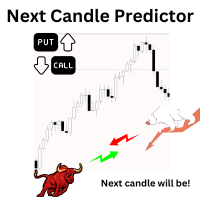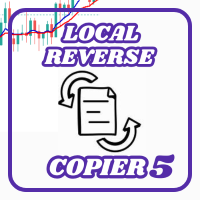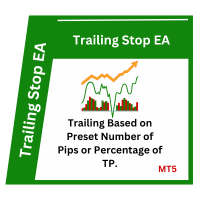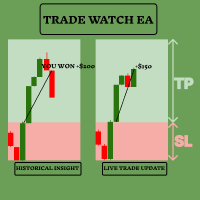ImpulseShield MT5
- 유틸리티
- Martins Chukwudi Osodi -
- 버전: 1.0
- 활성화: 20
ImpulseShield EA is here to say NO to trading decisions made on Impulse
Have you ever placed a trade based on an impulsive decision and regretted your action? What if you could have been able to avoid taking the trade? ImpulseShield is here to help you to only when it is right.
Link to MT4 Versionhttps://www.mql5.com/en/market/product/131505
Key Settings and Their Role
The EA uses the inputs defined earlier to determine whether an open trade complies with the trader’s guidelines. Here’s how each set of inputs is used in the shield logic:
- Risk Settings:
- Risk Type (Fixed Lot / Percentage):
- Fixed Lot: If the trade’s lot size is greater than the “Max Allowed Lot” (default 0.1), the trade is deemed impulsive.
- Percentage: If the trade’s lot size exceeds the allowed percentage of the account balance, it is automatically closed.
- Position Settings:
- The EA checks if the number of open positions exceeds the allowed limits (simultaneously). If so, it identifies the most recent or offending trade(s) for closure.
- Time Filter Settings:
- When enabled, the EA verifies that each trade’s open time falls within the allowed trading window (e.g., between 01:00 and 23:00). Trades opened outside this window are closed.
- Session Settings:
- The EA confirms whether the trade was opened during one of the allowed sessions (Asian, London, New York). If a trade is active during a disallowed session, it may be subject to closure.
- Days of the Week & News Filter Settings:
- Similarly, if the trade is opened on a day or during a period (like a major news event) that the trader has disabled, the EA will close the trade.
- Trade Adjustment Settings:
- Although the EA can allow modifications (such as adjusting TP/SL), if such adjustments cause the trade to deviate from the safe parameters, the EA can automatically close the trade.
Operational Flow
- Monitoring:
The EA runs on every tick (using the OnTick() function) and iterates over all open trades. - Validation Against Settings:
For each trade, the EA performs a series of checks: - Lot Size Check: Compares the trade’s lot size against the allowed value (fixed or percentage-based).
- Position Count Check: Ensures that the overall number of positions does not exceed the user’s defined limits.
- Time and Session Checks: Verifies that the trade was opened within the allowed time window and sessions.
- Other Filters: Validates days of the week and news conditions if those filters are active.
- Impulse Identification and Trade Closure:
- If a trade violates any of the above checks, it is marked as “impulsive.”
- The EA then automatically closes the trade using MQL4’s order management functions.
- A log entry is generated (or an update on the EA dashboard, if enabled) to indicate which trade was closed and why.