Echelon EA
- Experts
- Daniel Suk
- 버전: 1.5
- 업데이트됨: 18 2월 2025
Echelon EA – Chart Your Unique Trading Constellation
Like the celestial guides that lead explorers through the vast universe, Echelon EA empowers you to create and optimize your very own trading strategies. This versatile system combines advanced grid and martingale techniques with cutting‐edge indicators, offering you an endless palette for designing a strategy that is truly your own.
Craft Your Personal Strategy: ✨ Infinite Possibilities – Customize every parameter to build a trading system that reflects your individual vision.
✨ Dynamic Money Management – Choose between fixed or risk-based lot sizing and let the system adapt to your risk appetite with scalable multipliers.
✨ Precision Exits & Protection – Configure stop loss, take profit, and trailing stops to safeguard your capital with poetic precision.
✨ Tailored Timing – Define your trading hours and days to ensure your strategy dances in sync with your lifestyle.
✨ Indicator Fusion – Utilize advanced tools like Bollinger Bands and the Stochastic Oscillator to illuminate optimal entry and exit points.
Exclusive set files are provided to help you get started:
📂 Set Files Link
Yet the true magic lies with you—experiment, optimize, and forge a system that is uniquely yours. Let Echelon EA be your muse, inspiring you to create a trading constellation that shines brilliantly in any market condition.

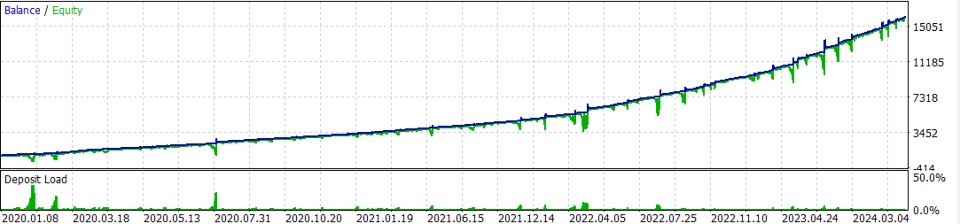
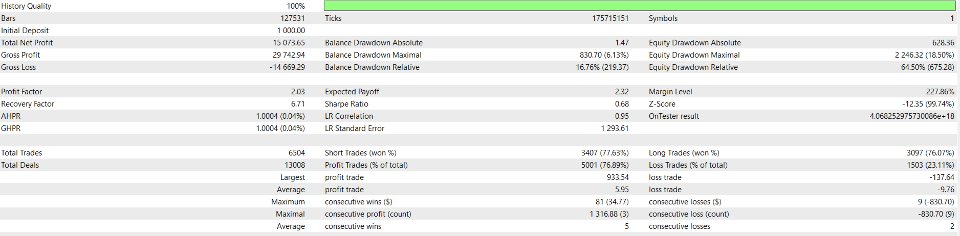


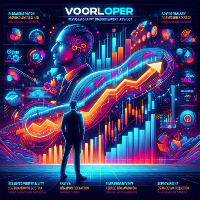



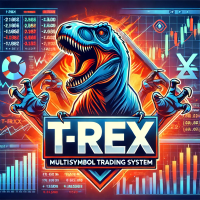

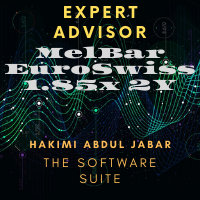
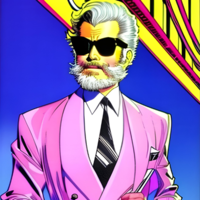

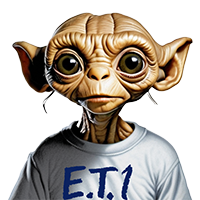







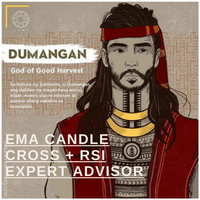


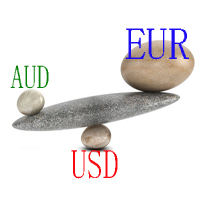

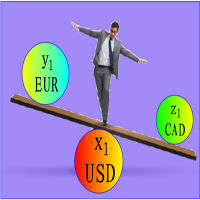


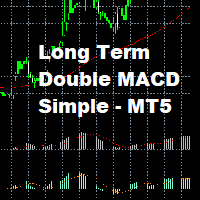
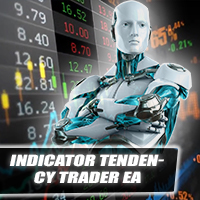


































5 stars Suport and help