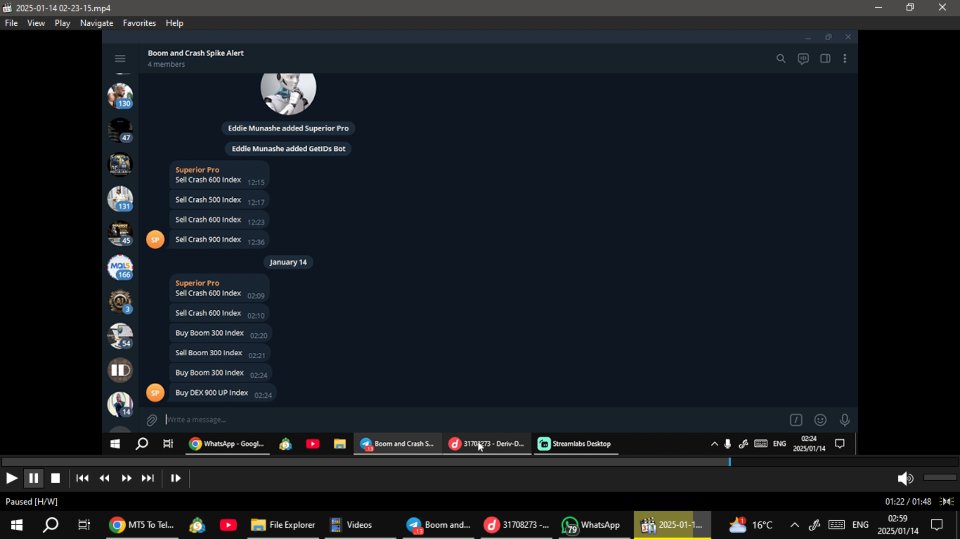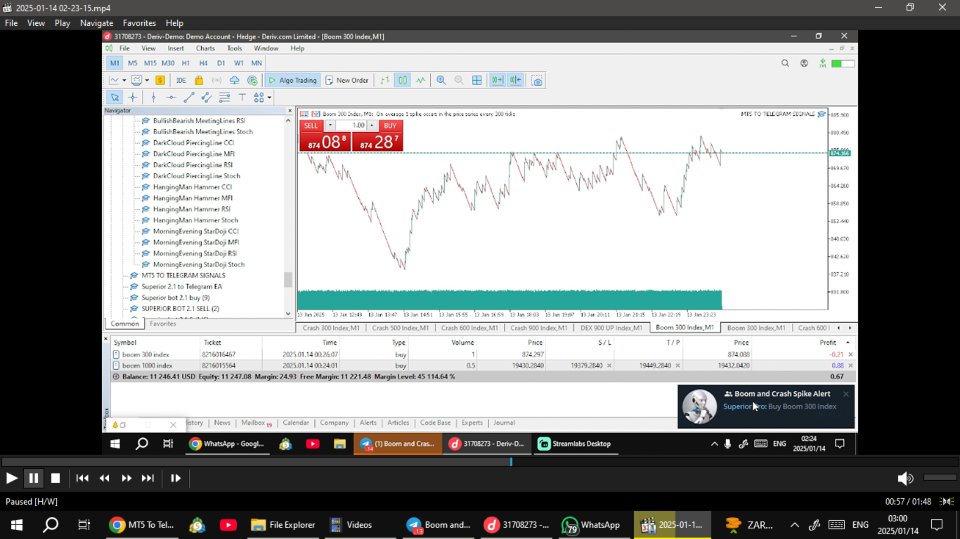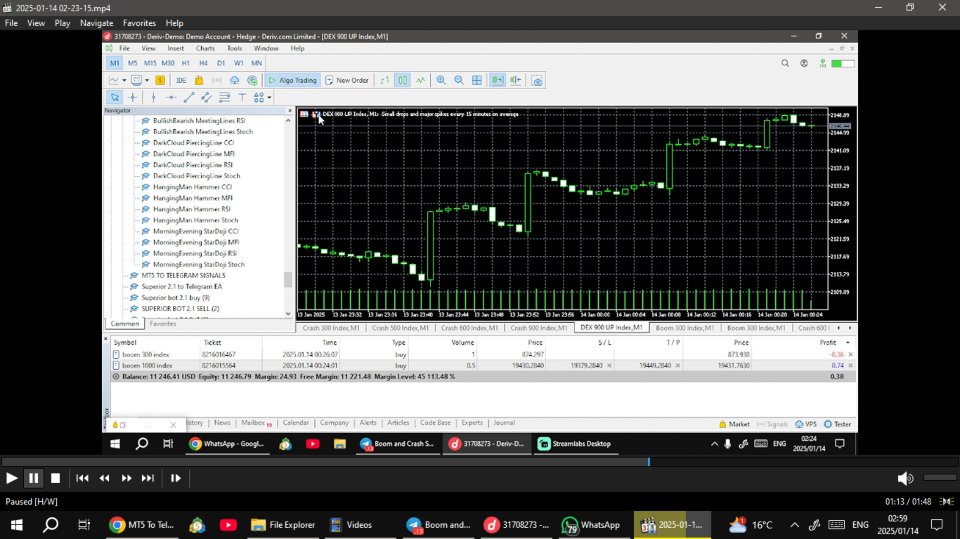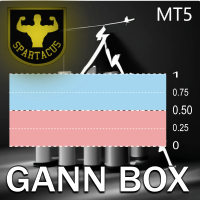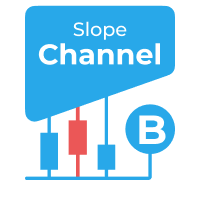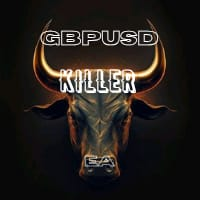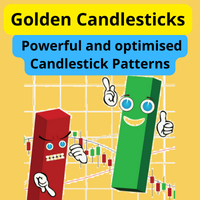MT5 Telegram Signals
- 유틸리티
- Edmore Masina
- 버전: 1.0
- 활성화: 5
MT5 to Telegram Signals Notifier
Overview:
The MT5 to Telegram Signals Notifier is an Expert Advisor designed to facilitate seamless communication between your MetaTrader 5 platform and your Telegram account. This tool sends real-time trading signals, allowing traders to stay informed about their trading activities, receive alerts on market movements, and enhance decision-making.
Key Features:
-
Real-Time Signal Notifications: Instantly receive alerts for new trading signals, including entry points, exit points, stop-loss, and take-profit levels.
-
Custom Notification Settings: Customize which signals you want to receive based on specific criteria, such as trade types (buy/sell), currency pairs, or risk levels.
-
User-Friendly Interface: Easy setup process that allows you to connect your MT5 account with your Telegram bot within minutes.
-
Support for Multiple Accounts: Manage notifications for multiple trading accounts, making it ideal for active traders or signal providers.
-
Performance Summaries: Receive periodic summaries of your trading activity to help you analyze performance and adjust strategies accordingly.
-
Robust Error Handling: Built-in features to monitor connection issues, ensuring that notifications are sent reliably.
Use Cases:
-
Day Traders: Active traders can receive real-time alerts about their trades, enabling them to make quick decisions without constantly watching the terminal.
-
Signal Providers: If you provide trading signals to clients, this notifier can automatically send notifications directly to their Telegram accounts, enhancing communication and transparency.
-
Portfolio Managers: Traders managing multiple accounts can receive consolidated alerts in one place, making it easier to oversee their portfolios.
-
Risk Management: Set alerts for specific trade conditions, such as reaching a stop-loss level, allowing for timely risk management actions.
-
Remote Trading: Traders who are frequently on the move can stay updated on their trading activity and market changes through Telegram notifications, ensuring they don’t miss critical updates.
Installation and Configuration Steps:
Step 1: Create a Telegram Group
-
Open Telegram:
- Launch the Telegram app on your device (desktop or mobile).
-
Create a New Group:
- Mobile App: Tap the pencil icon (✏️) in the top right corner and select "New Group."
- Desktop App: Click on the three horizontal lines (≡) in the top left corner, then select "New Group."
-
Add Members:
- Select any members you want to invite to the group (optional). You can add members later if preferred.
-
Name Your Group:
- Enter a name for your group and tap "Create" (mobile) or "Create" (desktop).
-
Group Settings:
- After creating the group, adjust settings like group photo and description as desired.
Step 2: Create a Telegram Bot
-
Open Telegram and Search for BotFather:
- In the search bar, type "BotFather" and start a chat with the official BotFather bot.
-
Create a New Bot:
- Send the command /newbot to BotFather.
- Follow the prompts to name your bot and choose a username (must end in "bot").
-
Receive API Token:
- After creating the bot, BotFather will provide you with an API token. Save this token for later use.
Step 3: Get Your Group Chat ID
-
Add Your Bot to the Group:
- Go to your newly created group and tap on the group name at the top.
- Select "Add Members" and search for your bot by its name. Add it to the group.
-
Send a Test Message:
- Send a message in the group (e.g., "Test message").
-
Retrieve the Group Chat ID:
- Open a web browser and enter the following URL, replacing YOUR_BOT_TOKEN with the token you received from BotFather: Copy
https://api.telegram.org/botYOUR_BOT_TOKEN/getUpdates
- In the response, look for the chat object. The id field within that object is your group chat ID. Note it down for future use.
- Open a web browser and enter the following URL, replacing YOUR_BOT_TOKEN with the token you received from BotFather:
Step 4: Purchase and Install the EA
-
Purchase the EA:
- Go to the MQL5 Market and locate the MT5 to Telegram Signals Notifier.
- Complete the purchase process to obtain the EA.
-
Download the EA:
- After purchasing, go to the Market tab in your MetaTrader 5 terminal.
- Find the EA in your list of bought products and download it.
-
Install the EA:
- Open the MT5 Data Folder by navigating to File > Open Data Folder .
- Go to the MQL5 directory and then to the Experts folder.
- Copy the downloaded EA files (usually .ex5 or .mq5 ) into the Experts folder.
- Close the Data Folder.
-
Restart MetaTrader 5:
- Exit and reopen the MT5 platform to ensure the EA is recognized.
Step 5: Configure the EA
-
Attach the EA to a Chart:
- Open a new chart for the instrument you want to trade.
- Access the Navigator panel (Ctrl + N) and find your EA under Expert Advisors .
- Drag and drop the EA onto the chart or right-click and select Attach to the chart .
-
Configure EA Settings:
- Right-click on the chart and select Expert Advisors > Properties .
- In the settings, enter your Telegram bot token and the group chat ID.
- Enable the Allow automated trading option and click OK .
Step 6: Enable Web Requests in MT5
-
Open MT5 Options:
- Go to Tools > Options in MT5.
-
Allow Web Requests:
- Select the Expert Advisors tab.
- Check the box for "Allow WebRequest for listed URL" and add the following URL: Copy
https://api.telegram.org
- Replace YOUR_BOT_TOKEN with your actual bot token.
Step 7: Test the Notifier
- Execute a Trade: Place a trade on your MT5 platform.
- Check Telegram Group: Monitor your Telegram group for notifications to confirm that everything is working correctly.
By following these steps, you can successfully set up the MT5 to Telegram Signals Notifier to receive real-time trading alerts, enhancing your trading experience.