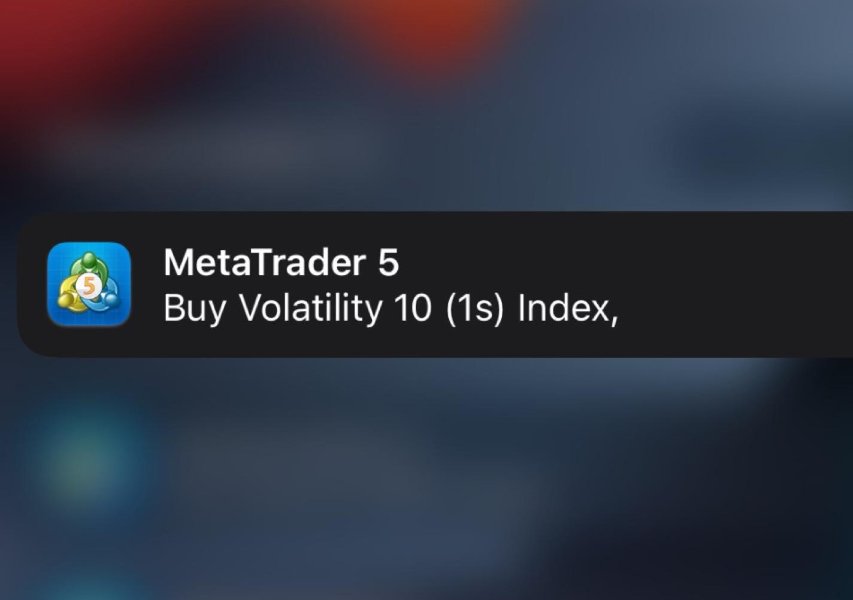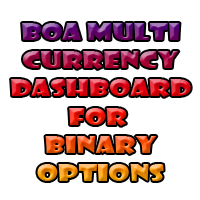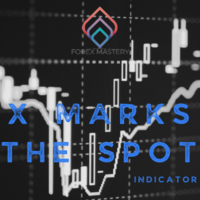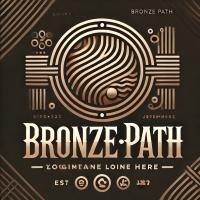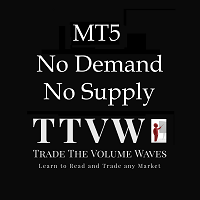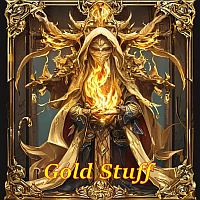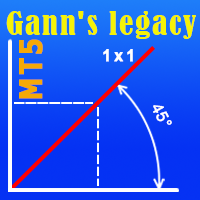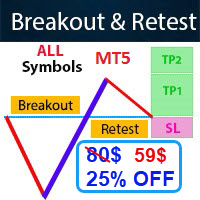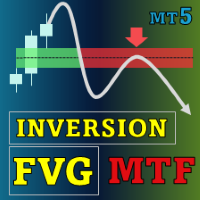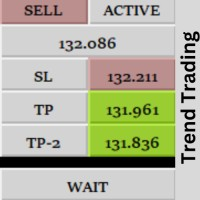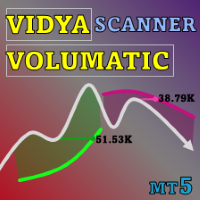DerivVolatility Pro
- 지표
- Edmore Masina
- 버전: 2.1
- 활성화: 5
Introducing the Deriv Volatility MT5 Indicator - Your Edge in the Market
This powerful indicator is designed to give you a real-time edge in trading all Deriv volatility pairs. By analyzing market volatility, it provides you with crucial insights to make informed trading decisions.
Key Features:
- Comprehensive Volatility Analysis: The indicator continuously monitors market volatility across all Deriv volatility pairs, identifying periods of high and low volatility. This empowers you to adjust your trading strategies accordingly.
- Mobile Notifications: Receive instant mobile notifications directly to your smartphone, alerting you to significant volatility changes in any of your watched volatility pairs. Stay connected to the market wherever you are.
- Audible Alerts: For those who prefer auditory cues, the indicator can trigger audible alerts, providing immediate feedback on market conditions for all your selected volatility pairs.
- Chart Arrows: The indicator visually highlights key volatility events directly on your trading chart, making it easy to identify potential trading opportunities in real-time.
This guide will help you install the Deriv Volatility MT5 Indicator and set it up to receive alerts on your mobile device and through audible notifications.
Requirements
- MetaTrader 5 (MT5) platform.
- Internet connection.
- A smartphone with the MetaTrader 5 mobile app installed.
Step 1: Download the Indicator
- Locate the Download Link: Access the link provided in your purchase confirmation email or the official website.
- Download the Indicator File: Save the file (typically .ex5 ) to a known location on your computer.
Step 2: Install the Indicator in MetaTrader 5
- Open MetaTrader 5: Launch the MT5 platform.
- Access the Data Folder:
- Click on File in the top menu.
- Select Open Data Folder .
- Copy the Indicator File:
- Navigate to the MQL5 folder.
- Open the Indicators subfolder.
- Copy the downloaded indicator file into this folder.
- Restart MetaTrader 5: Close and reopen the platform to load the new indicator.
Step 3: Attach the Indicator to a Chart
- Open a Chart: Select a volatility pair chart where you want to use the indicator.
- Insert the Indicator:
- Go to Insert > Indicators > Custom .
- Select the Deriv Volatility Indicator from the list.
- Configure Settings: Adjust the settings as needed, such as alert preferences and sensitivity to volatility changes.
- Click OK: The indicator will be applied to the chart.
Step 4: Set Up Mobile Notifications
- Enable Mobile Alerts:
- In MT5, go to Tools > Options .
- Click on the Notifications tab.
- Check the box for "Enable Push Notifications".
- Input Your MetaQuotes ID:
- Obtain your MetaQuotes ID from the MetaTrader 5 mobile app (Settings > Notifications).
- Enter this ID in the corresponding field on your desktop platform.
- Test Notifications: Use the "Test" button to ensure notifications are working properly.
Step 5: Enable Audible Alerts
- Access Indicator Settings:
- Right-click on the chart where the indicator is applied.
- Select Indicators List .
- Double-click on the Deriv Volatility Indicator to open settings.
- Enable Audible Alerts: Ensure that the option for audible alerts is checked in the indicator settings.
- Adjust Volume Settings: Make sure your system volume is turned up and that MT5 can send sound notifications.
Step 6: Monitor Your Charts
- Keep an eye on your charts for visual signals (arrows) indicating key volatility events.
- Ensure your mobile device is connected to the internet to receive real-time alerts.
Conclusion
You are now set up to receive alerts from the Deriv Volatility MT5 Indicator. With mobile notifications and audible alerts, you can stay informed about market volatility changes and seize trading opportunities as they arise. Happy trading!