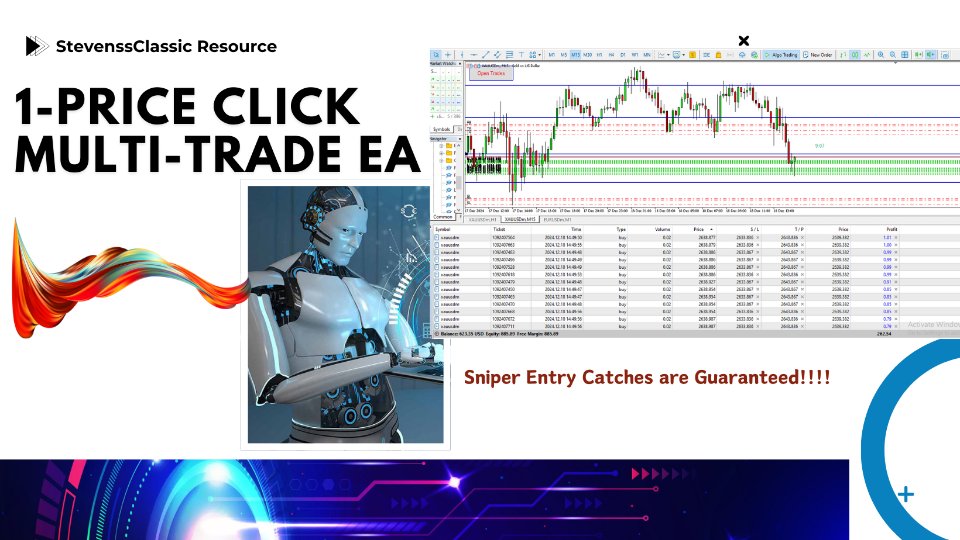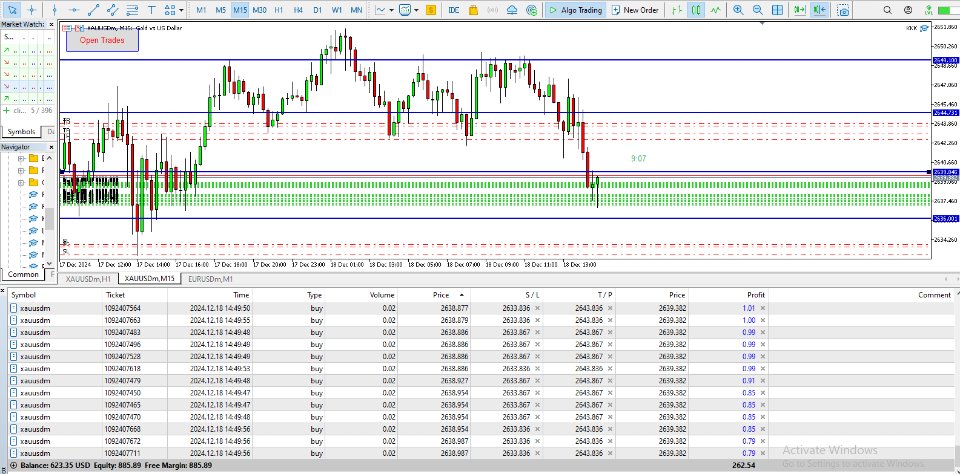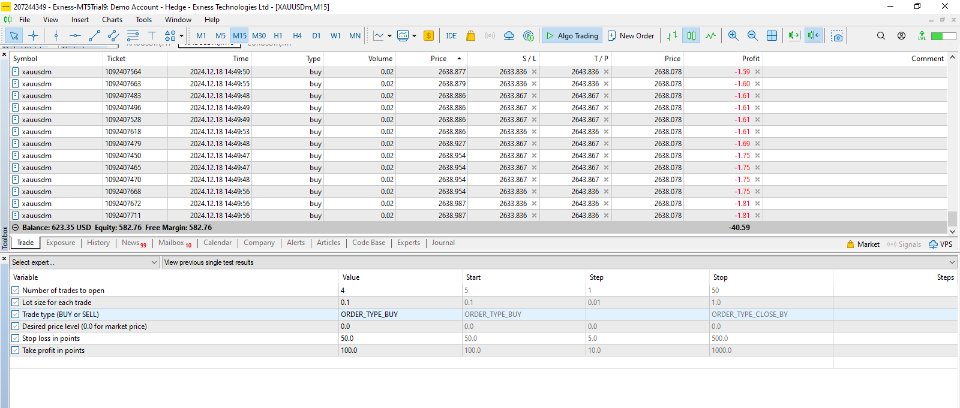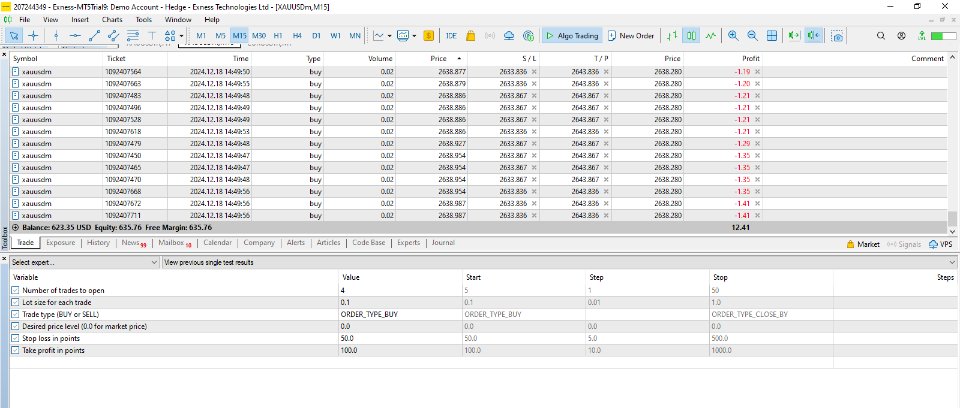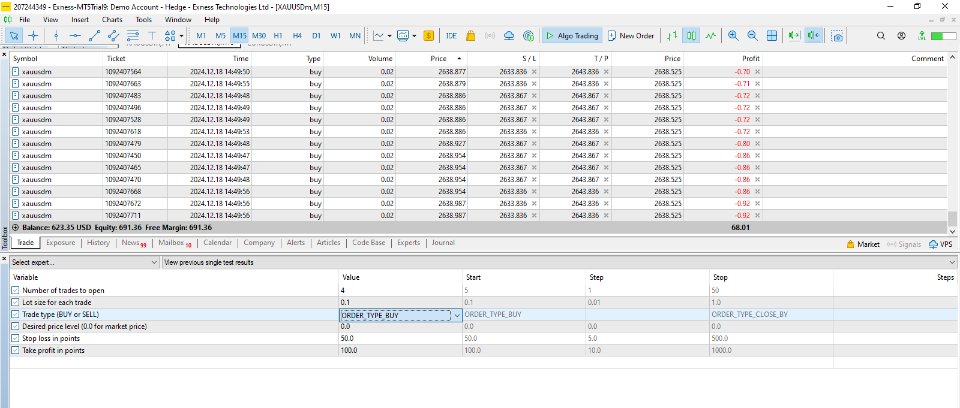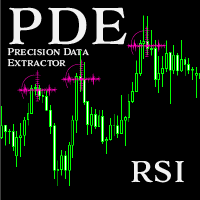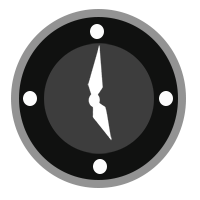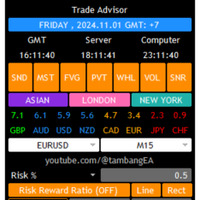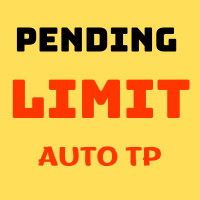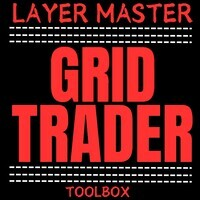OnePrice Click MultiTrade EA
- 유틸리티
- Stephen Ibukun Oyekunle
- 버전: 1.1
- 활성화: 5
Product Description: OnePrice Click MultiTrade EA
The OnePrice Click MultiTrade EA is a powerful tool for traders who seek precision and efficiency in managing multiple trades within the MetaTrader 5 platform. This automated trading solution allows users to open multiple trades simultaneously, either at a specific price level or with the click of a button. Designed with flexibility and user-friendliness in mind, the OnePrice Click MultiTrade EA is perfect for both novice and experienced traders looking to optimize their trading strategies.
Key Features:
-
Automated Multi-Trade Execution:
-
Open multiple trades (up to a specified number) automatically when a target price level is reached or manually via a customizable button on the chart.
-
-
Customizable Trade Settings:
-
Set the number of trades, lot size, and order type (BUY/SELL/LIMIT/STOPS) to suit your trading strategy.
-
-
Price Level Precision:
-
Execute trades at a desired price level or at the current market price, offering flexibility for breakout or trend-following strategies.
-
-
Risk Management Tools:
-
Integrated stop loss and take profit settings ensure trades align with your risk tolerance and profit targets.
-
-
Manual Trigger Button:
-
A visible and intuitive “Open Trades” button allows users to initiate trades manually directly from the chart.
-
-
Error Handling:
-
Comprehensive error messages and descriptions make troubleshooting simple and effective.
-
-
User-Friendly Interface:
-
Easy-to-use input parameters and customizable settings for seamless integration into any trading workflow.
-
Input Parameters:
-
numTrades (Integer): Number of trades to open (default: 5).
-
lotSize (Double): Lot size for each trade (default: 0.1).
-
orderType (ENUM_ORDER_TYPE): Type of trade to open (BUY or SELL).
-
priceLevel (Double): Price level at which to trigger trades (default: 0.0 for market price).
-
stopLossPoints (Double): Stop loss distance in points (default: 50).
-
takeProfitPoints (Double): Take profit distance in points (default: 100).
Benefits:
-
Increased Efficiency: Execute multiple trades instantly without manual intervention.
-
Enhanced Precision: Enter trades at predefined levels for better control over entries.
-
Risk Management: Minimize potential losses with built-in stop loss and take profit settings.
-
Ease of Use: Simple setup and operation, even for beginners.
-
Time-Saving: Focus on strategy development while the EA handles trade execution.
The OnePrice Click MultiTrade EA is an indispensable addition to your trading arsenal, designed to enhance decision-making and streamline the trading process. Whether you are targeting specific price levels or managing trades manually, the OnePrice Click MultiTrade EA empowers you to trade with confidence and precision.