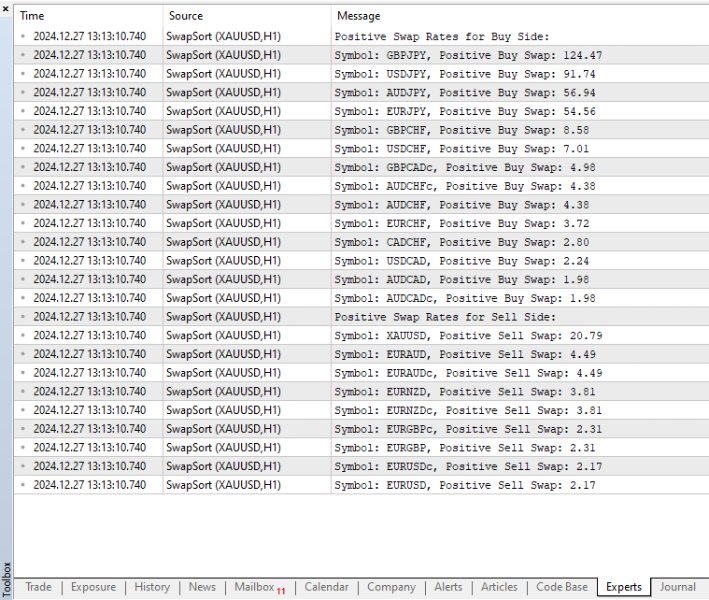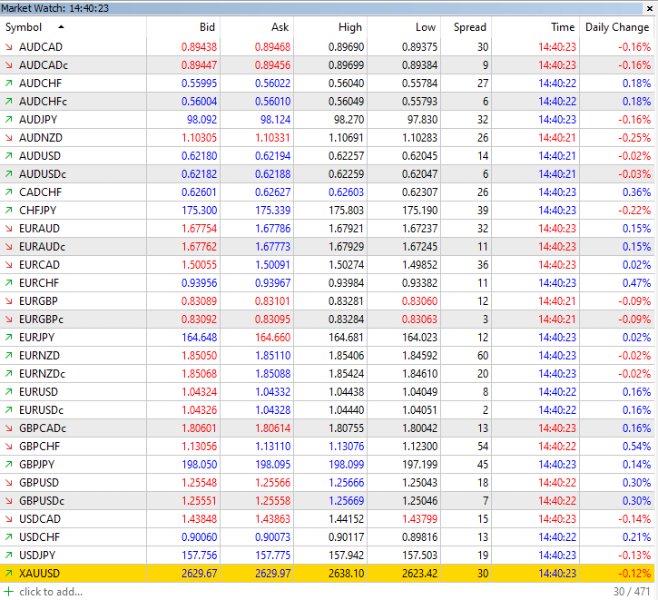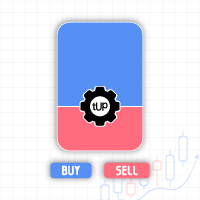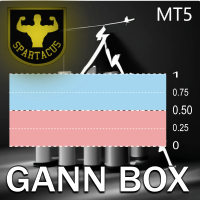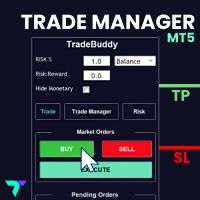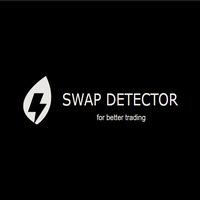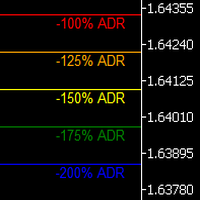SwapSort
- 유틸리티
- Dustin Ricardo Pierenz
- 버전: 1.0
- 활성화: 20
Swap Sort is an MQL5 script designed for traders and investors to streamline their decision-making process by efficiently analyzing and organizing swap fees for financial instruments. This tool is ideal for professionals who want to optimize their trading strategies by minimizing costs and maximizing profits.
Swap fees can significantly impact the success or failure of a trade, as high fees can erode profits over time, while favorable swaps can enhance returns for positions held overnigh.
With the Swap Fee Sorter script, simply apply it to any chart to instantly retrieve and sort all swap fees for all financial instruments in the Market Watch by positive values for both the buy and sell sides separately