Telecontrol MT5
- 유틸리티
- MIKHAIL VINOGRADOV
- 버전: 1.50
- 업데이트됨: 3 4월 2025
It helps aggregate data from multiple terminals and manage them using a bot in Telegram. The service is convenient for working on multiple MT5 terminals, allowing each terminal to be individually configured for optimal display and perception of information. All terminal data is collected in one Telegram channel, and the settings panel allows quick adjustments and saving of changes in operation and interface.
Main features of Telecontrol:
-
Trade messages: Data on the start and end of trades is sent in a convenient format.
-
Order messages: Data on the start of orders is sent in a convenient format.
-
Aggregated result messages: Displays the total result of trades for a selected period (5, 10, 15, 30, 60 minutes), including profit, quantity, and drawdown.
-
Account balance change message: Displays deposits or withdrawals from the account.
-
News event messages: A news list is formed according to trader-set criteria, with warnings about upcoming events 30 minutes in advance. Important events are highlighted in the terminal with color.
-
Drawdown messages: Warns about drawdowns exceeding the set threshold.
-
Trading policy control: The service is configured for manual or automatic trading. If rules are violated, the operation is canceled, and the user receives a corresponding notification.
-
Lot limit control: If the maximum lot limit is exceeded, the position or order is automatically deleted with a corresponding notification.
-
Terminal and account messages: Provides information about active terminals and accounts, their balance, and equity.
-
Expert Advisor messages: Displays a list of active Expert Advisors in terminals, their status, and indicators.
-
Trading period reports: Provides daily or monthly reports, showing total profit or loss and drawdown.
-
Terminal status messages: Notifies about the start or stop of the utility and loss of connection with the server.
-
Signal broadcasting to a separate channel: Broadcasting of your own signals to a separate channel.
Telegram connection settings are performed when the service is launched. Follow the step-by-step instructions.
This service can be used by both beginner traders and professionals using complex trading strategies, as well as algorithmic trading.
Startup settings:
| Section Name | Description |
|---|---|
| set color scheme | true - sets the terminal's color palette |
| marking all charts | true - marks all open charts indicating that the Telecontrol utility is running |
Descriptions of internal settings panel sections:
| Section Name | Description |
|---|---|
| Terminal name | Unique name for the current terminal; messages will be sent under this name |
| User's time zone | Select the required time zone from the list for accurate display of global events and news |
| Terminal telegram emoji | Icon or multiple icons for additional terminal visualization (16 options) |
| Time for recording the result (hh:mm) | Provides daily report timing |
| Color design of panel | Color theme for panel display (5 options) |
| Send messages about transactions | Displays trades. Every transaction sends each opening/closing of a deal; others in the list provide aggregated reports for 5, 10, 15, 30, 60 minutes |
| Send messages about orders | Sends messages about placing/canceling pending orders |
| Drawdown warning percentage | The drawdown percentage at which warning messages are sent, no more than once every 30 minutes |
| List of countries separated by commas | List of countries for displaying news events (e.g., USD, EUR, AUD) |
| Send news to the general feed | Event importance (3 options: low, medium, high) |
This project has great potential for development. It is new and was developed for real trading and Expert Advisor development. If we receive feedback from customers and see a desire to support us, additional features will be added. Currently, this version is free. In the future, you will be able to purchase a paid version with the same settings but enhanced functionality.

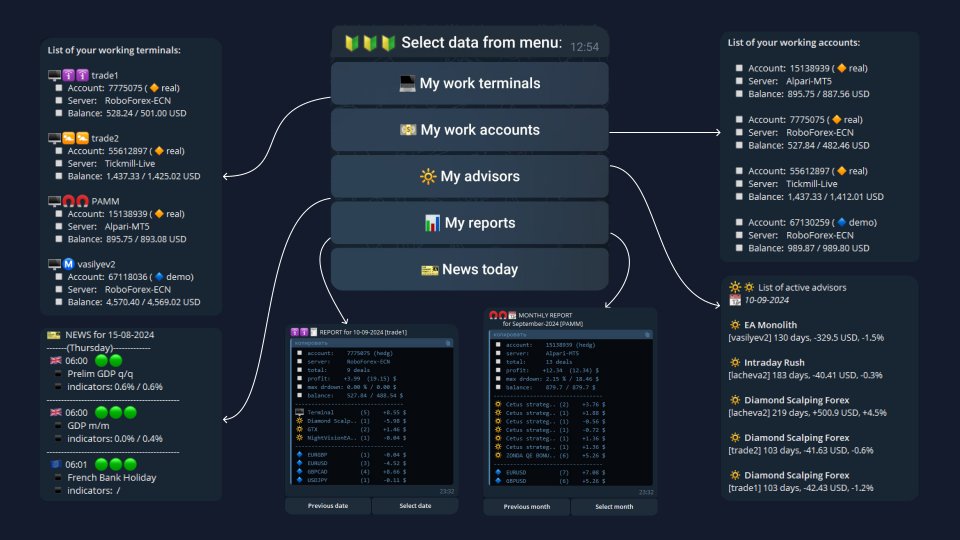
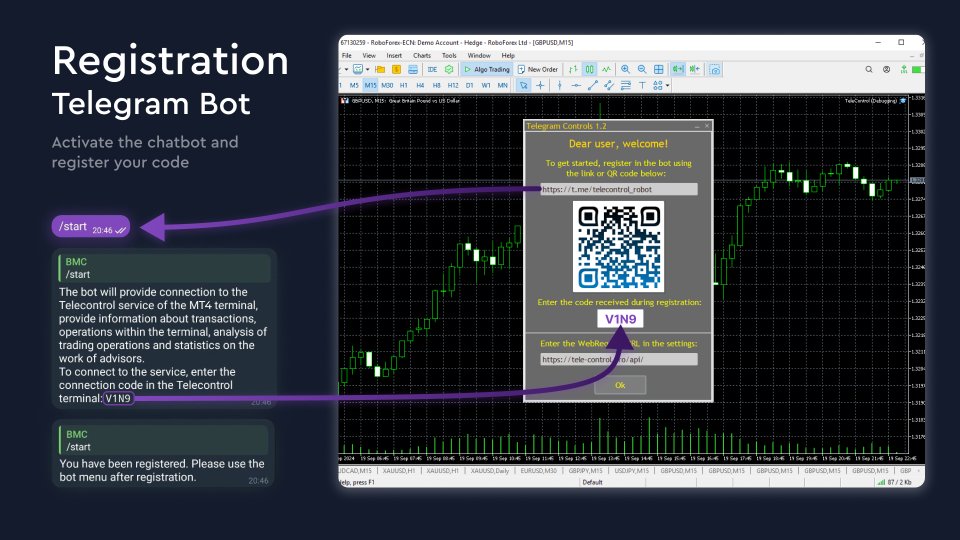
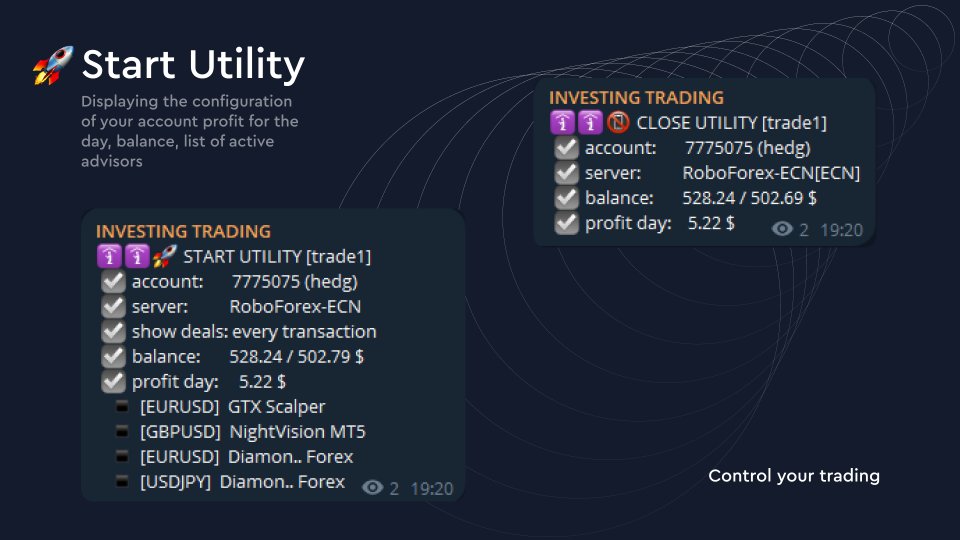
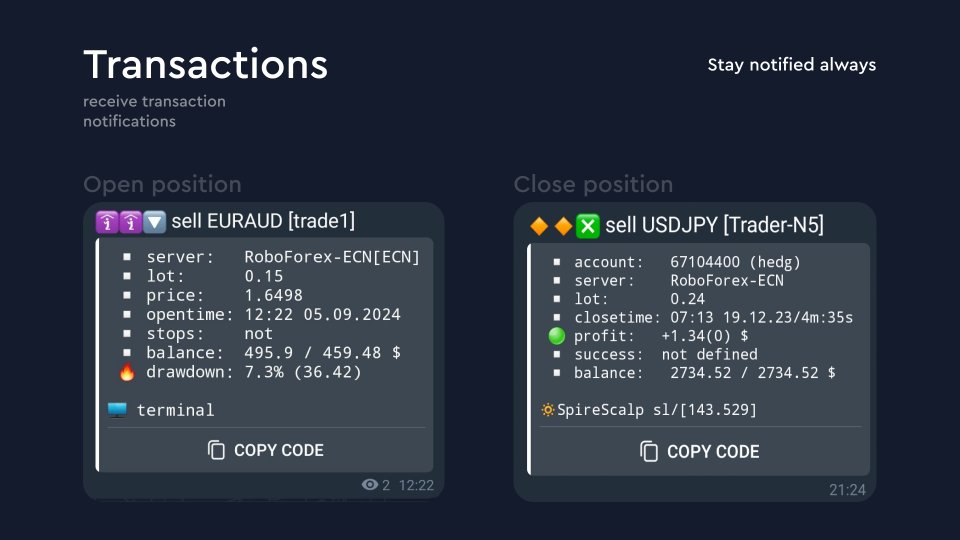


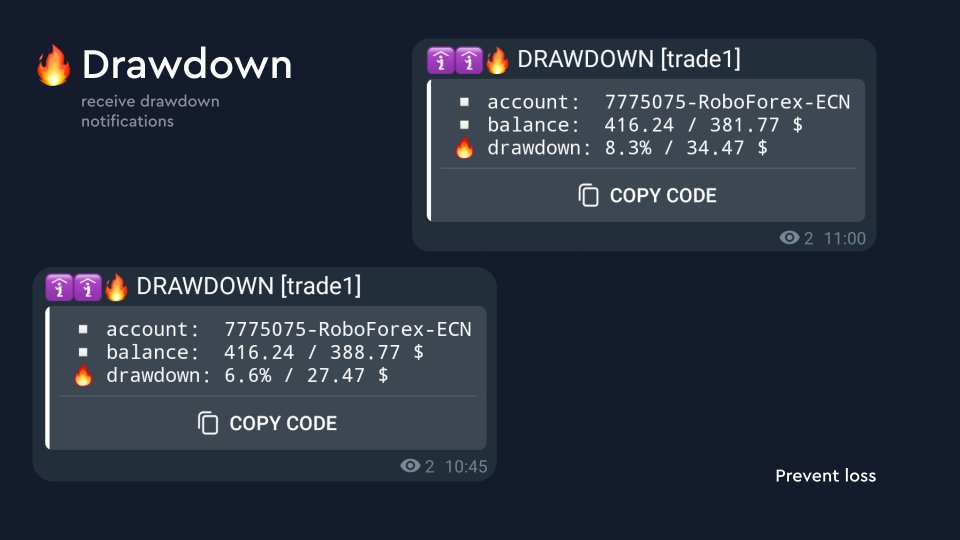
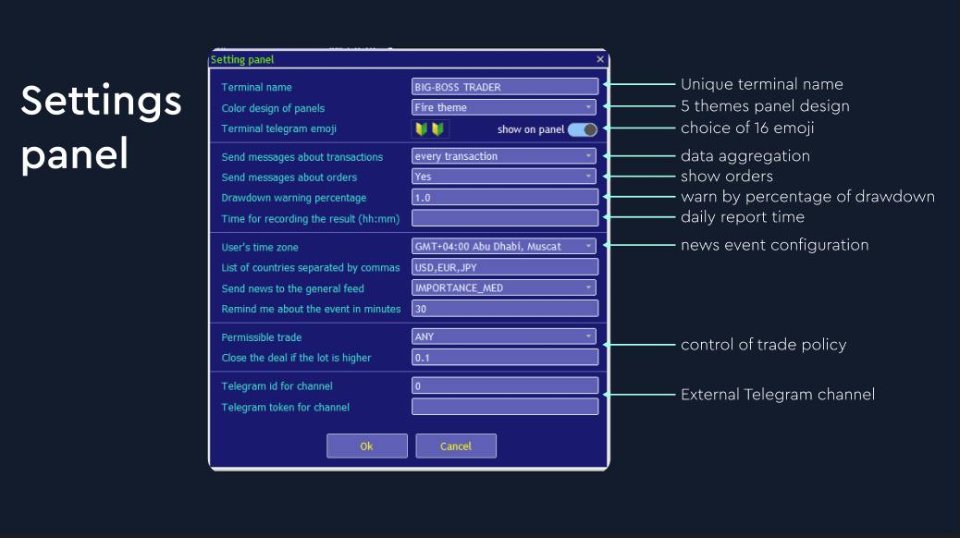





























































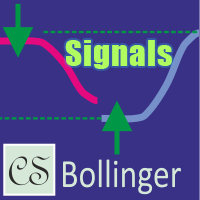
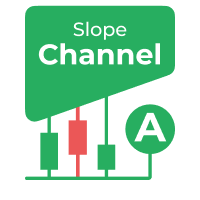

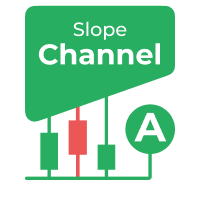

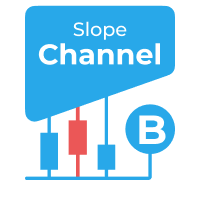

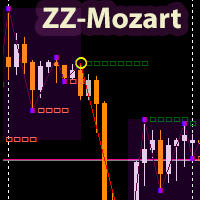
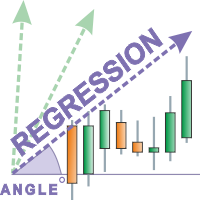
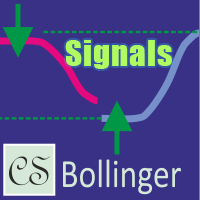
사용자가 평가에 대한 코멘트를 남기지 않았습니다