Symbol change MT5
- 유틸리티
- Bjoern Calow
- 버전: 1.3


















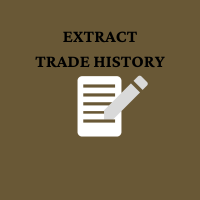










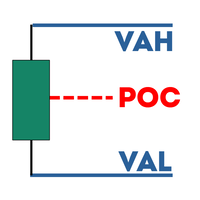































MQL5.com 웹사이트에 로그인을 하기 위해 쿠키를 허용하십시오.
브라우저에서 필요한 설정을 활성화하시지 않으면, 로그인할 수 없습니다.