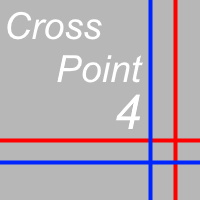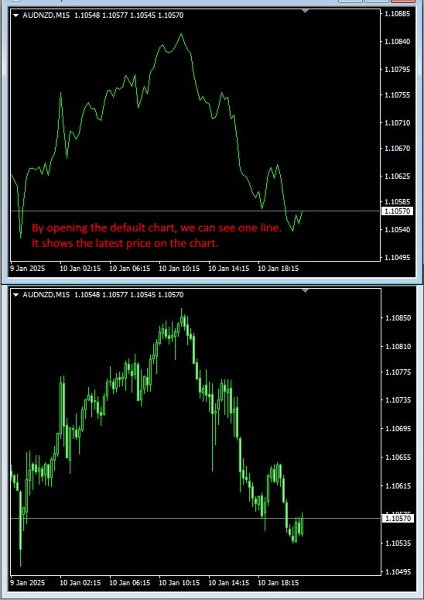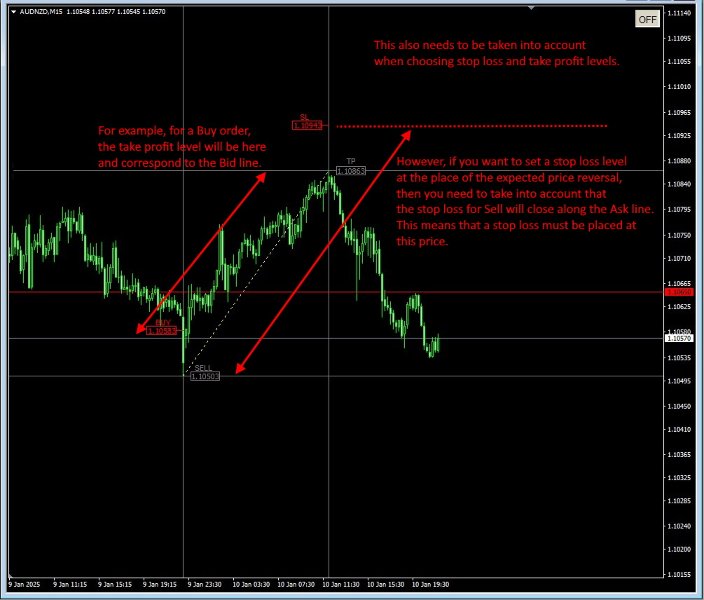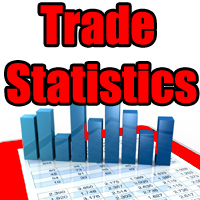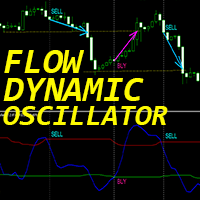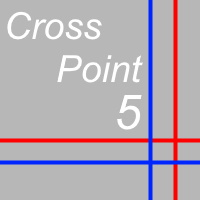CrossPoint4
- 지표
- Denis Trubachev
- 버전: 1.0
- 활성화: 5
CrossPoint4 is an indicator that helps novice traders.
In addition to the standard "Crosshair" function (Ctrl + F), CrossPoint4 will show you how to set the StopLoss and TakeProfit levels correctly, taking into account the minimum allowable level, calculate the number of points between two points and convert this into the currency of the account, taking into account the expected lot of the transaction.
Sometimes, when opening a deal, a novice trader completely forgets about the spread. After all, the Ask line is disabled by default, and on instruments, especially with a large spread, the difference between the apparent level of the current price and the actual opening of an order is surprising.
Using the CrossPoint4 indicator, you can assess the situation on the chart in real time, determine the points for the StopLoss and TakeProfit levels, and estimate profits or losses based on the selected lot.
CrossPoint4 can freely work in conjunction with other indicators, experts, and scripts. The indicator activation button is installed in any of the four corners of the chart screen. For convenience, the color of the line, crosshair, information block, and price tags can be adjusted when turned on or changed during use.
The indicator works in 2 modes:
1) "Freeze" - false: Each click of the left mouse button moves the starting point to the new coordinates. This mode is mainly needed for a preliminary assessment of the schedule.
2) "Freeze" - true: When activated (by pressing the "ON" button in the corner of the graph), the first left mouse click sets the starting point for the calculation. The second click on the left mouse button sets the second point and freezes the price tags and markers of the Buy (Ask line), Sell (Bid line), as well as StopLoss and TakeProfit levels.
In both modes, information about the number of points, lot and profit is displayed at the left edge of the chart at the level of the endpoint of the dotted line.
Deactivation, as well as defrosting, is performed by pressing the button in the corner of the graph or by pressing the "Esc" button on the keyboard.
As mentioned above, the indicator takes into account the minimum "STOPS_LEVEL" distances for each chart. Therefore, if there are no "TP" and "SL" price tags at the end point of the dotted line, it means that at this level it will be impossible to set the StopLoss or TakeProfit of the deal opening price corresponding to the starting point of the dotted line.