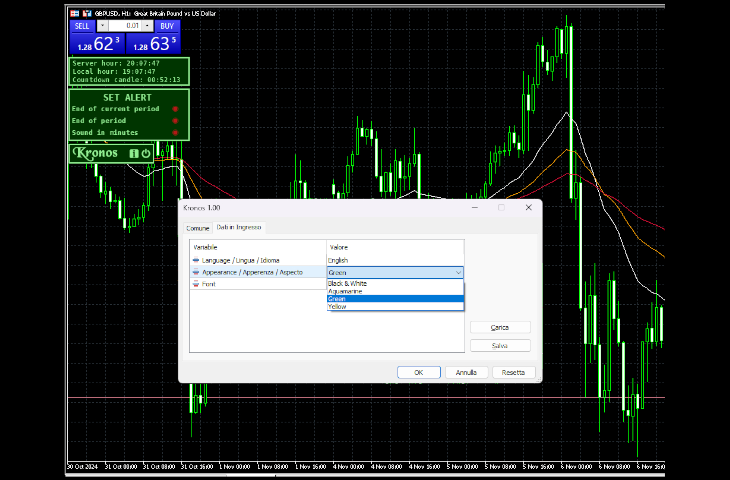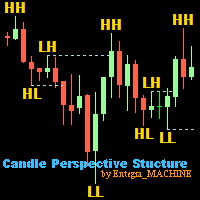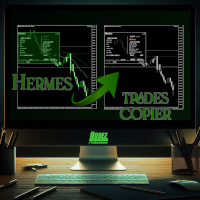Kronos Clock and Alarms
- 유틸리티
- Luigi Lopez
- 버전: 1.0
- 활성화: 10
Kronos is a multi-timer that displays local time, server time and the countdown of the current period.
The programme is multilingual, with a choice of English, Italian and Spanish Language selectables in input.
Available in four colours and with the choise of five types of font to be used.
Like any other programme we have created, the graphic interface is developed to be non-invasive and intuitive.
At start-up, the three windows that make up the graphic interface of Kronos are closed on the left-hand side of the chart. They open by sliding to the right if the mouse pointer touches them and close again if it moves away. However, a click on the window will lock it to leave it open.
The bottommost window gives the programme name and the shutdown and info buttons.
The topmost window shows the server time, the local time and the countdown of the current chart period.
The middle window is the operative one, which gives the possibility of setting three types of alarm, each of which can be activated by clicking on the red button.
The first alarm is the one that warns when the current period expires and the next one begins.
The second alerts when the number of periods entered by the user has expired. It activate by simply clicking on the ‘End of period’ line and typing in the number of periods at the end of which you wish to be alerted. Once the number has been entered and enter has been pressed, activating the function by clicking on the red button, the timer will start.
The third and last alarm will sound at the end of the number of minutes setted by the user as in the previous case, that is to say by clicking on the ‘Sounds in minutes’ line, typing in the desired number, pressing enter and activating the function by clicking on the red button. From then on, the countdown of the minutes at the end of which you wish to be alerted will begin.
Alarms are deactivated by simply clicking on the button for the activated alarm, which is green if it is activated.