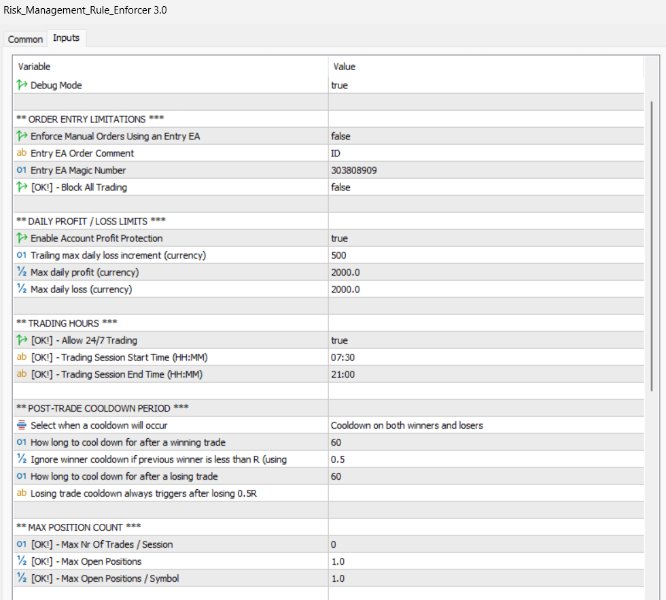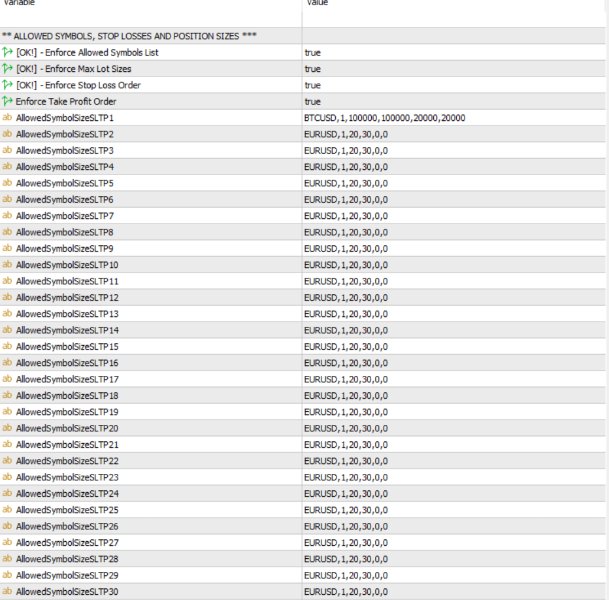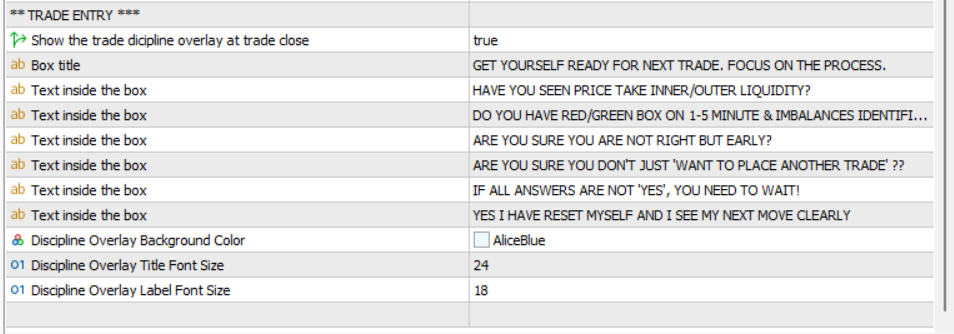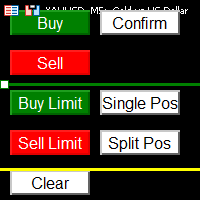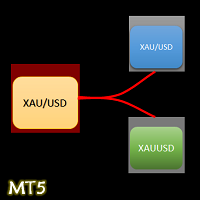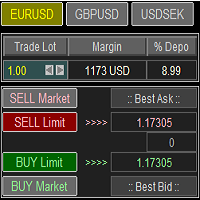Discipline Enforcer
- 유틸리티
- Lars Jakob Nystrom
- 버전: 3.2
- 업데이트됨: 22 12월 2024
- 활성화: 5
MT5 Risk Manager EA
Your trusted unbreakable safeguard against trading mistakes and emotional accidents.
Automate your risk management so you can direct all your focus on your strategy and your setups.
Finally reach the level of becoming completely consistent in your execution.
Table of Contents:
- Introduction and Concept
- Common Trading Mistakes This EA will Permanently Eliminate
- More on Risk Manager Concept
- How to make this RMS EA *IMPOSSIBLE* to override by you!
- Settings Explanations
- Future Roadmap
Introduction & Concept
Risk Management Rules Enforcer is a truly revolutionary EA that allows you to codify key parts of a trading and risk management plan and enforce these rules by disciplinary action or time-defined or end-of-day trading lockout if you break them.
When you trade with Risk Management Rules Enforcer in Unbreakable mode, you will be able to always follow your trading rules and Done For The Day truly means Done For The Day. It's the end of returning later on to the markets and give back your hard earned profits!
There is nothing like it on the market today, this is a patent-pending, one-of-a-kind EA that pays for itself in no time!
It is HIGHLY recommended to run this on a VPS so you are protected if you trade from the smartphone sometimes.
Common Trading Mistakes This EA will Permanently Eliminate
Have you ever made any of the following trading mistakes when trying to follow your trading plan?
- Trading too large size or starting properly but drifting away to higher risk during the day?
- Going on tilt and losing your mind only to sober up to disaster?
- Finding your self revenge-trading or overtrading?
- Taking too many trades in a day?
- Trading markets you should not be trading?
- Trading during hours you should not be trading?
- Trading during RED NEWS although you are not supposed to or allowed to?
- Finding yourself unable to take breaks between winning or losing trades?
- Making your stop loss wider during a losing trade, ending up losing even more?
- Making your take profit wider during a losing trade, turning the small loss into a huge loss?
- Forgetting to set a stop loss or a take profit?
- Making your stop loss too tight, taking too many stopouts?
- Trading from your smartphone when your plan dictates to only trade from your computer?
- Not being able to stop trading for the day when you lost enough?
- Not being able to stop trading for the day when you made nice profit, and gave it all back?
- Accidentally placing trades on copier follower accounts and not realizing it until later?
- Calling it a day, returning later to give back all your profits or making a bad day worse?
More on Risk Manager Concept
THIS RISK MANAGER IS CLOSE-ONLY. UNDER NO CIRCUMSTANCES WILL IT EVER OPEN A POSITION. IT CONTAINS NO CODE TO OPEN A POSITION. IT CAN ONLY LIQUIDATE YOUR POSITIONS ACCORDING TO THE RULES YOU DEFINE.
DO NOT IMMEDIATELY USE IT ON YOUR LIVE ACCOUNT. IT IS IMPORTANT TO FIRST TRADE IT IN A DEMO ACCOUNT FIRST TO GET USED TO IT AND FIND THE PERFECT SETTING COMBINATION FOR YOUR STRATEGY. ONCE YOU NAIL THE SETTINGS, YOU WILL NEVER WANT TO BE WITHOUT IT.
Important captain-obvious disclaimer: While this sophisticated Risk Manager eliminates many common mistakes related to trading, it is still possible to make trading losses in the market by trading badly. That said, as it can complately eliminate risk management mistakes, it is a very powerful tool to help you trade much better and give your edge a chance to play out by following your risk management plan.
Everyone knows the gruesome feeling in the gut of not having followed your trading plan, once again. You traded too big, too much, the wrong market, the wrong time and so on.
Every trader wants to be consistent in following their plan so they can have reliable statistics, feel great about themselves, make far fewer mistakes and so on, yet so many fail to do so on a daily basis. For some, keep making mistakes is the only consistency in trading that they have.
This EA will end all that, for ever. You will not be able to break your trading rules, using Risk Management Rules Enforcer when configured using the 100% unbreakable guidelines outlined in this document. This is a completely revolutionary experience for many traders, as most traders have never in their life traded with rules they are unable to break.
If you had been trading on a real trading desk, you would be able to follow your rules because of the natural instinct of doing good or face embarassement or being fired.
When you trade by yourself, perhaps from your bedroom or home office, you are not in a disciplined context and you are left alone with all your inner demons. Your bad life habits, your life problems etc bleed into the trading and you mess things up. You don't have to tell anyone and you let yourself get away with it, and you keep repeating the same mistakes and they are so very hard to get rid of.
Risk Management Rules Enforcer ends all that instantly by enforcing your rules by trade liquidation or lock out until the next trading day or trading session.How to make this RMS EA *IMPOSSIBLE* to override by you!
While Risk Management Rules Enforcer is an EA that you can run on your trading computer and is very powerful being used that way, it still has one achilles heel: It can be disabled by you during weak mental moments of active trading. Everyone has experienced "losing their mind" while trading, which is when it is possible that you will do something you will later regret.
In order to fix this problem there are two clever tricks you can use to to reduce or 100% eliminate the chance that you will do something dumb such as changing your settings or disabling the risk manager while trading..
The first clever trick is to run Risk Management Rules Enforcer on a VPS. This is the "out of sight, out of mind" approach, meaning that you will not SEE the risk manager while you trade, thus reducing the chance of messing with your intended Risk Management Plan.
If this approach is not sufficient and you are dealing with more severe risk management challenges and you find yourself logging in to the VPS and disable the risk manager or changing your settings to allow for example enable for revenge trading, overleveraging and tilt, there is a second approach you can take:
The second clever trick makes Risk Management Rules Enforcer 100% impossible for you to override.
What you need to do is give the VPS password and your VPS provider website login credentials to someone you trust, like a friend or your spouse. Decide on a maintenance window day (weekend is recommended) where you are able to tweak your settings if required. Instruct them to not give you access to the VPS under any circumstance during the week. This way, you are unable to override your trading rules.
For many people this is a completely revolutionary experience and this is a highly recommended approach that will greatly improve your statistics and trading results.
Settings Explanations
Send Trade Notifications (true/false):
Enables sending notifications. Uses MT5 built in notification feature and sends notification to the device ID's configured in MT5 settings.
Send Trade Closing Notifications (true/false):
Sends a notification when ever a trade has been closed.
RMS Timer Cycle (seconds):
The number of seconds between each time the RMS will evaluate trading rules.
Enable Copier Follower Terminal Mode (true/false):
Its purpose is to let the master account control the risk, while also disabling manual trading on the follower accounts. It disables all risk rules except the following:
⦁ Strategy Max Loss and Take Profit Limits
⦁ Allowed Symbols
⦁ Max Position Count
⦁ Allowed Position Size
It will also enfore all orders to have a magic number. Manual orders does not have magic numbers, meaning if a trader placing an order by mistake on the wrong account, the trade will be liquidated immediately by the RMS.
Debug Mode (true/false):
Displays debug information in the Experts tab.
Order Entry Limitations:
Enforce Filled Orders using an Entry EA Tool / Smartphone Trading Block (true/false):
If you find yourself being sloppy with order entries despite the RMS enforcing them, you can add an extra layer of protection by enforcing the use of an EA Entry Tool (such as the free Trade Utility Pro EA), where you can visualise the stop loss value in advance. You need to configure either the Order Comment or the Magic Number in order to activate this feature. If you do not define them with this feature enabled, the trades will be liquidated.
This also enables you to entierly block trading from the smartphone since it offers no option to add a magic number or an order comment!
Entry EA Tool Order Comment (text):
The Order Comment used by the Order Entry EA
Entry EA Tool Magic Number (number):
The Magic Number used by the Order Entry EA
Block all Trading (true/false):
Block all trading and liquidate any order placed on the account. Useful for locking yourself out from trading or asking your friend or spouse who holds the access to your VPS to lock you out for a period of time.
Account Configuration and Strategy PnL:
Enable Account Profit Protection (true/false):
This enables the daily profit/loss max level protection.
Trailing Max Daily Loss Increments (number/currency):
The point where you consider your approach to have succeeded, or a profit target level for a prop trading account.
Max Daily Profit (number/currency):
A daily max profit level for the current day. Once this daily realized pnl level is hit, all subsequent trades will be liquidated.
Max Daily Loss % (number/currency):
A daily max loss level for the current day. Once this daily realized pnl level is hit, all subsequent trades will be liquidated.
Trading Hours:
Allow 24/7 Trading (true/false):
If disabled, trading hours are enforced. Any trades placed outside of this trading hour window will be liquidated.
Trading Session Start Time (HH:MM):
The start time of your trading session, for example "08:30".
Trading Session End Time (HH:MM):
The end time of your trading session, for example: "16:45".
Red News Release Block
Allow News Trading during red news (true/false):
If disabled, red news trading will be blocked before/after the minute intervals configured.
Minutes blocked before a red news release:
The time period before the news release where all trades will be liquidated.
Minutes blocked after a red news release:
The time period after the news release where all trades will be liquidated.
Minutes blocked before a DANGEROUS red news release:
The time period before the news release where all trades will be liquidated.
This adds extra protection for the CPI, NFP & FOMC releases for any symbol in where they appear.
This number should ideally be larger than the regular red news releases.
Minutes blocked after a DANGEROUS red news release:
The time period after the news release where all trades will be liquidated.
This adds extra protection for the CPI, NFP & FOMC releases for any symbol in where they appear.
This number should ideally be larger than the regular red news releases.
Post-Trade Cooldown Period:
Select when a cooldown will occur (dropdown):
The cooldown period is a time after a winning, losing or both has been closed where trading will not be allowed for a period of time. Any trades placed during this time in the symbol in active cooldown will be liquidated.
Trades in other symbols are not affected if one symbol has entered into a cooldown period.
How long to cool down for after a winning trade (minutes):
The winning trade cooldown period in minutes.
How long to cool down for after a losing trade (minutes):
The losing trade cooldown period in minutes.
Max Position Count:
Max Nr Of Trades / Session (number):
This limits the number of closed trades you can have in any given day. Any trades placed beyond this trade count will be liquidated until end of day.
Max Open Positions (number):
The maximum simoultaneous number of open positions at any given time.
Max Open Positions / Symbol (number):
The maximum simoultaneous number of open position in any given symbol at any given time.
Allowed Symbols, Stop Loss, Take Profit & Position Size:
Enforce Allowed Symbols List (true/false):
Enforce Allowed Symbols, Min/Max Stop Loss, Min/Max Take Profit and Max Position size.
Each symbol can be individually configured.
SL/TP values are in pips. Other asset classes are supported, you can experiment with different values in a demo account to find the correct value for your chosen symbol.
Enforce Max Lot Sizes (true/false):
Enforces the Max Lot Size in all configured symbols.
Enforce Stop Loss Order (true/false):
Enforces Stop Loss in all configured symbols.
Enforce Take Profit Order (true/false):
Enforces Take Profit in all configured symbols.
Symbol Settings (comma-separated string):
The list of symbols you want to enable and optionally enforce lot size, stop loss and take profit.
Example 1: "EURUSD,1,20,30,5,10"
This will enable trading in EURUSD, using max 1 lot, 20 pip stop loss, 30 pip take profit, 5 pip minimum stop loss and 10 pip minimum take profit.
Example 2: "BTCUSD,1,100000,100000,20000,20000"
This will enable trading in BTCUSD, using max 1 BTC, a $10.000 stop loss, $10.000 take profit, $2000 minimum stop loss and $2000 minimum take profit.
Trade Discipline Overlay
Show the trade dicipline overlay at trade close (true/false):
Display an overlay that covers the entire chart after a trade has been closed. The purpose is give you a chance to reset yourself between each trade and give yourself a couple of useful reminders.
Discipline Overlay Background Color:
The background color of the
Discipline Overlay Title Font Size:
The font size of the Discipline Overlay Title
Discipline Overlay Label Font Size:
The font size of the Discipline Overlay Labels
Future Roadmap
Planned features to be released as soon as possible:
- Enforced trailing Stop Loss for Allowed Symbols
- Enforce moving Stop Loss to break-even +- pips
- Block trading during Red News releases for Allowed Symbols
- Dashboard on the chart with strategy progress data and risk rules
If you have any feature suggestions or feedback
There is also an EVEN MORE ADVANCED risk manager in development, which does all this and much much more, which operates entierly without the need of the MT5 terminal and operates entierly in the cloud! All customers of this EA will recieve a special launch offer upon release!