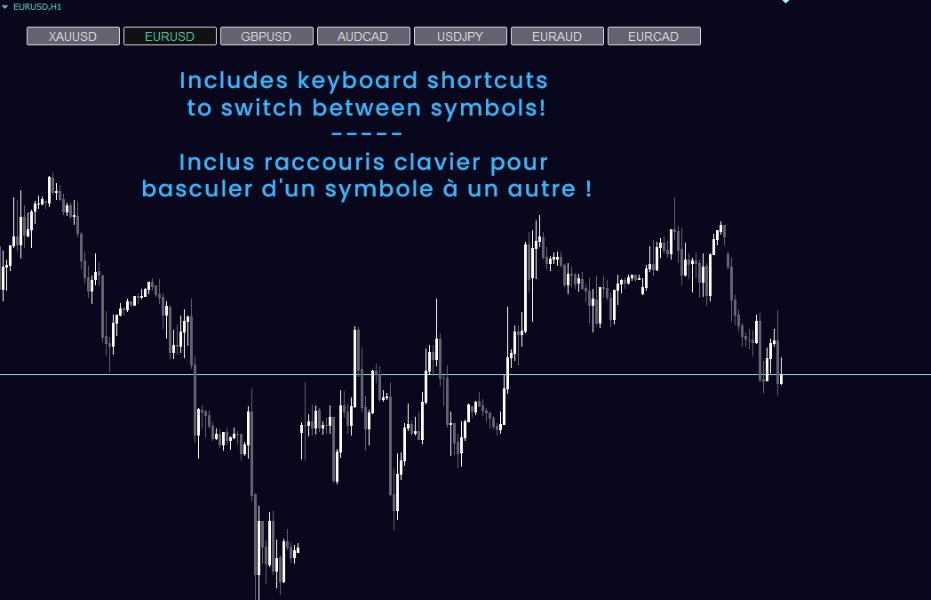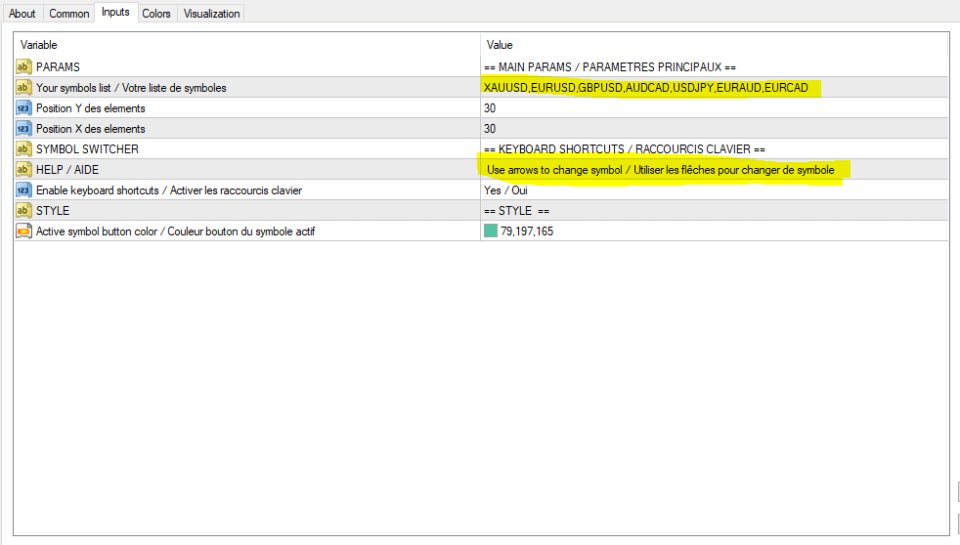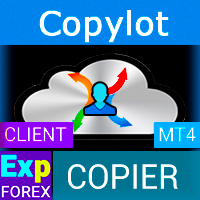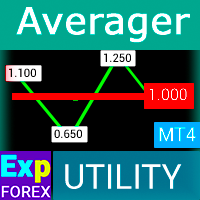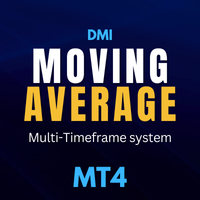DMI Symbol Switcher
- 유틸리티
- HEGUI Morad
- 버전: 1.1
- 업데이트됨: 3 12월 2024
DMI Symbol Switcher: Dynamic Symbol Switching on the Chart
100% free, functional, and without limitations!
The DMI Symbol Switcher is an indicator designed to enhance trading efficiency by allowing dynamic symbol switching on the chart through navigation buttons and keyboard shortcuts. It simplifies the management of symbols on your trading platform, making the process of switching between different symbols much smoother.
Main Parameters:
- Symbol List: List of symbols that you can easily navigate using the buttons or keyboard shortcuts. Example: XAUUSD, EURUSD, GBPUSD, etc. (use the separator “,” for each symbol)
- Enable Keyboard Shortcuts: Allows activation of keyboard shortcuts for symbol switching (left and right arrows). Default: Enabled (1)
- Active Button Color: Sets the color of the active symbol button on the chart. Default: Green (C'79,197,165)
This powerful indicator allows you to easily navigate between multiple symbols defined in the parameter list, using dynamic buttons or keyboard shortcuts (left and right arrows). Ideal for multi-symbol traders or those seeking a faster and more intuitive interface for managing symbols on the chart.
Features:
- Dynamic Symbol Change: Changes the symbol on the chart without needing to navigate through platform menus. Simply click a button or use the keyboard shortcuts.
- Navigation with Keyboard Shortcuts: Use the left and right arrow keys to navigate between symbols defined in the list.
- Multiple Symbol Management: Manages a list of favorite symbols and enables quick navigation between them.
Important: This indicator should not be loaded on a chart that already contains an Expert Advisor. It is designed to be used alone, without interference from other automation or EA running on the same chart.
This dynamic symbol switching tool is essential for traders who track multiple markets and seek to improve their efficiency. It provides a smooth and simplified experience.