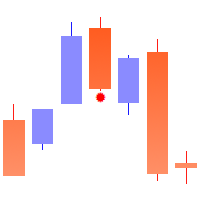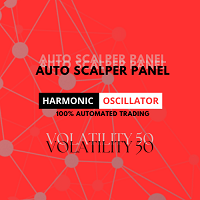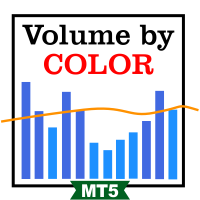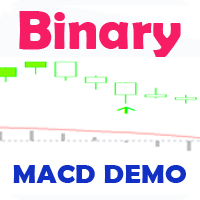Exact Countdown Timer
- 유틸리티
- Boris Sedov
- 버전: 1.1
- 업데이트됨: 29 11월 2024
Exact Countdown Timer — shows the remaining time before the current bar closes and a new bar forms.
A fast and exact countdown timer will help you find the best moment to open a position.
For example, it can be used on a seconds chart built using the "Seconds Chart" utility, which helps to build seconds chart in the MT5 terminal.
Inputs
- Base corner — the chart corner to which an timer Is attached.
- X distance — the horizontal distance from the chart corner.
- Y distance — the vertical distance from the chart corner.
- Text font — font name
- Font size — font size
- Color — text color