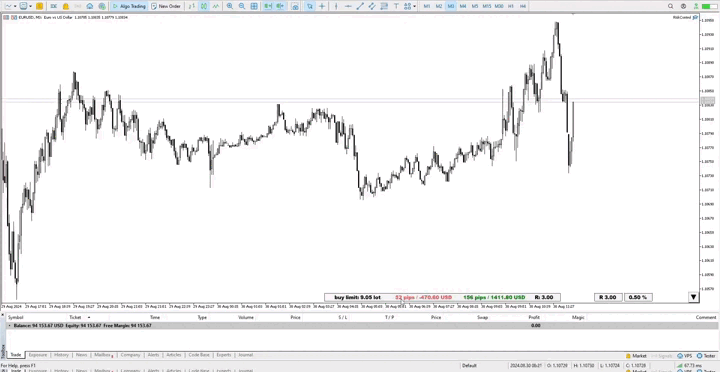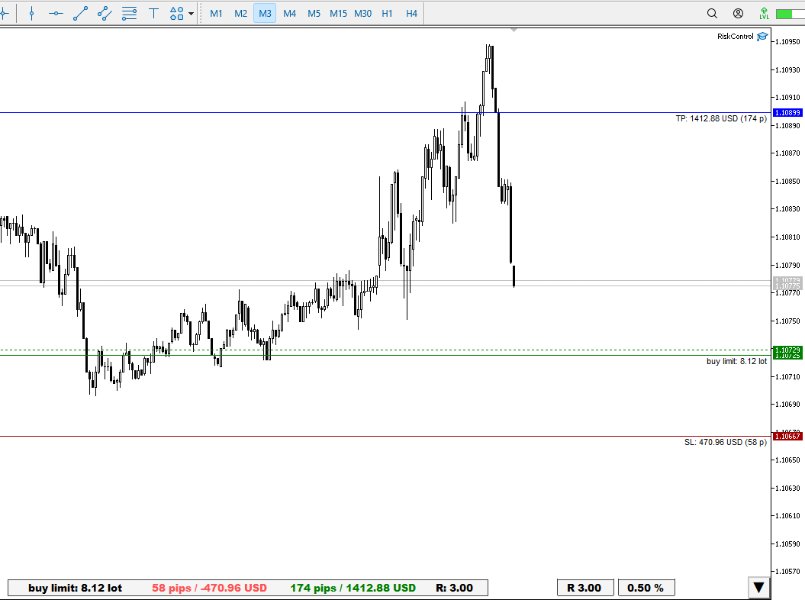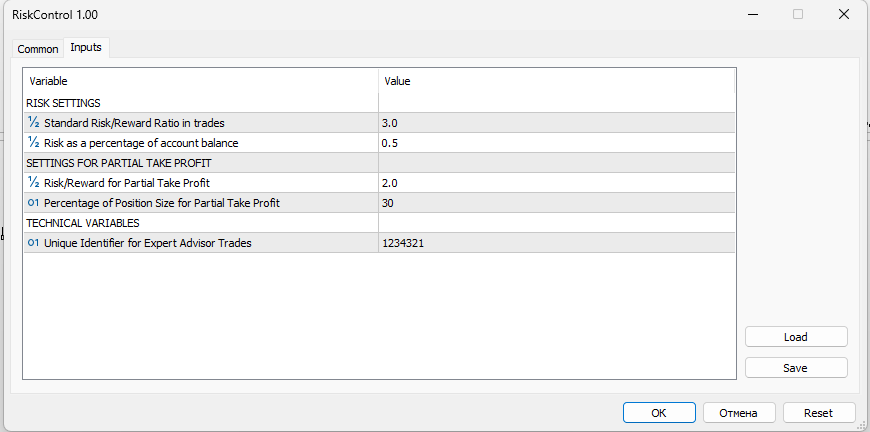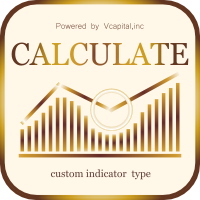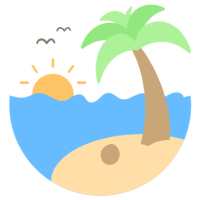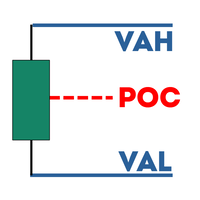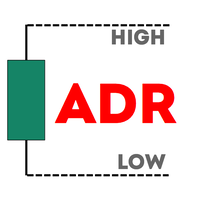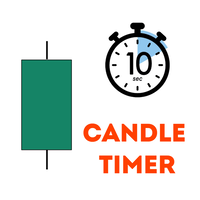Haven Risk Control MT5
- 유틸리티
- Maksim Tarutin
- 버전: 1.1
- 업데이트됨: 15 4월 2025
"리스크 컨트롤" 조언가
"리스크 컨트롤"은 MetaTrader 5를 위한 고급 포지션 관리자로, 지정된 위험 파라미터 및 위험-보상 비율(RR)을 기반으로 부분 포지션 청산 프로세스를 자동화합니다. 이 조언가는 트레이더가 오픈 포지션을 효과적으로 관리하고, 위험을 최소화하고, 잠재적 이익을 극대화하도록 돕습니다.
다른 제품 -> 여기
주요 기능:
- 지정된 파라미터에 따른 자동 부분 포지션 청산;
- 위험 수준 및 위험-보상 비율(RR)의 유연한 조정;
- 쉬운 파라미터 설정을 위한 직관적인 사용자 인터페이스;
- 원클릭으로 조언가 패널을 숨기거나 표시하는 기능;
- 차트에서 부분 청산 수준의 시각적 표시;
- 스프레드 수준의 시각적 표시 및 포지션 진입 시 스프레드 고려.
더 자세한 지침:
https://maks-haven.notion.site/Trade-Manager-for-Metatrader-5-c43cd84a0a174f23ac3829110b255110
프로그램 작동을 위한 단축키:
부분 포지션 청산 시 조언가 지원:
https://maks-haven.notion.site/Trade-Manager-for-Metatrader-5-c43cd84a0a174f23ac3829110b255110
프로그램 작동을 위한 단축키:
"1" - 가상 진입 레벨(오픈 가격) 설정. 키를 누르는 순간 커서가 있는 위치에 선이 놓입니다.
"2" - 가상 스톱 로스 레벨 설정
"3" - 가상 테이크 프로핏 레벨 설정
"Space" (스페이스바) - 미리 설정된 가상 라인을 기반으로 서버에 거래 주문 전송
"Esc" - 액션 취소 및 차트에서 모든 가상 라인 제거
"5" - 2개의 버튼이 있는 "총 이익" 라인을 생성합니다. 버튼은 이 라인에 따라 현재 열려 있는 모든 포지션에 대한 스톱 로스 또는 테이크 프로핏 레벨을 설정합니다. 또한 버튼 창에서 "총 이익" 라인이 위치한 가격 수준에서의 잠재적 이익 또는 손실을 보여줍니다.
부분 포지션 청산 시 조언가 지원:
"리스크 컨트롤"은 오픈 포지션을 추적하고 지정된 위험 파라미터 및 위험-보상 비율(RR)을 기반으로 자동적으로 부분 청산을 실행합니다. 현재 이익이 초기 위험에 대한 특정 RR 수준에 도달하면, 조언가는 포지션의 일부를 청산하여 이익을 보호하고 전체 위험을 줄입니다. 부분 청산 수준은 해당 RR 값과 청산 비율을 나타내는 가로선과 레이블을 사용하여 차트에 표시됩니다.
사용자는 포지션 진입 후 부분 고정 수준을 이동하거나 변경할 수 없습니다. 이는 트레이더가 포지션 진입 후에 내리는 결정의 수를 줄이기 위해, 그리고 시스템 일관성을 달성하는 데 도움이 되도록 만들어졌습니다.
설정 및 파라미터:
- 잔액의 퍼센트로서 거래당 위험;
- 고정 로트 또는 예금 통화로 거래당 위험 (프로그램의 다음 버전에서);
- 포지션에 대한 표준 RR 승수;
- 부분 청산을 위한 RR 승수;
- 부분 청산을 위한 포지션 볼륨의 퍼센트;
- 패널 및 부분 청산 라인 표시 설정;
- 조언가의 매직 넘버 (기술적 파라미터, 다른 조언가와의 충돌이 있을 경우 필요).
주의! 이 버전에서는 모든 조언가 파라미터 (위험 퍼센트, 부분 고정 등)가 "입력 파라미터" 창의 조언가 속성에 설정되어 있습니다. 스크린샷을 참조하십시오.
참고 사항:
- 시장 가격보다 낮은 진입 레벨 (오픈 가격)을 설정하면, 자동으로 Buy Limit 모드가 활성화되고, 시장 가격보다 높으면 Buy Stop 모드가 활성화됩니다. 숏 포지션의 경우도 마찬가지입니다.
- 스톱 로스 레벨만 설정하면, 진입 가격 (오픈 가격)은 포지션 방향에 따라 자동으로 ASK 또는 BID 가격에 연결되고, BUY/SELL MARKET 모드가 설정됩니다.
- 테이크 프로핏은 조언가 설정의 파라미터에 따라 R 승수로 자동 설정됩니다 (원하는 경우 "3" 버튼으로 자신의 테이크 프로핏 레벨을 설정할 수 있습니다)
- 조언가는 실시간으로 자동으로 스프레드 레벨을 모니터링하고 그에 따라 주문을 설정하며, 해당 파선이 차트에 표시됩니다
- 각 가상 스톱 로스 및 테이크 프로핏 라인 아래에, 조언가는 예금 통화로 잠재적 이익 또는 손실, 그리고 핍 단위의 거리를 표시합니다.
- 주문 유형 (Type Order), 랏, 잠재적 이익 또는 손실, 그리고 현재 R 승수에 대한 모든 정보는 차트 하단에 있는 정보 패널에 복제됩니다.
- 사용자 정의된 표준 R 승수 값과 계좌 잔액의 위험 퍼센트가 조언가 패널의 오른쪽 하단 모서리에 표시됩니다. 현재 버전의 이러한 설정은 "입력 파라미터" 창의 조언가 설정에서 설정됩니다.