MarketBookInfoEA
- 유틸리티
- Evgenii Akselrod
- 버전: 1.1
- 업데이트됨: 10 12월 2024
- 활성화: 5
Эксперт собирает данные из биржевого стакана, суммируя отложенные ордера на покупку или продажу. Далее, по сумме ордеров определяется общее направление, куда смотрят участники рынка. Если суммарные покупки/продажи превышают определенный коэффициент, то производится сигнал.
Настройки:
Timer=5 // указывается как часто обновлять данные по рынку в секундах. Чаще чем раз в 10 секунд ставить не рекомендуется.
X-size =700 // размер окна по оси Х.
Y-size=650// размер окна по оси Y.
Only "Market Watch"?=False// отображение соотношения Шорт/Лонг в случаи False по всем основным бумагам ММВБ, в случаи True - только из тех, что в окне рынка.
Volume coefficient=2.5 // при каком коэффициенте подавать сигнал. Рекомендуем не менее 2х
To alert= true // подавать или не подавать сигнал
Sound/log signal timeframe = 4Hours // если сигнал приходит второй раз за 4 часа, то сигнал не срабатывает.
Sound File name = alert // название сигнала из папки "Sound"
To push?=true // включить выключить
Minutes after start=5 // через сколько отправляются пуши после старта эксперта, чтобы первый вал на спамил.
Эксперт работает по всем активным тикерам в окне "Обзор рынка".
Внимание! Это не имба и не грааль! Это лишь дополнительный инструмент для торговли и ориентирования.
Сам пользуюсь активно данным инструментом и планирую развивать.
Планы по развитию:
-собирать историю изменения навеса поддержки в истории
-улучшать внешний вид

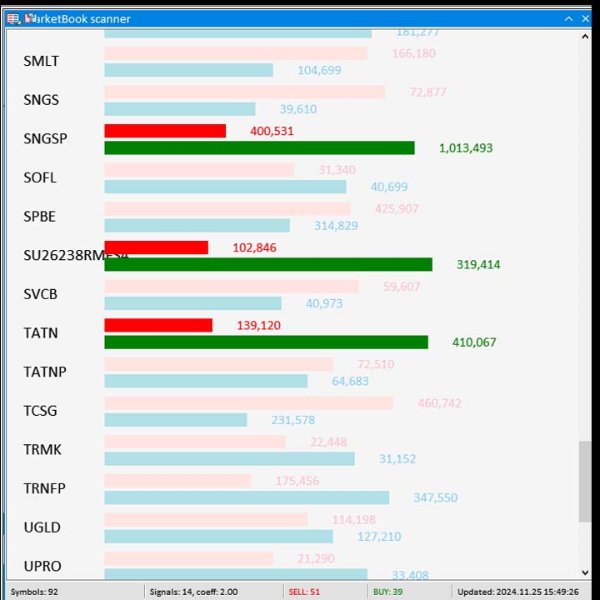










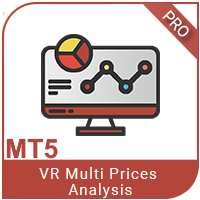












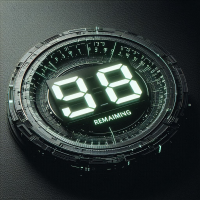
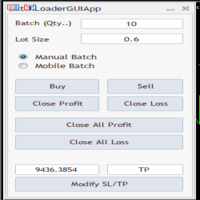




































사용자가 평가에 대한 코멘트를 남기지 않았습니다