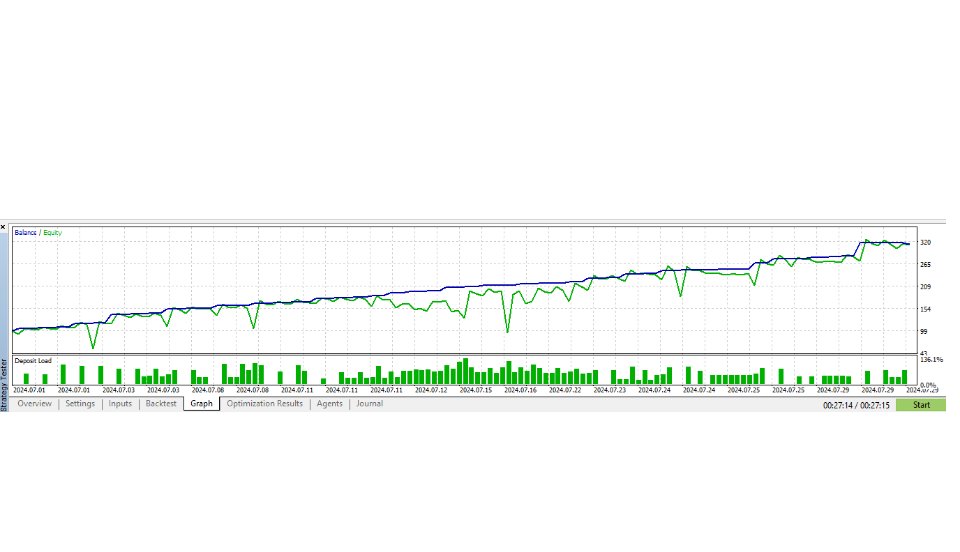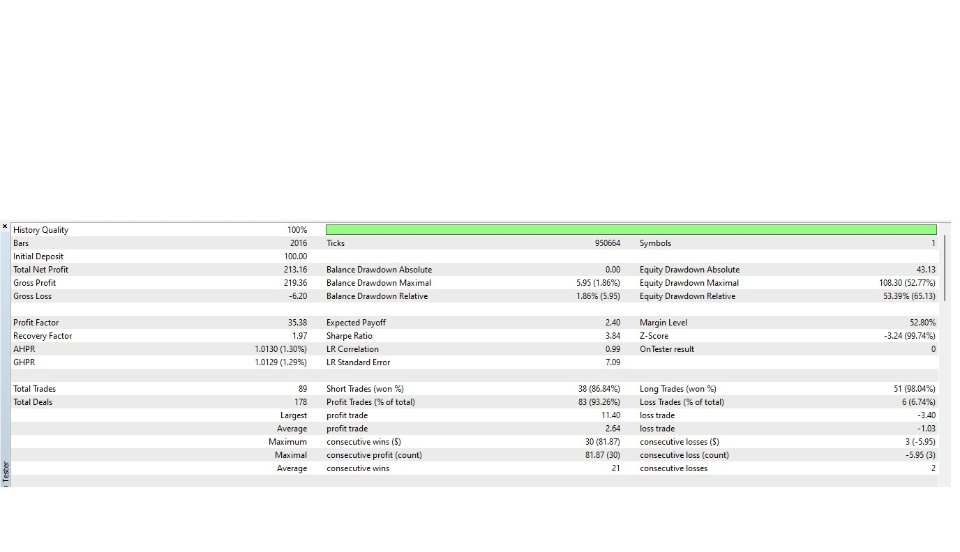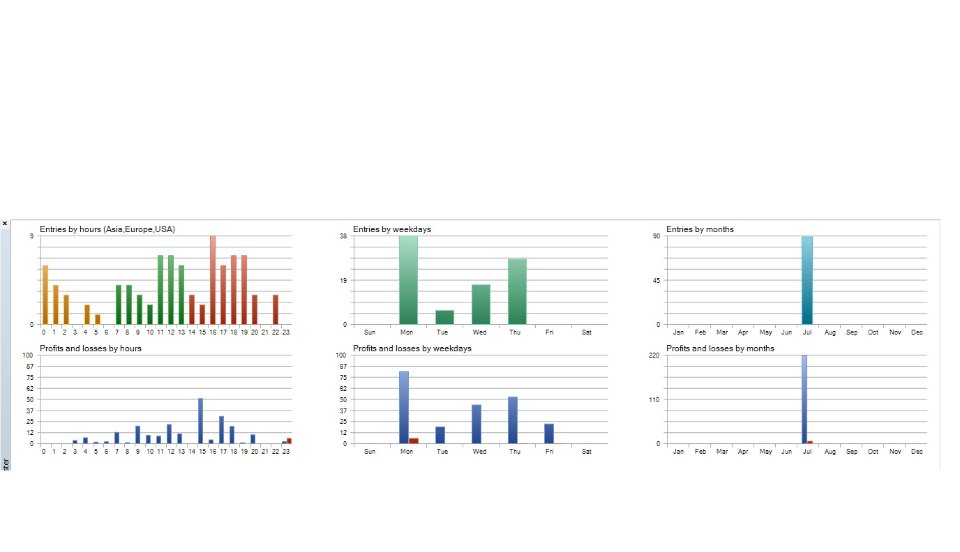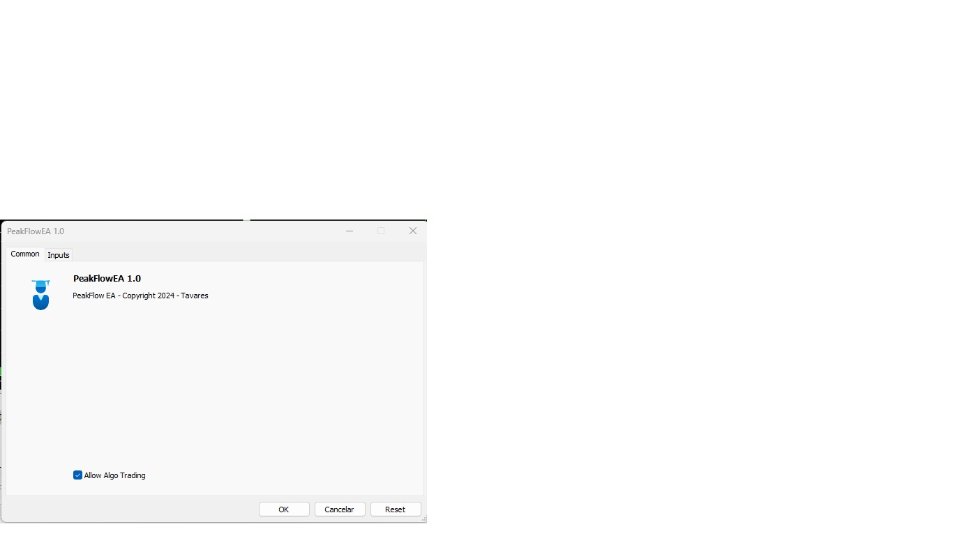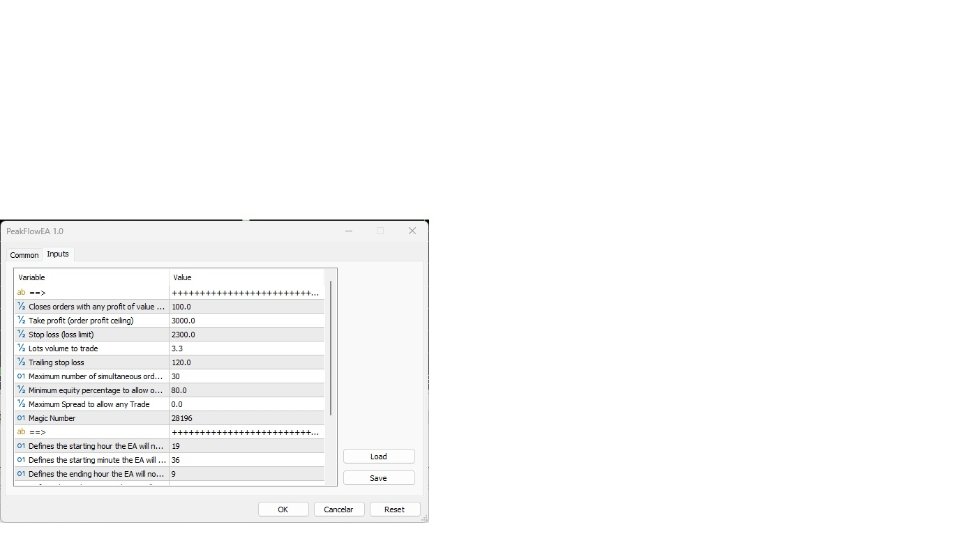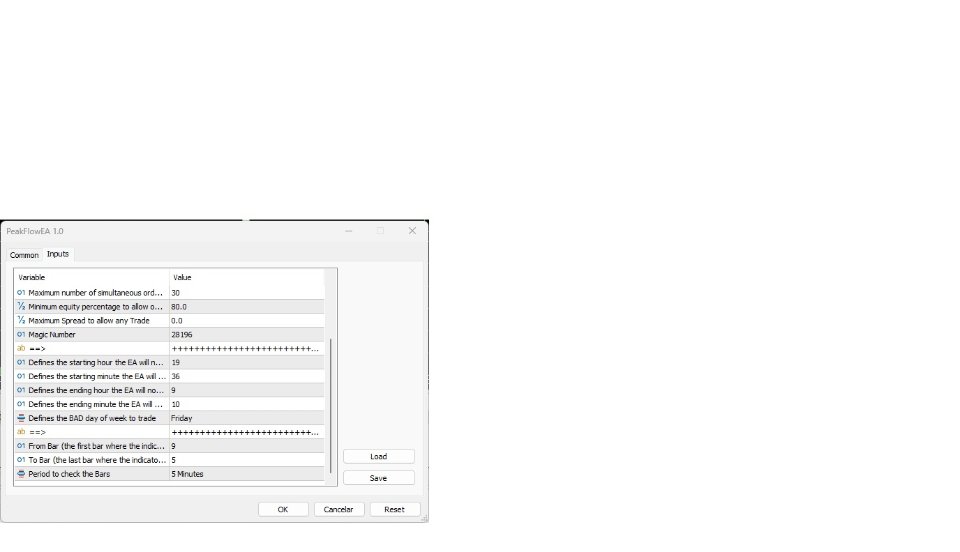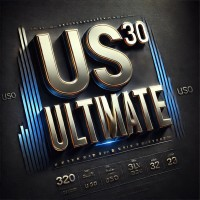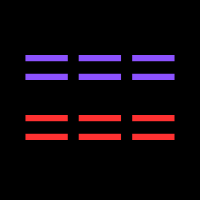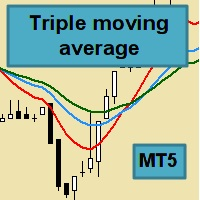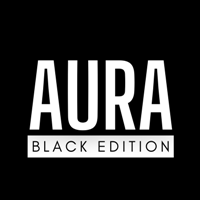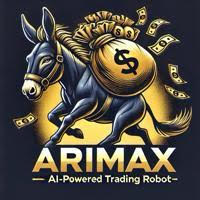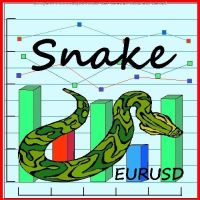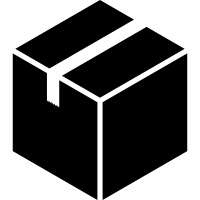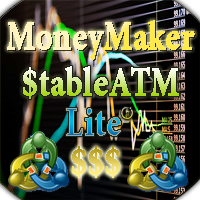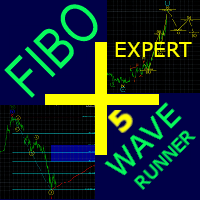PeakFlow
- Experts
- Andre Cavalcante Tavares
- 버전: 1.2
- 업데이트됨: 29 12월 2024
- 활성화: 5
EA PeakFlow AI Pro is an advanced Expert Advisor designed to maximize your profits based on the powerful High Low indicator. Developed with Artificial Intelligence algorithms and highly optimized parameters, this EA offers a precise and efficient approach to automated trading in the financial market.
Key Features
- High Low Strategy: Leverage critical market levels for optimized entry and exit points.
- Dynamic Trailing Stop Loss: Protects profits while minimizing risks in real-time.
- Artificial Intelligence: Machine learning algorithms continuously optimize trades.
- Optimized Parameters: Thoroughly tested to ensure high performance in various market conditions.
- Automated Trading: Simple setup and robust performance for both beginners and experienced traders.
Why Choose EA High Low AI Pro?
- Superior Performance: Backtesting proves high profitability.
- Easy Configuration: Intuitive interface for all trading levels.
- Safety First: Capital protection with advanced risk management.
- Full Compatibility: Operates across multiple currency pairs and market conditions.
Proven Results
Achieve consistent results and reach your financial goals with a reliable EA that has been tested and fine-tuned for diverse market scenarios.
Boost your market success with EA PeakFlow AI Pro – where cutting-edge technology meets effective strategies!
| Specifications | Values |
|---|---|
| Symbol | All |
| Timeframe | Optimized for M15 |
| Minimum account balance | US$ 100.00 |
| Broker | Any |
| Account Type | Any with low spread |
| Leverage | 1:100 |
| VPS | Not mandatory |
General Inputs
- Closes orders with any profit of value over in currency: this parameter works like the traditional take profit, but the difference is that you define its value in deposit currency, usually USD. If you do not want to use it, fill it out with 0 (zero);
- Take profit (order profit ceiling): this parameter is the traditional take profit. Its value is filled out with pips units. Orders will automatically be opened with this take profit value. If you do not want to use it, fill it out with 0 (zero);
- Stop loss (loss limit): this parameter is the traditional stop loss. Its value is filled out with pips units. Orders will automatically be opened with this stop loss value. If you do not want to use it, fill it out with 0 (zero);
- Lots volume to trade: fill in this parameter to define the volume of the orders of this currency pair. This parameter is mandatory;
- Trailing stop loss: this parameter is the traditional trailing stop loss. Its value is filled out in pips unit. Orders will automatically be open with this stop loss value. If you do not want to use it, fill it out with 0 (zero);
- Maximum number of simultaneous orders to open of this symbol: this parameter defines the maximum number of simultaneous open orders of the current symbol. If you do not want to use it, fill it out with 0 (zero);
- Minimum equity percentage to allow opening new orders: this parameter is used to define the minimum equity required to open new orders in order to protect your equity;
- Maximum Spread to allow any Trade: use this parameter to define the maximum spread allowed in your operations, set it to 0 if you do not want to use it;
- Magic Number: this parameter identifies the order the EA is working with.
Bad Time To Trade
- Defines the starting hour the EA will not trade (0..23h): this input defines the starting bad hour the EA will not trade;
- Defines the starting minute the EA will not Trade (0..59): this input defines the starting bad minute of the starting bad hour the EA will not trade;
- Defines the ending hour the EA will not trade (0..23h): this input defines the ending bad hour the EA will not trade;
- Defines the ending minute the EA will not Trade (0..59): this input defines the ending bad minute of the ending bad hour the EA will not trade;
- Defines the BAD day of week to trade: this input indicates the day of the week the EA should not trade. The tests indicate that Friday is the worst day;
Indicator's Inputs
- From Bar: first bar where the indicator starts to work in the period;
- To Bar: last bar where the indicator checks in the period;
- Period to check the Bars: the period in minutes the bars will be checked for calculations.