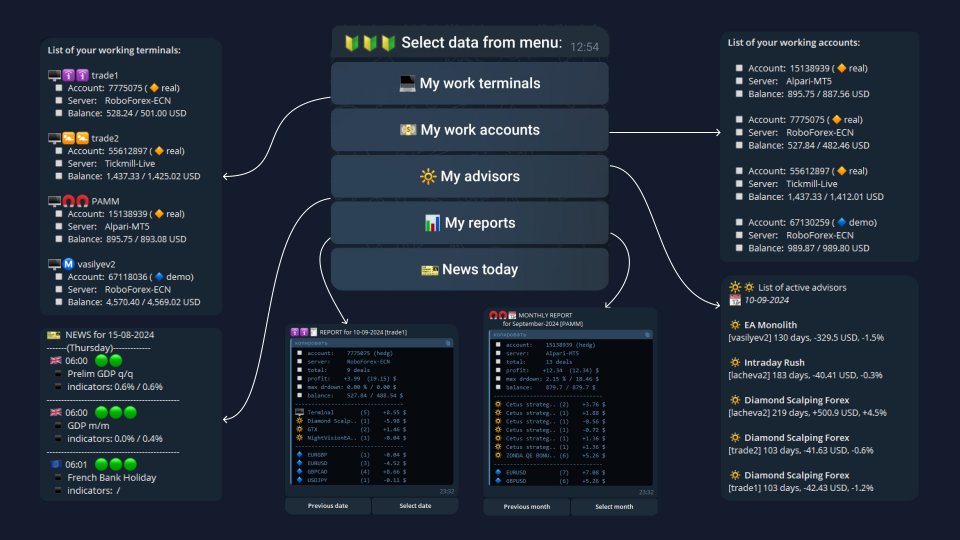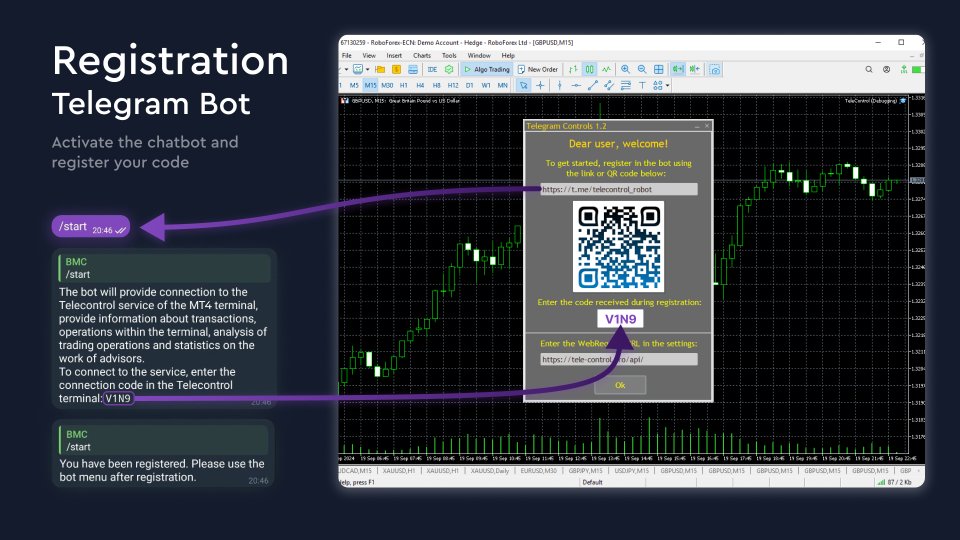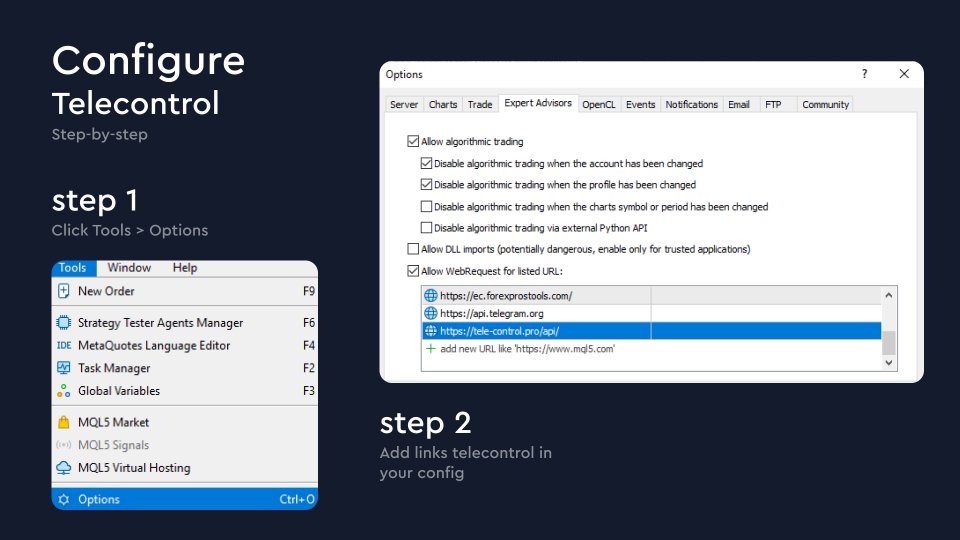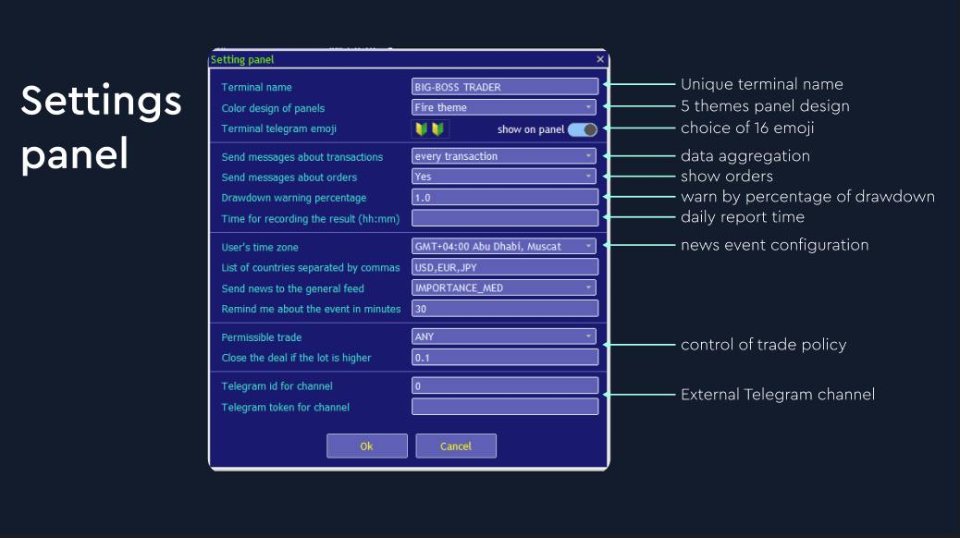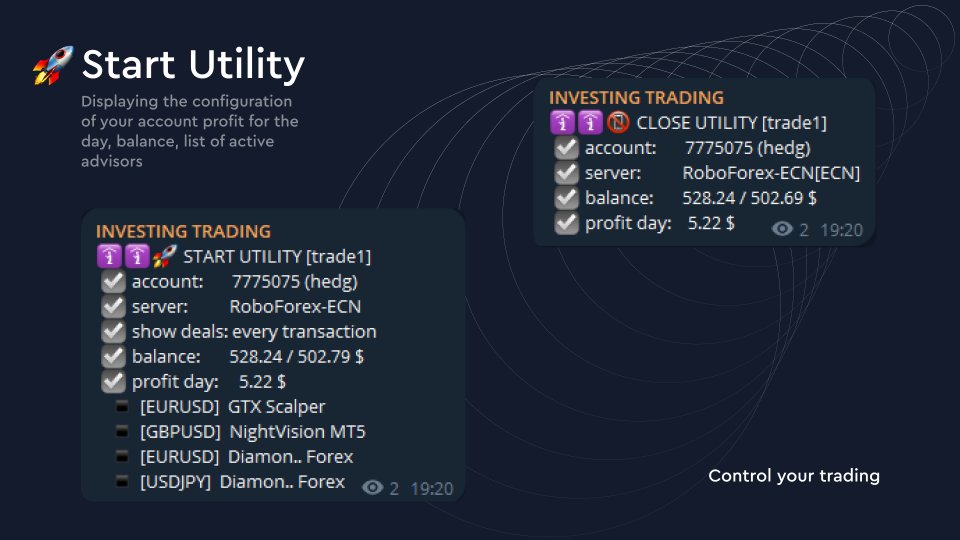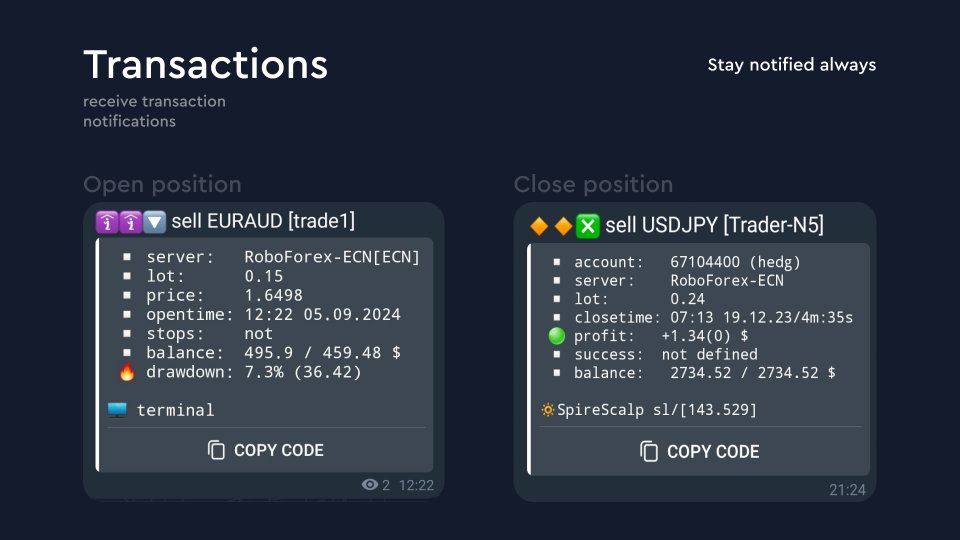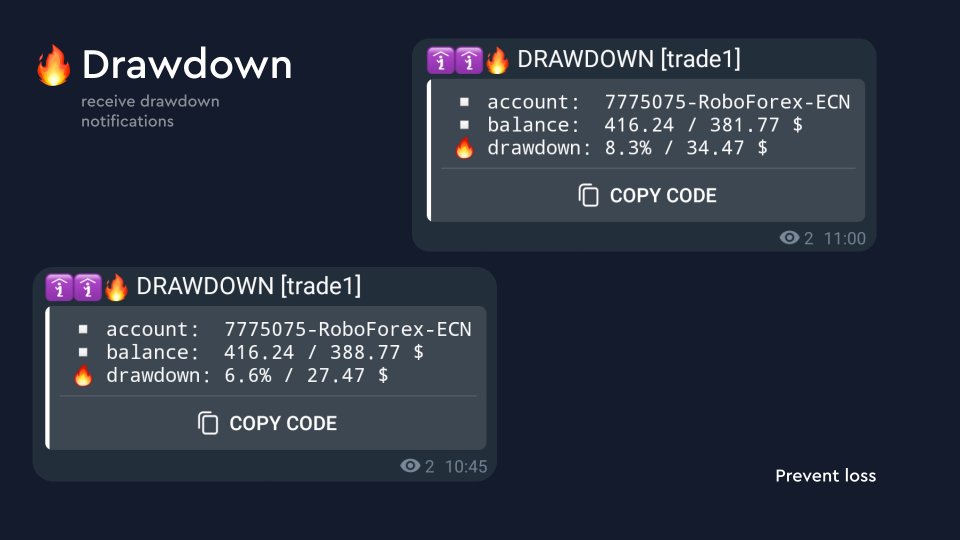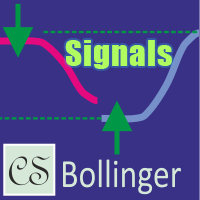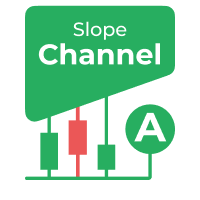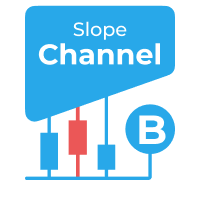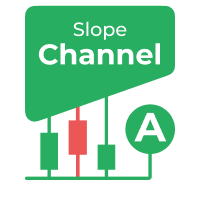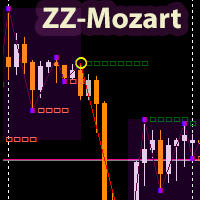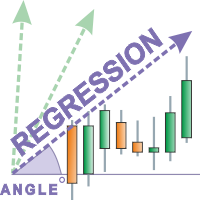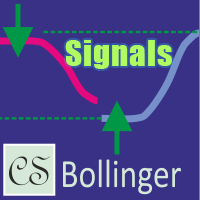Telecontrol MT4
- 유틸리티
- MIKHAIL VINOGRADOV
- 버전: 1.0
Telecontrol MT4 is a solution for integrating the MetaTrader 4 terminal with a Telegram channel. The server-based operation simplifies the creation of tokens and identifiers, consolidates data from multiple terminals, and generates valuable information in Telegram.
The functionality includes:
- notifications about trades, orders, and balance changes;
- monitoring of drawdowns and lot limit exceedances;
- trade reports and expert advisor analysis;
- notifications about significant events with color highlighting in the terminal;
- setting up trading policies to prevent unauthorized operations.
All signals are automatically broadcast to the Telegram channel for convenient access.
Launch the utility and configure the channel following the instructions displayed on the screen.