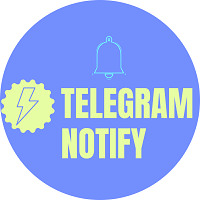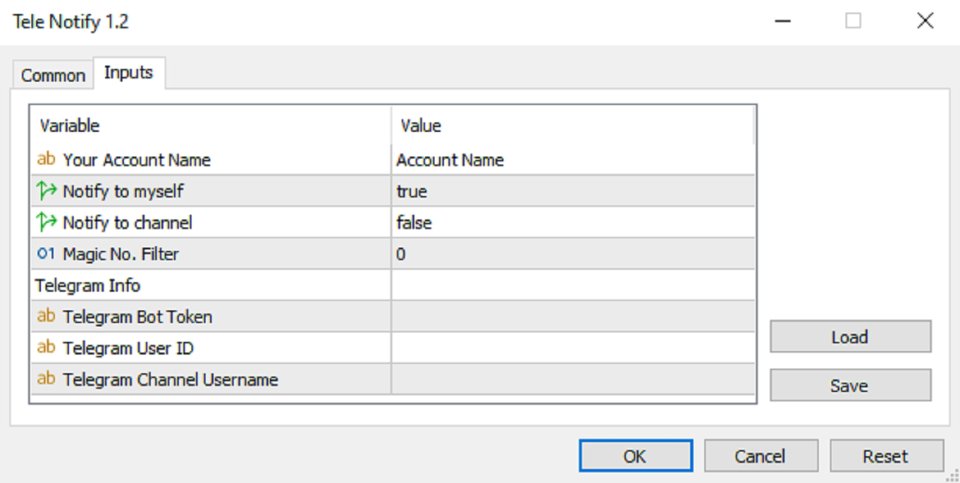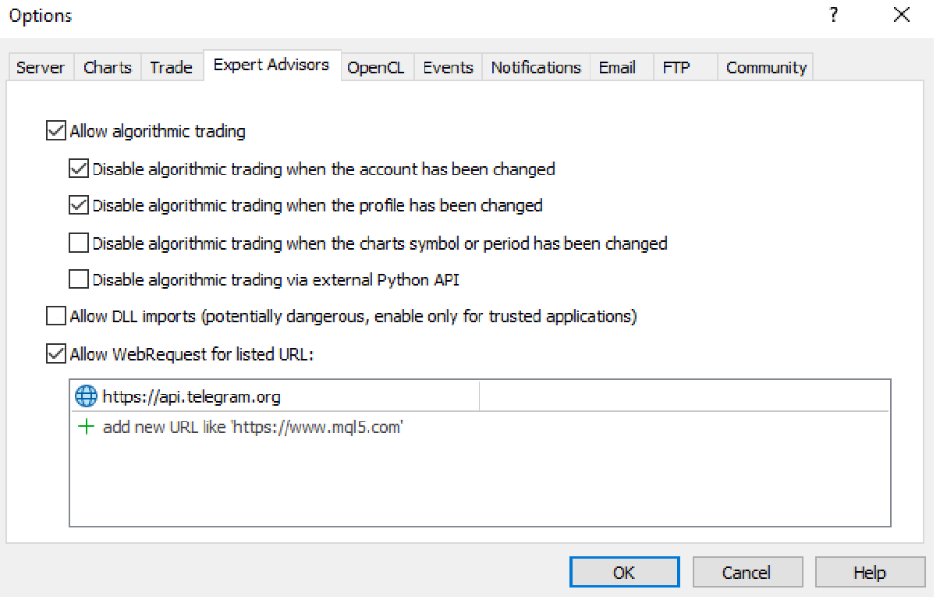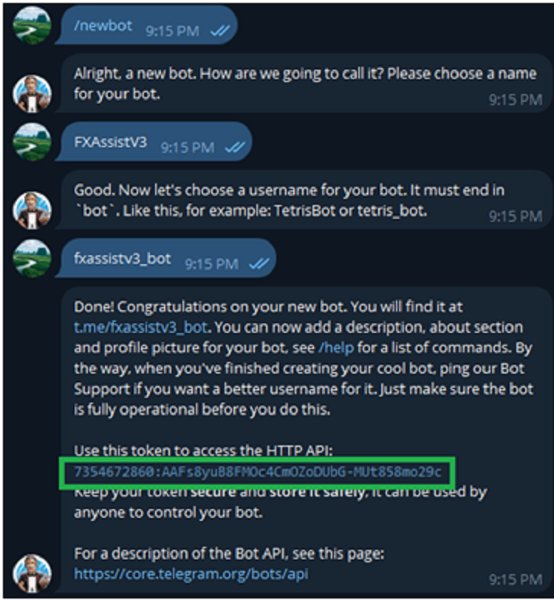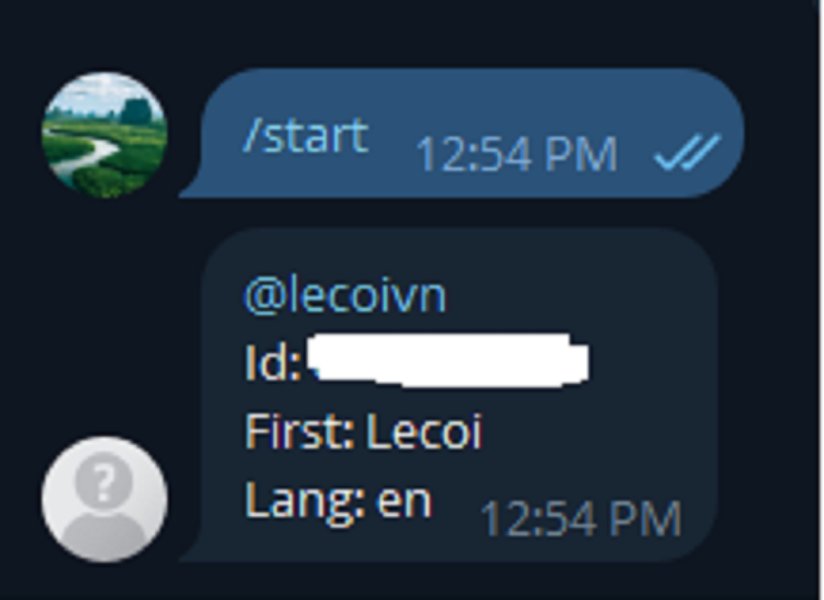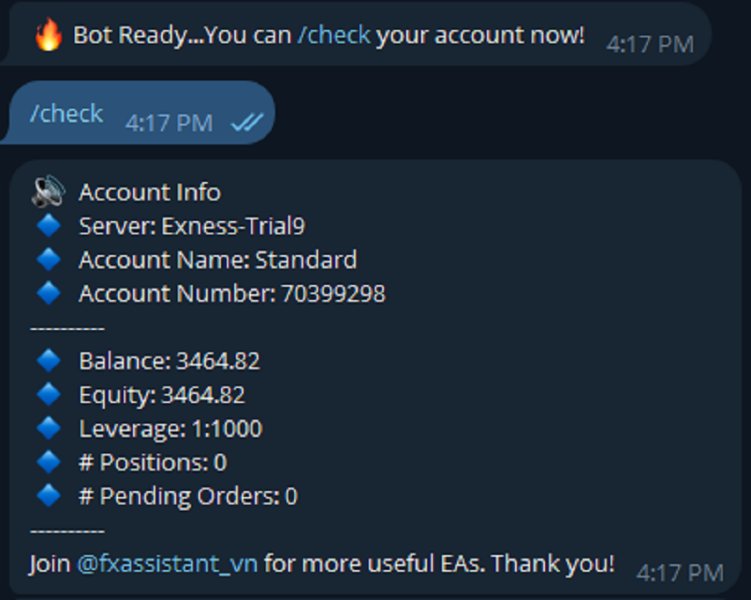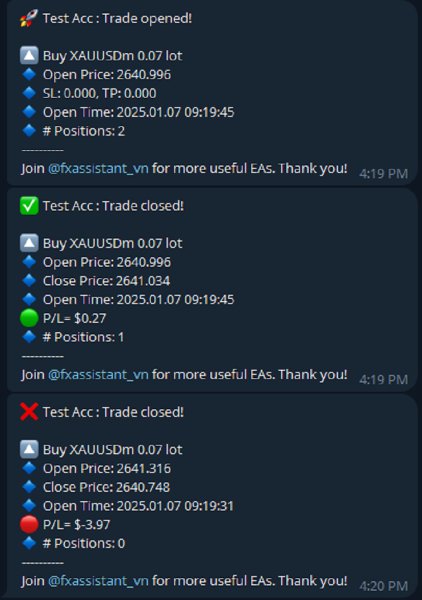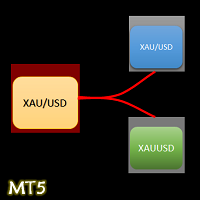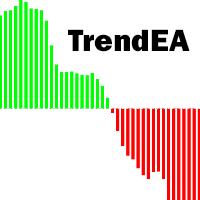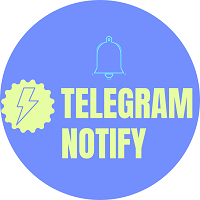Tele Notify
- 유틸리티
- Tuan Nghia Phan
- 버전: 1.3
- 업데이트됨: 16 2월 2025
Tele Notify can help you send notifications for opened & closed trades to a Telegram channel or your personal Telegram.
(see Master Notify for full options of notifications/alerts: indicator data, price, news, etc. Get more EAs here)
Update: Now you can check your account info anytime from your Telegram by simple command: /check. This option is only valid when you use your Telegram User ID on EA inputs
********************************************************************************************
HOW TO SET UP? PDF
* Get inputs for EA:
- Telegram Bot Token: Create a Telegram bot by @BotFather , and save your Bot Token. Find your bot by username & press "start".
- Telegram User ID: Use your User ID by chatting with @userinfobot
- Telegram Channel Username: Use channel username with "@" & add the bot you created as an Administrator in your Telegram channel
* Setup on your MT4/MT5:
- MT4/MT5 => Tools => Options => Expert Advisors => Tick on Allow Algo Trading & Allow WebRequest, add API Telegram to WebRequest