Verdure Price Action Volatility Pair
- 유틸리티
- Olawale Adenagbe
- 버전: 3.0
- 업데이트됨: 14 9월 2019
- 활성화: 5
This is a purely Price Action indicator that tracks the open and close prices of all 28 major Forex currency pairs and calculates a volatility value based on every tick in real time.
It only tracks raw price data and not data from another indicator and it does not use any complicated formula or algorithm in calculating volatility.
This version only shows volatility for a single currency pair
Benefits
- Accurate and real time update of volatility
- Volatility across all 28 major Forex currency pairs is monitored in real time
- Verdure Price Action Volatility indicators use a traffic light system to present volatility values
- Indicators can be used on ALL timeframes
- Alert, Email or Mobile Push Notifications are generated for every trade opportunity across 28 pairs from a single chart (Verdure PA Volatility Matrix only). Alert, Email or Mobile Push Notifications can be configured from the input tab.
How to use in trading
When the the traffic light turns green, it means buy the currency and when it turns red, it means sell the currency. All you therefore have to do is to match 'green light' with 'red light'.
For a particluar currency e.g EURUSD, when the volatility of the base currency (EUR) is equal to the value set in 'bullishVolatilityThreshold' parameter and the volatility of the quote currency (USD) is equal to the value set in 'bearishVolatilityThreshold' parameter, place a buy order for EURUSD. The default value of 'bullishVolatilityThreshold' parameter is 100 and that of 'bearishVolatilityThreshold' parameter is -100.
At these values, it means that EUR is being bought across all 7 EUR currency pairs (i.e. EURUSD, EURGBP, EURJPY, EURCHF, EURCAD, EURAUD, EURNZD) and USD is being sold across all 7 USD currency pairs (i.e. USDCHF, GBPUSD, USDJPY, NZDUSD, AUDUSD, EURUSD, USDCAD).
You can configure alerts, email and mobile push notification for these events.
Instruction
- Make sure the MARKET WATCH is visible (From View Menu, select 'Market Watch' or use keyboard shortcut Ctrl+M)
- Make sure all FOREX symbols are present in MARKET WATCH (Right click any symbol in Market Watch, point to 'Sets' and Click 'forexall')
- Open the chart you want to place the indicator on (Right click the symbol on Market Watch and click 'Chart Window')
- Make sure the chart view is on the most recent bar (Click 'Chart Shift' on Charts Toolbar)
- Drag the indicator from the Navigator unto the EURUSD chart and edit input parameters to suit you
Input Parameters
- calculation - performs calculation on every 'Tick' or after 'LastBar' closes and new bar forms
- bearishVolatilityThreshold - the indicator notifies when bearish threshold configured here breaches
- bullishVolatilityThreshold - the indicator notifies when bullish threshold configured here breaches
- notifyfor - sends notification for 'individual' currency or the 'pair'
- sendEmail - send email notification
- pushNotification - send push notification to mobile device
- alert - send alert on terminal
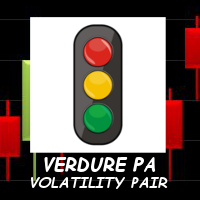

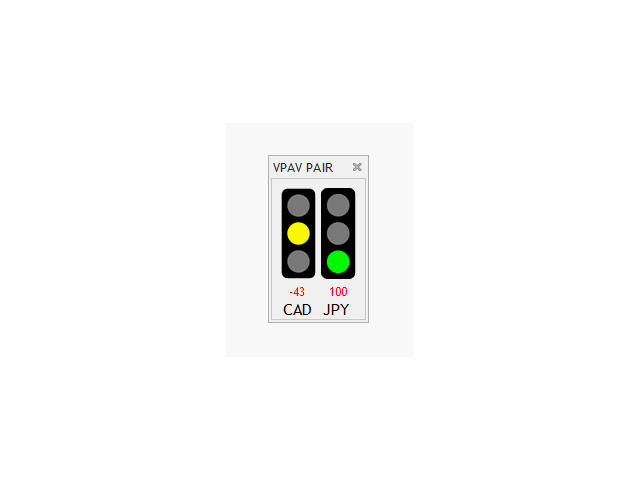






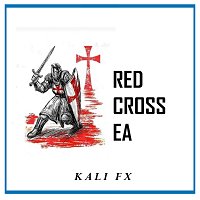






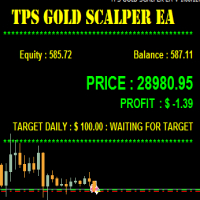










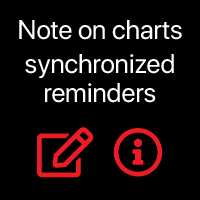



































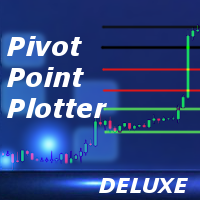



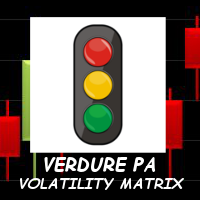
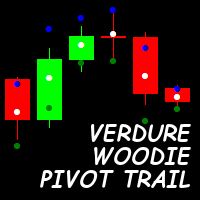
I'll give this 5 stars. I compared it to some other inds and this was pretty responsive to changes in direction.