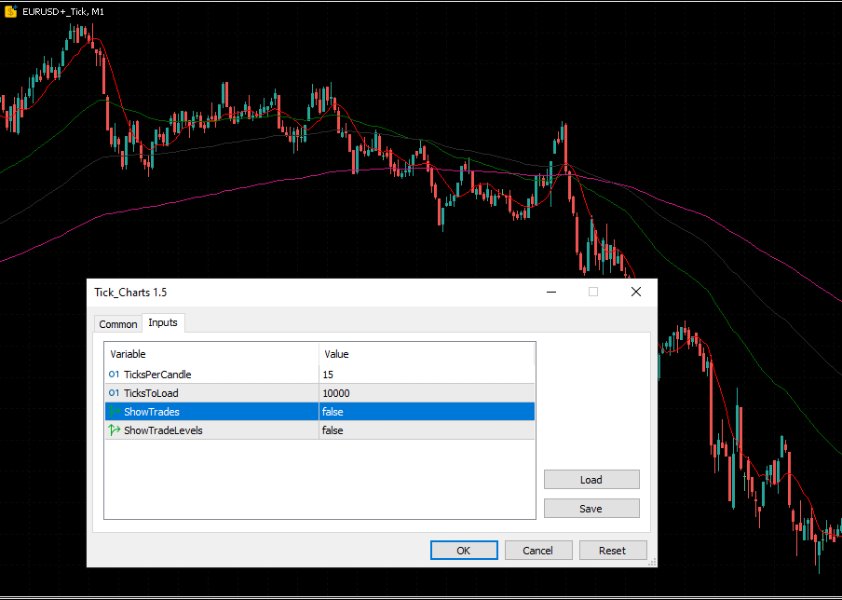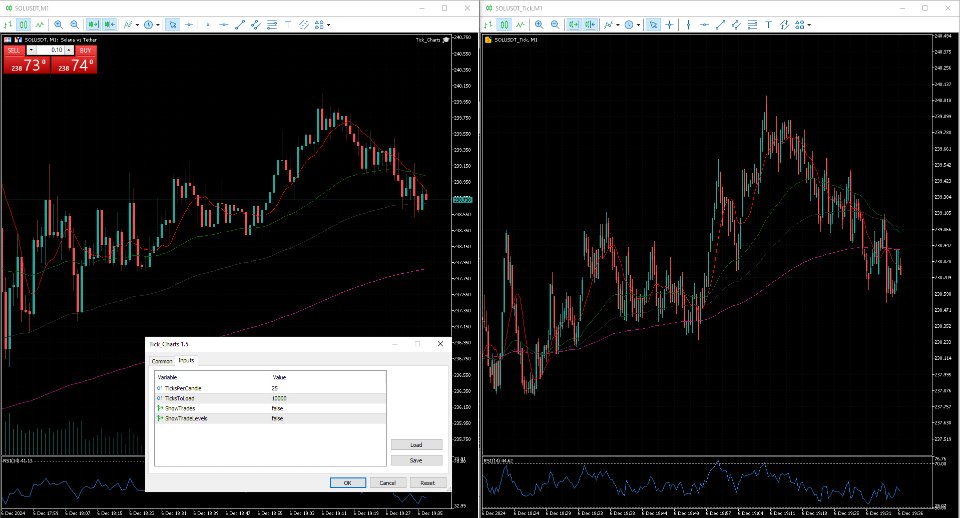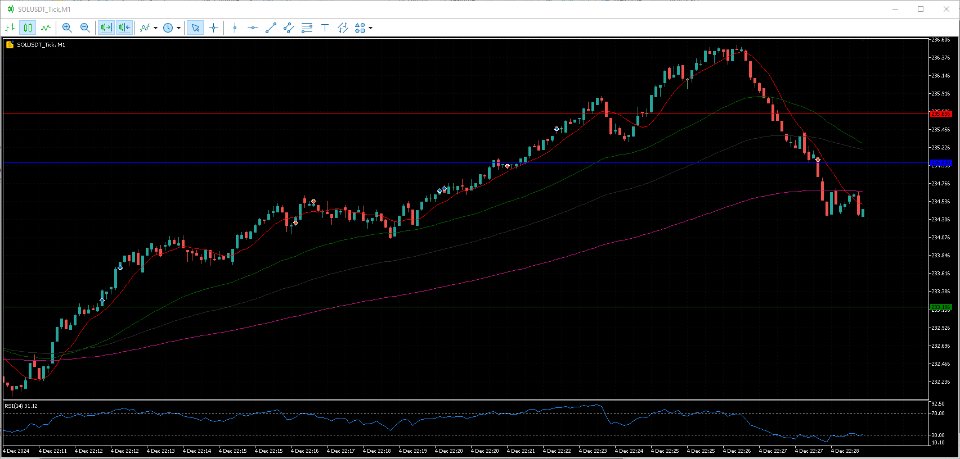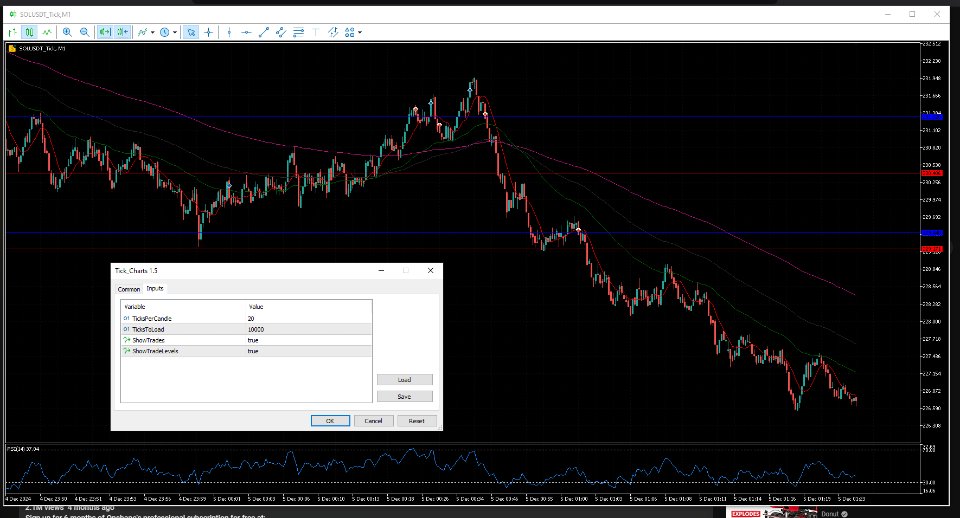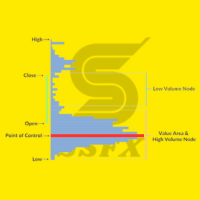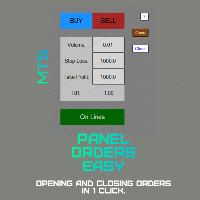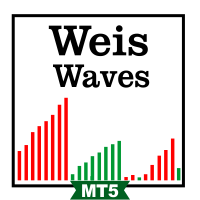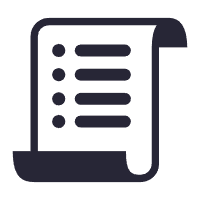Tick Charts
- 유틸리티
- Vasily Kravtsov
- 버전: 1.5
- 활성화: 7
A Tick Chart app. It lets you create real-time tick charts, based on number of ticks per candle. You can choose the amount of ticks per candle, and the amount of ticks to load. Supports showing trade history and trade levels.
When you add this EA to an instrument it automatically generates a custom symbol with the _Tick added to the name. The tick chart should open automatically. Make sure the timeframe of the tick chart is set to M1. You can apply your own templates and indicators, just like on a normal chart.
If you select the trade history and trade levels to be on, when you make a trade on the main symbol the EA is attached to, trades and trade levels will appear on the tick chart. You can change any parameters in the EA options and the chart will be re-drawn on the fly.
Tick precision lets you see the price action in greater granularity. And you can customize the amount of ticks per candle for as much granularity as you want.
Go to the EA settings to change the number of historical ticks to load (set to 10 000 by default), number of ticks per candle (25 by default) and enable/disable trade history and trade levels on the chart.
* You can not trade from this symbol, as trading from custom symbols is disabled in the MT5.