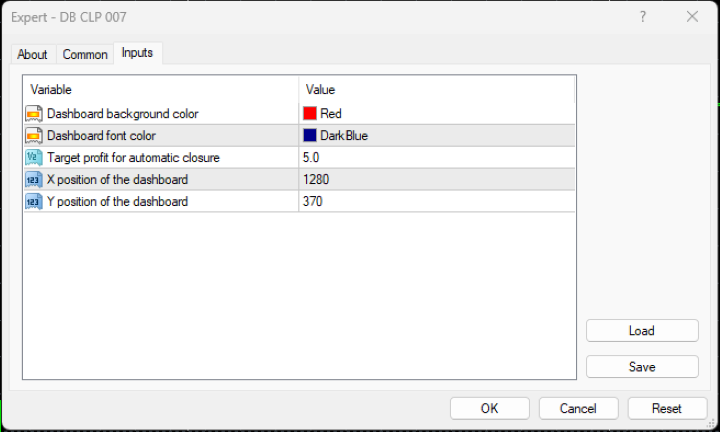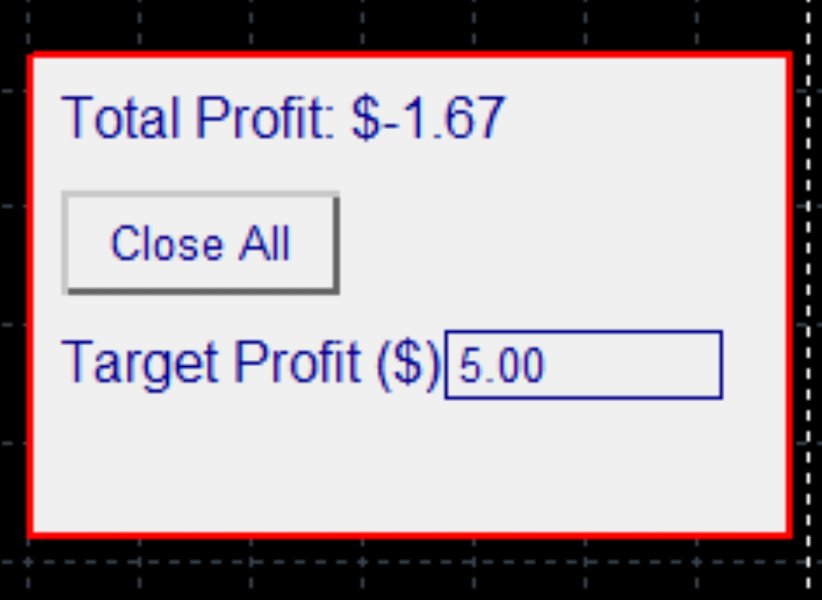ZeeAm Auto Close
- 유틸리티
- Muhammad Muzamal Ahmad
- 버전: 1.0
Here are the key features:
1. **Customizable Dashboard**:
- Users can adjust the background color, font color, and position (X and Y coordinates) of the dashboard.
2. **Target Profit Management**:
- The EA allows users to set a target profit for automatic closure of all open orders.
- Users can update the target profit directly through an editable input field on the dashboard.
3. **Total Profit Calculation**:
- The EA calculates and displays the total profit from all open orders, including profit, swap, and commission.
4. **Close All Orders Functionality**:
- There’s a button on the dashboard that allows users to close all open orders at once.
5. **Dynamic Dashboard Updates**:
- The dashboard updates in real time to reflect the current total profit and the status of the target profit.
6. **User-Friendly Interface**:
- The dashboard includes labels and buttons for ease of use, making it straightforward for users to interact with the EA.
7. **Initialization and Deinitialization**:
- The EA initializes the dashboard upon starting and cleans up by removing objects when stopped.
8. **Error Handling**:
- The EA includes basic error handling for closing orders, printing an error message if a close operation fails.
Overall, this EA is designed to provide a user-friendly interface for managing trades and tracking profits effectively.