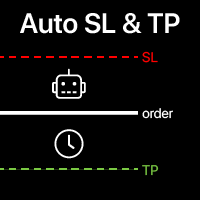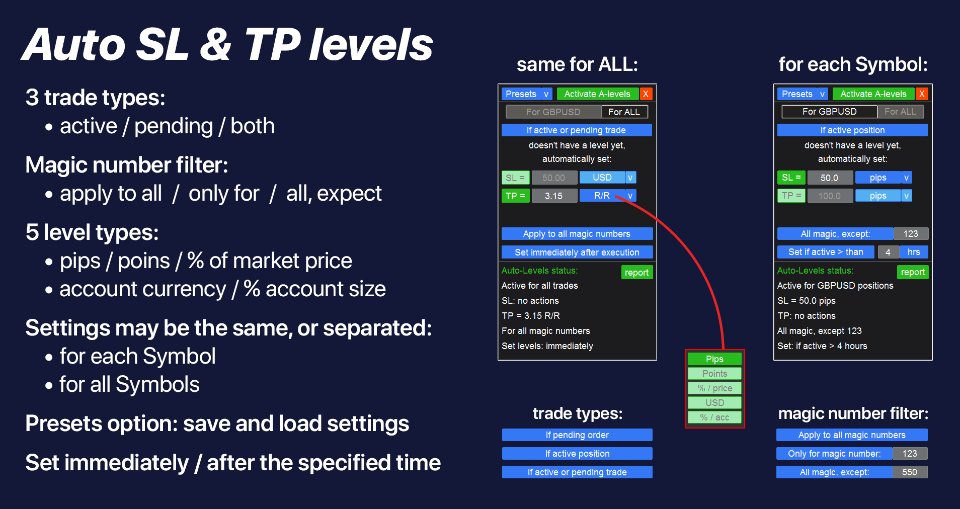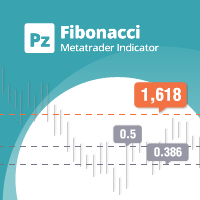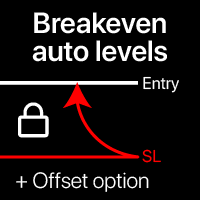Auto SL TP levels
- 유틸리티
- Makarii Gubaydullin
- 버전: 1.0
- 활성화: 10
Automatic SL and TP placement
Levels will be created automatically for trades that do not have SL / TP levels set yet.
It may be convenient if you execute trades from your mobile phone.
My #1 Utility: 65+ features, including this tool | Contact me if you have any questions | MT4 version
To activate the Auto-Levels, you need to set the main 4 parameters (on the panel):
1. Symbol for which the function will be applied:- for a specific [Symbol] / or for [ALL] symbols.
2. Trade type:
- if [active position] / [pending order] / [active or pending trade]:
depending on this value, the function will be applied only to active trades, only to pending orders, or to all trades.
3. Next, you can activate or deactivate each parameter individually:
- [SL = ]: if active, SL will be set automatically if the trade doesn't have the SL yet.
- [TP = ]: if active, TP will be set automatically if the trade doesn't have the TP yet.
SL / TP calculation method can be selected using the [v] selector:
- pips / points / % price / amount in currency / % account size;
- While using R/R method for the TP: the trade must have a SL level, otherwise the TP level cannot be calculated;
4. "Magic" numbers rule: [apply to all] / [only for] / [all, expect]:
- you can apply Auto-Levels only for trades with a given magic number / or exclude some magic number.
- convenient if you use algo-trading.
5. Optionally, you can set the time period:
- if you want the levels to be applied not [immediately after the execution], but only after the specified time.
6. At the top of the tab: click [Activate A-Levels] to enable, or [X] to disable the auto-levels;
At the bottom of the tab you can check the current status of the auto-levels function.
Additional input settings (interface):
- Font size;
- Panel size (percentage);
- Dark / white theme;
The program file must be placed in the "Experts" directory. Algo Trading must me allowed.