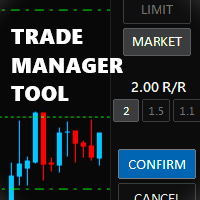Perfect Panel Standard MT5
- 유틸리티
- Vinutthapon Bumroong
- 버전: 1.16
- 업데이트됨: 17 10월 2024
- 활성화: 20
Trade Panel – The Smart Trading Tool for Every Strategy
Elevate your trading experience with Trade Panel, designed for traders of all levels. Whether you are a beginner or a seasoned professional, this platform simplifies trading with powerful features to efficiently manage your portfolio.
Key Features
💼 Flexible Lot Size Adjustment
- Manually adjust lot sizes to suit your trading needs.
- Utilize the automatic lot sizing feature to align your trades with your desired risk percentage (% Risk) for better risk management.
🎯 Set Take Profit and Stop Loss in Pips
- Plan your trades with precision by setting Take Profit and Stop Loss targets in pips, making risk management quick and easy.
🔒 Trailing Stop and Security
- Use Trailing Stop to automatically adjust Stop Loss levels as the market moves, minimizing potential losses.
⚙️ Flexible Order Management
- Instantly close all orders (Close All) with one click.
- Cancel pending orders that haven't been executed.
- Close only Buy or Sell orders according to your strategy.
❌ Disable/Enable EA
- Enable or disable Expert Advisors (EA) with just one click.
📝 Order Commenting
- Add notes and comments to each order to track strategies and analyze performance.
Limitations
- Option Premium is not available in the Trade Panel Standard version.
With an intuitive interface and a complete set of tools, Trade Panel empowers you to trade confidently and efficiently. Manage your portfolio from anywhere—start using Trade Panel today to enhance your trading performance!
**** Learn in Demo before you use it ****