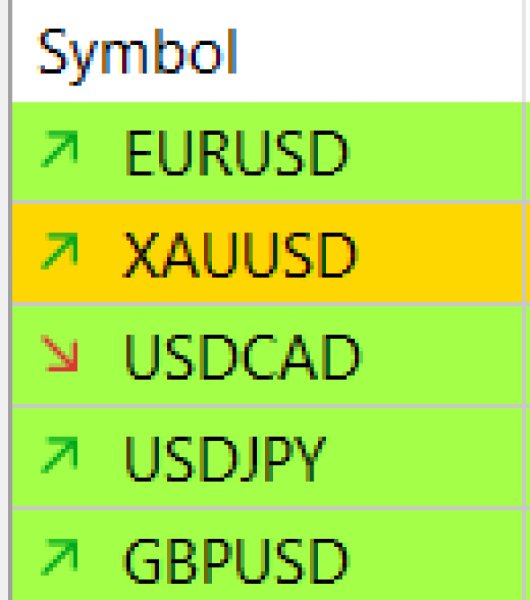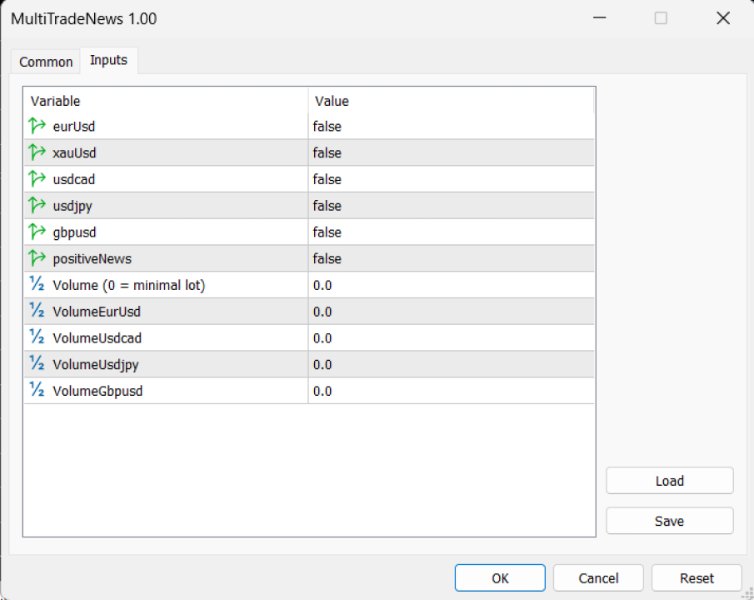MultiTradeNews
- 유틸리티
- Leeank Andres Fernandez Molano
- 버전: 1.0
This script is designed for traders who need to quickly place trades across multiple currency pairs during critical news releases, where every second counts. With this tool, you can pre-select your desired currency pairs and assign independent volumes for each one. When a major news event hits, such as Non-Farm Payroll (NFP) or PMI data releases, the script allows you to execute all your trades instantly without the need to open each pair manually.
Key Features:
- Customizable Pairs: Choose from popular pairs like EURUSD, USDJPY, USDCAD, GBPUSD, or XAUUSD.
- Independent Volume Control: Set different trade sizes for each pair based on your risk appetite or market expectations.
- Instant Execution: Place all trades simultaneously, minimizing delay during fast-moving markets after news releases.
- Time-Saving: Avoid the hassle of manually entering each trade, and capitalize on quick market movements when volatility is high.
This tool is ideal for traders looking to maximize their efficiency and profit potential during time-sensitive market conditions. No more wasting valuable seconds—get your trades in the market immediately when it matters most.
User Instructions:
-
Select the currency pairs you want to trade:
- Use boolean values ( true or false ) to indicate which currency pairs you want to trade.
- Example: eurUsd = true , usdjpy = true .
-
Define the volume for each pair:
- Assign a specific volume to each currency pair. This allows you to adjust the risk for each trade.
- Example: VolumeEurUsd = 0.1 , VolumeUsdjpy = 0.2 .
-
Indicate whether the news is positive or negative for the dollar:
-
There is a boolean called positiveNews that should be set to true if the news is positive for the dollar, or false if it’s negative.
-
Based on the value of positiveNews , the script will execute trades as follows:
- If the news is positive for the dollar ( positiveNews = true ):
- Buy in pairs like USDJPY, USDCAD (pairs positively correlated with the dollar).
- Sell in pairs like EURUSD, GBPUSD, XAUUSD (pairs inversely correlated with the dollar).
- If the news is negative for the dollar ( positiveNews = false ):
- Sell in USDJPY, USDCAD.
- Buy in EURUSD, GBPUSD, XAUUSD.
- If the news is positive for the dollar ( positiveNews = true ):
-