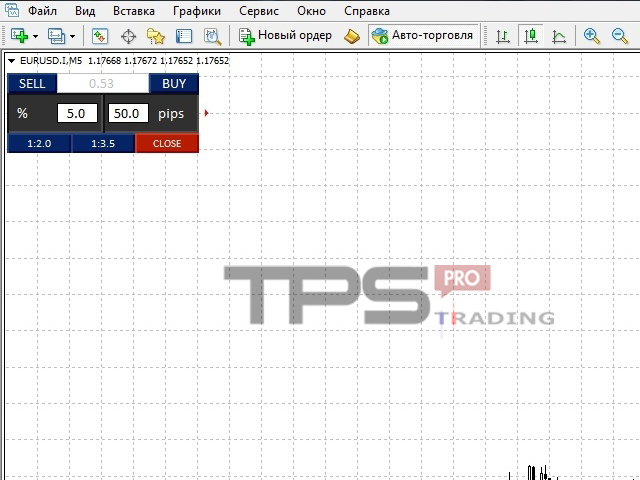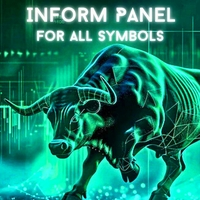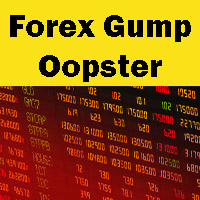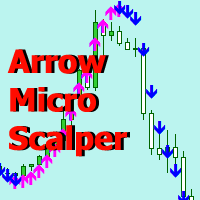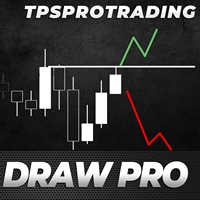TradePanel Pro
- 유틸리티
- Roman Podpora
- 버전: 1.40
- 업데이트됨: 31 3월 2020
- 활성화: 10
이 PRO 버전의 거래 패널은 정지 손실 규모와 예금 부하를 기준으로 자금 관리를 준수하는 사람들을 위한 거래를 단순화합니다. 로트 계산에 시간을 낭비하지 않고 주문을 개시해야 하는 사람들을 위한 편리한 도구입니다. 패널 자체의 필드에서 위험 값과 정지 손실 크기를 설정할 수 있으므로 원하는 로트 설정 시간이 단축됩니다. 설정에서 시각적으로 선택된 MM 유형은 입력이 차단된 필드 중 하나로 패널에 표시됩니다. 활성화된 MM의 경우 로트 필드를 사용할 수 없으며 비활성화된 MM의 경우 위험(%) 필드를 사용할 수 없습니다.
PRO 버전은 로트를 분할할 수 있는 장점이 있습니다. 예를 들어, 계산된 로트는 0.18로 밝혀졌고 설정에서 Open two Orders? 매개변수가 설정되었습니다. (Lot/2)가 true로 설정되면 Advisor는 두 개의 주문을 개시하고 각 주문의 로트는 0.09가 됩니다. 주문 중 하나는 스프레드와 커미션을 고려하여 손절매 + 2pp와 동일한 이익 실현으로 개설됩니다. 두 번째 주문은 이익실현 없이 개설되며 패널 하단에 있는 두 버튼 중 하나를 클릭하여 조정됩니다.
기본적으로 EA에는 단순 후행 손절매 및 손익분기점 이전이 포함됩니다. 그러나 일반적으로 Advisor에는 단축키(설정에서 변경할 수 있음)에 응답하는 기능이 내장되어 있습니다.
- '~' - 보류 중인 중지 및 지정가 주문이 있는 추가 패널을 표시하거나 숨깁니다.
- 's' - 패널을 통화쌍 창의 모서리로 이동합니다.
지정가 주문이 포함된 추가 패널은 두 줄로 구성됩니다.
- 주문을 중지하고 삭제할 수 있는 버튼;
- 주문 제한 및 삭제 버튼.
지정가 주문은 설정에 지정된 가격과의 거리에 배치됩니다( 지정가 주문 가격과의 거리). 이 경우 로트와 정지 손실 크기는 패널에서 가져옵니다. 대기 중인 주문이 두 개 이상인 경우 마지막 주문부터 순서대로 삭제됩니다. 이 패널을 사용하여 Strategy Tester에서 작업하는 것도 가능합니다.
다음과 같은 구성 가능한 매개변수를 사용할 수 있습니다.
- 자금 관리 설정 - 자금 관리 설정 블록
- MM을 사용하시겠습니까? - 자금 관리를 사용하시나요?
- MM을 사용하는 경우 로트 거래 - false - 초기 로트
- 거래당 위험(%) - 거래당 초기 위험을 백분율로 표시
- StopLoss - 초기 정지 손실 값
- 두 개의 주문을 열까요? (Lot/2) - 매개변수는 로트를 두 부분으로 나누는 역할을 합니다. 사실이라면 로트는 2개의 부분으로 나누어집니다.
- 랏 계산 - 이 매개변수는 거래 랏을 계산할 계좌의 자금 금액을 담당합니다. 선택할 수 있는 세 가지 옵션이 있습니다: 사용 가능한 자금(마진), 잔액 또는 자산
- 지정가 주문 가격으로부터의 거리 - 현재 가격으로부터 지정가 주문까지의 거리
- 손익분기점을 사용하시겠습니까? - 손익분기점으로 이체를 사용하시겠습니까?
- 손익분기점으로 전환되는 수준 - 도달 시 시가에서 상쇄된 값만큼 손절매가 손익분기점으로 전환되는 수준
- 시가 대비 상쇄 - 손익 분기점 규모
- 후행 정지를 사용하시겠습니까? - 단순 후행 정지를 사용하시겠습니까?
- 추적 정지 - 정지 손실이 추적 단계만큼 이동한 후의 거리
- 후행 단계 - 손절매 이동 단계
- 색상 설정 - 패널 모양 사용자 정의 블록
- 색상 SELL 버튼 - 판매 버튼의 색상
- 색상 구매 버튼 - 구매 버튼 색상
- 배경색 편집 - 정보 입력 필드(% 및 pp) 및 로트 표시의 배경색
- 색상 닫기 버튼 - 닫기 버튼의 색상
- 색상 보류 버튼 - 추가 패널의 버튼 색상
- 색상 SL:TP - 손절매 크기에 따른 이익 실현 설정을 담당하는 버튼 색상
- 배경색 % 및 pips - 입력 필드가 위치한 패널 부분의 배경색(% 및 pips)
- 패널 위치 설정 - 패널 설정 블록(기타 매개변수)
- 패널 고정 각도 변경 단축키 - 차트 고정 각도 변경 단축키
- 패널 추가 패널 표시/숨기기 단축키 - 추가 패널 숨기기/표시 단축키
- 좌표 X - X 좌표
- 좌표 Y - Y 좌표
- 추가 패널 들여쓰기 - 기본 패널에서 추가 패널 들여쓰기
- 계수 SL:TP - 손절매 비율 설정에 대한 이익 실현
- 매직넘버(Magic Number) - 개설된 주문에 대한 매직넘버
- 저장을 위한 매직 넘버 - 이익실현 주문을 위한 매직 넘버