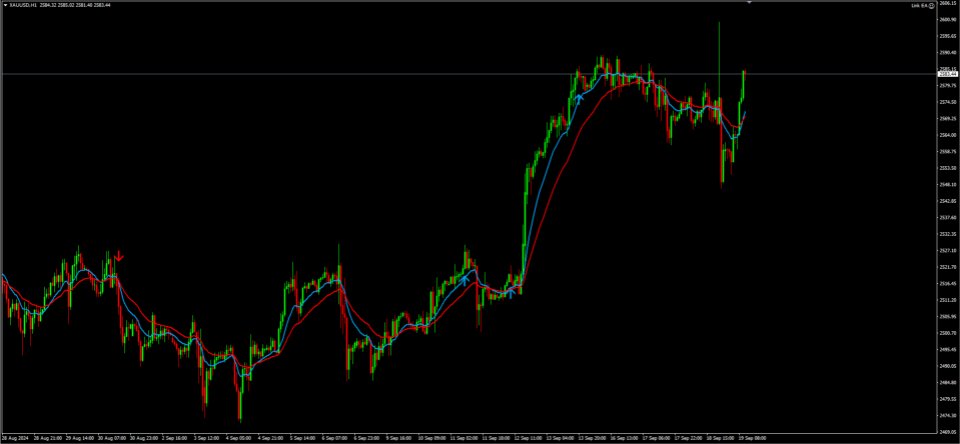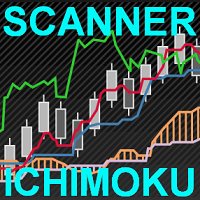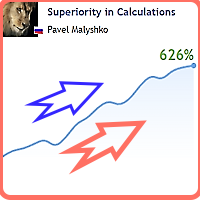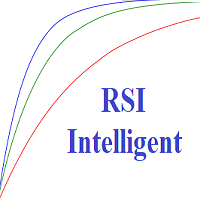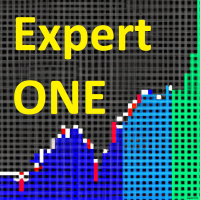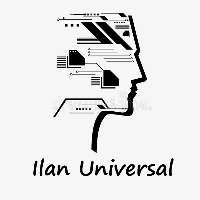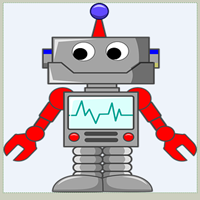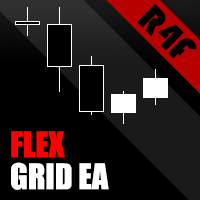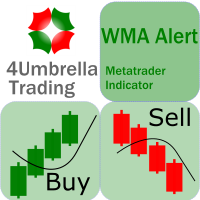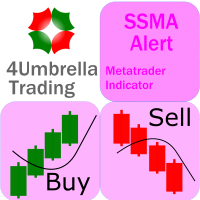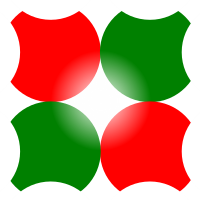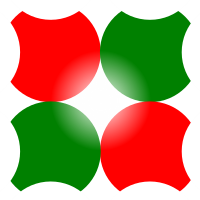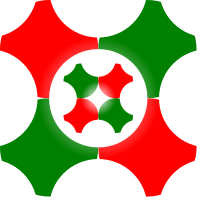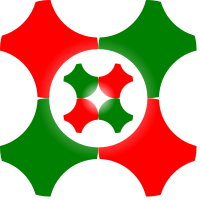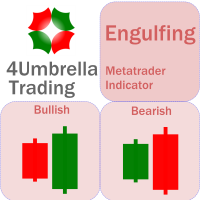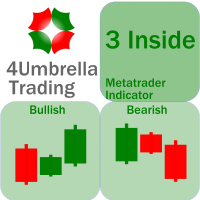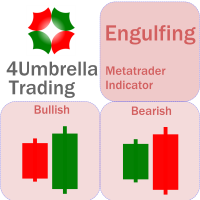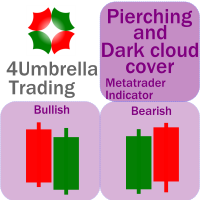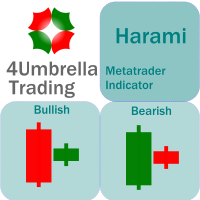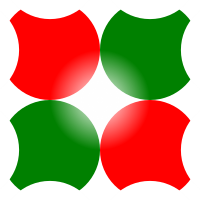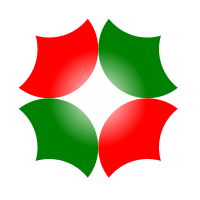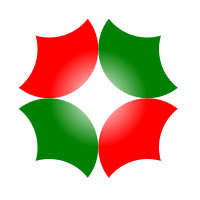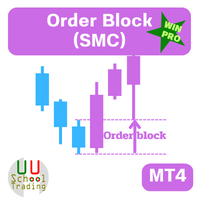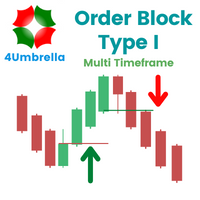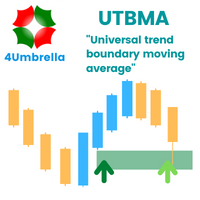EA Link EA
- Experts
- Santi Dankamjad
- 버전: 1.0
- 활성화: 5
LINK EA User Guide
Key Features of LINK EA
- Automatic Trading: LINK EA comes with built-in entry points for automatic trading. The EA will execute trades based on pre-set conditions.
- Entry Points with Indicator Buffers: The EA can receive values from 3 sets of buffers provided by external indicators to determine entry points. You can select the desired indicator to be used by the EA.
- Entry Points with Buffer Recovery: LINK EA supports grid or recovery trading. It receives 3 sets of buffers from indicators to trigger new orders when price movements match the set conditions.
- Order Closing Points: There are 3 sets of predefined closing points in the EA to automatically close trades under specific conditions.
Steps to Use LINK EA
- Open the MT4/MT5 platform and attach LINK EA to the desired chart.
- Configure and adjust the EA’s parameters according to your strategy.
- Select the indicator whose buffers you want the EA to use for entry points (if using the buffer mode).
- Start the EA. It will begin trading automatically based on the set conditions.
- Monitor the EA’s activity and adjust the parameters as needed.
Disclaimer
- LINK EA is designed to assist with automated trading, but users must understand the trading strategy and associated risks.
- LINK EA is not responsible for any potential losses incurred through its use. Do not use the EA in accounts with insufficient funds or in highly volatile market conditions.
- It is recommended to test the EA on a demo account before using it in live trading.