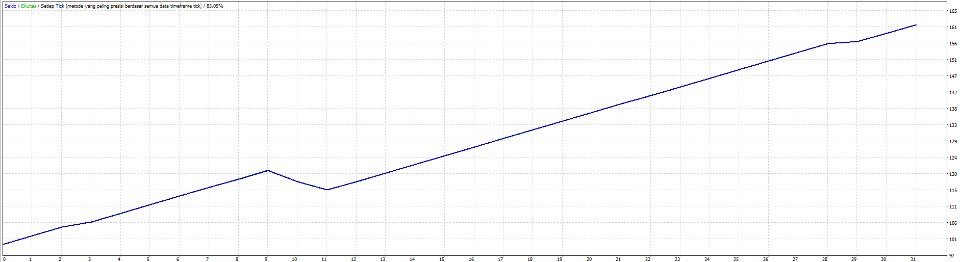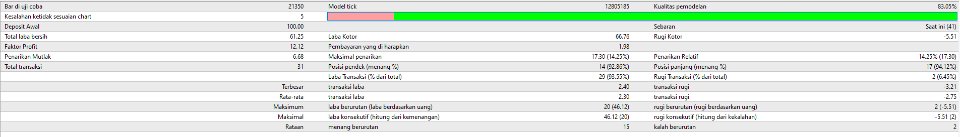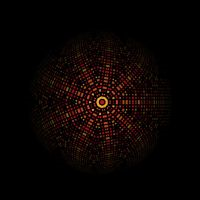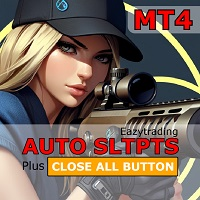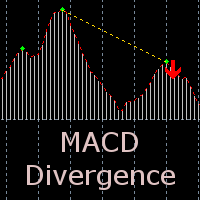Gold Cheetah
- 유틸리티
- Mardhani Yudha Aditya -
- 버전: 1.0
- 활성화: 5
Kenalan
Selamat datang di dunia perdagangan potensial dengan Robot Perdagangan Gold Cheetah ! Dirancang untuk mengoptimalkan keuntungan di pasar valas, robot perdagangan ini adalah alat yang sempurna bagi para pedagang yang ingin mengotomatiskan strategi mereka dengan akurat dan efisien. Apakah Anda seorang pedagang pemula atau profesional berpengalaman, Gold Cheetah siap membantu Anda mencapai kesuksesan di XAUUSD (Disarankan M5) dengan pendekatan yang cerdas dan terencana dengan baik
Fitur Utama
-
Strategi Multi-Indikator Terpadu
Gold Cheetah menggabungkan beberapa indikator teknis terkemuka untuk menentukan saat terbaik untuk membuka dan menutup posisi. Dengan memanfaatkan indikator seperti Moving Average (MA) , ZigZag , OsMA , Parabolic SAR , dan Bollinger Bands , robot ini memberikan sinyal perdagangan yang solid berdasarkan analisis mendalam. -
Kustomisasi Perdagangan yang Fleksibel
Sesuaikan robot agar sesuai dengan preferensi perdagangan Anda melalui input parameter yang mudah disesuaikan:- Periode Rata-Rata Pergerakan (MA) : Tetapkan periode MA untuk strategi yang lebih personal.
- Ukuran Lot : Sesuaikan ukuran lot menurut profil risiko Anda.
- Take Profit dan Stop Loss : Mengkonfigurasi target keuntungan dan batas kerugian dalam pip untuk manajemen risiko yang optimal.
- Trailing Stop : Gunakan trailing stop untuk mengunci keuntungan saat pasar bergerak sesuai keinginan Anda.
-
Manajemen Risiko Tingkat Lanjut
Dengan fitur untuk menghentikan perdagangan setelah target laba harian tercapai, Gold Cheetah memastikan bahwa Anda tidak hanya berdagang dengan bijak tetapi juga melindungi keuntungan Anda. -
Pembatasan Akun Perdagangan Non-Demo
Robot ini memiliki mekanisme untuk memastikan bahwa hanya akun demo yang dapat menggunakannya, sehingga Anda dapat menguji dan mengoptimalkan strategi tanpa risiko finansial. Namun, robot perdagangan akan tersedia untuk akun riil setelah menerima 10 unduhan dan ulasan bintang 5 dari pengguna. -
Manajemen Posisi Otomatis
Gold Cheetah secara otomatis membuka dan menutup posisi berdasarkan sinyal yang dihasilkan oleh indikator. Dengan fungsi seperti CloseBuy dan CloseSell , dan aplikasi trailing stop, robot ini memastikan posisi manajemen yang efektif dan responsif.
Cara Kerjanya
- Analisis Pasar : Gold Cheetah menganalisis pasar menggunakan kombinasi indikator teknis untuk menghasilkan sinyal beli atau jual.
- Eksekusi Perdagangan : Berdasarkan sinyal yang diterima, robot secara otomatis membuka beli posisi atau jual dengan pengaturan stop loss, take profit, dan trailing stop yang sesuai.
- Manajemen Posisi : Robot terus memadukan posisi terbuka dan menyesuaikan tingkat stop loss sesuai kebutuhan untuk melindungi keuntungan dan mengurangi risiko.
- Pemantauan dan Penyesuaian : Dengan fitur pengaturan ulang harian, robot memulai setiap hari perdagangan dengan saldo laba baru, memastikan bahwa setiap hari adalah peluang baru untuk mendapatkan keuntungan.
Rekomendasi:
- Pasangan mata uang: XAUUSD
- Jangka waktu: M5
- Setoran minimum: $100
- Tipe akun: Apa pun