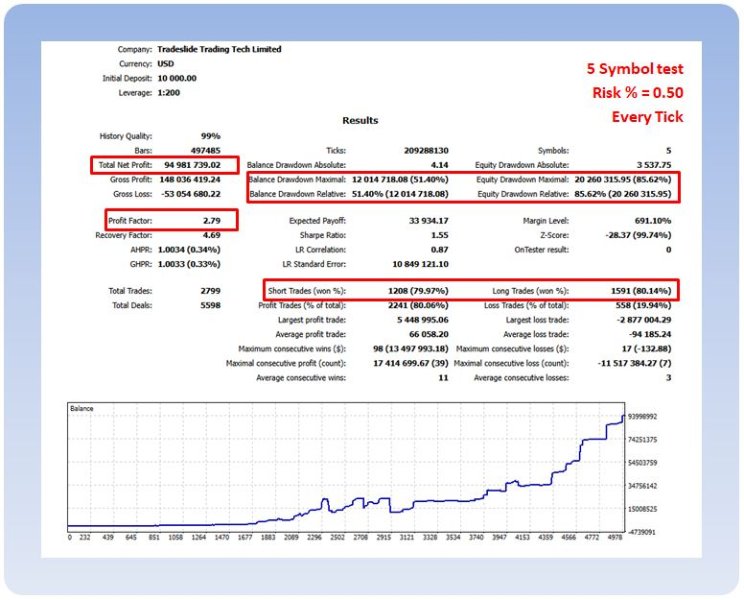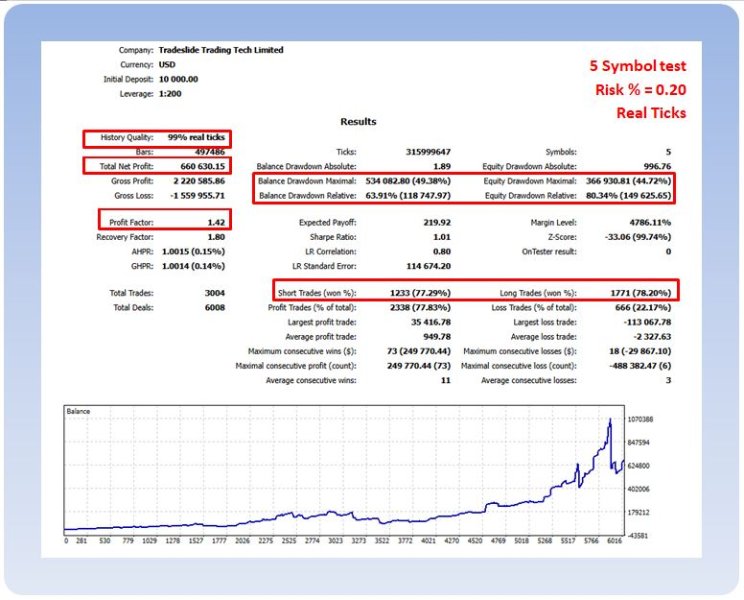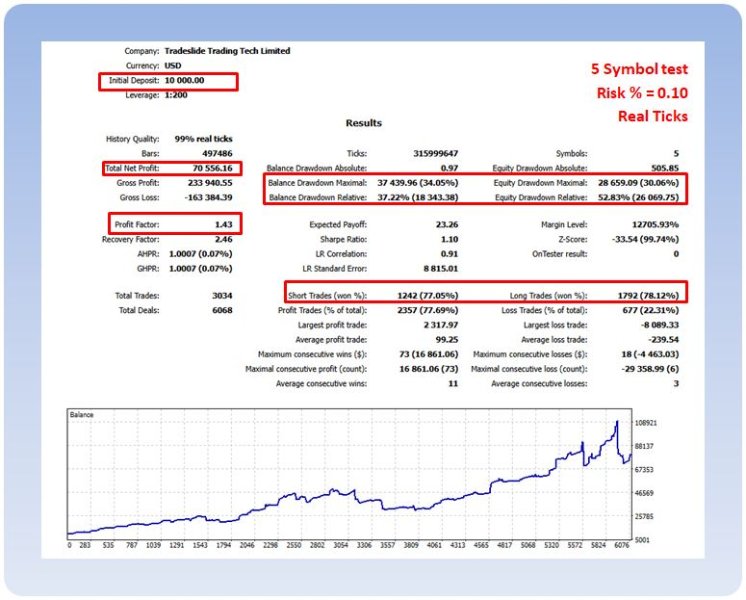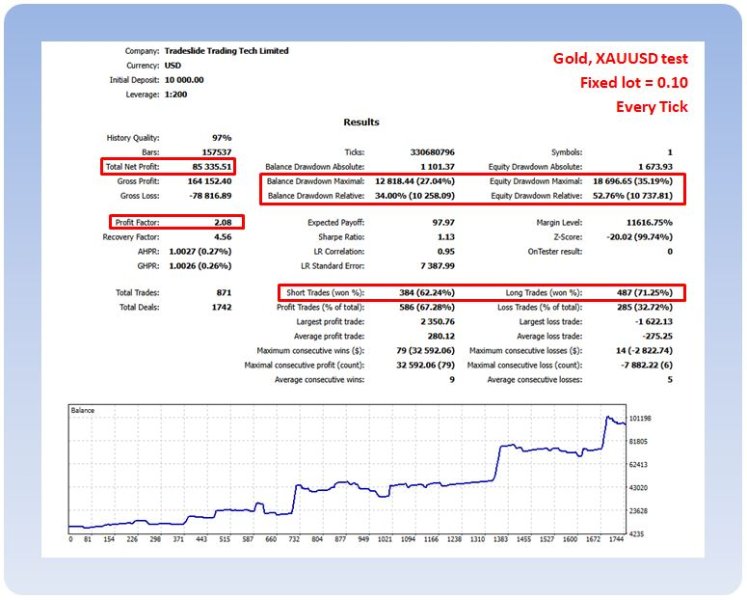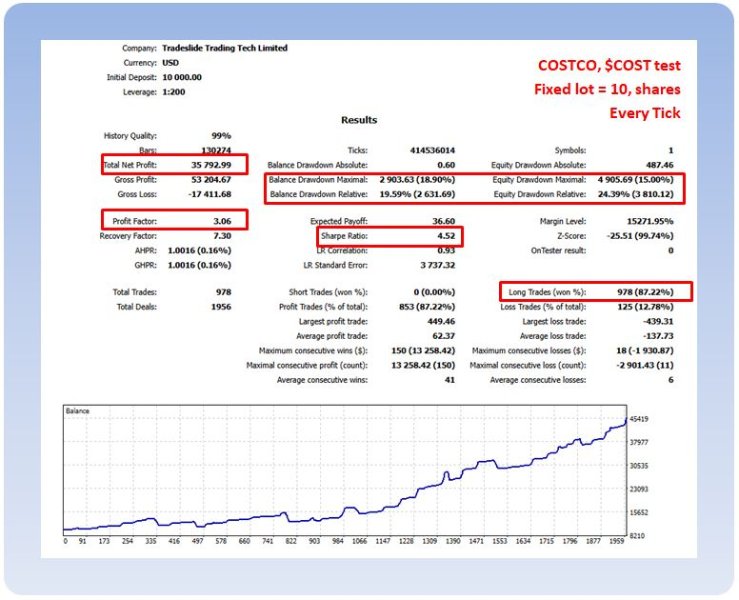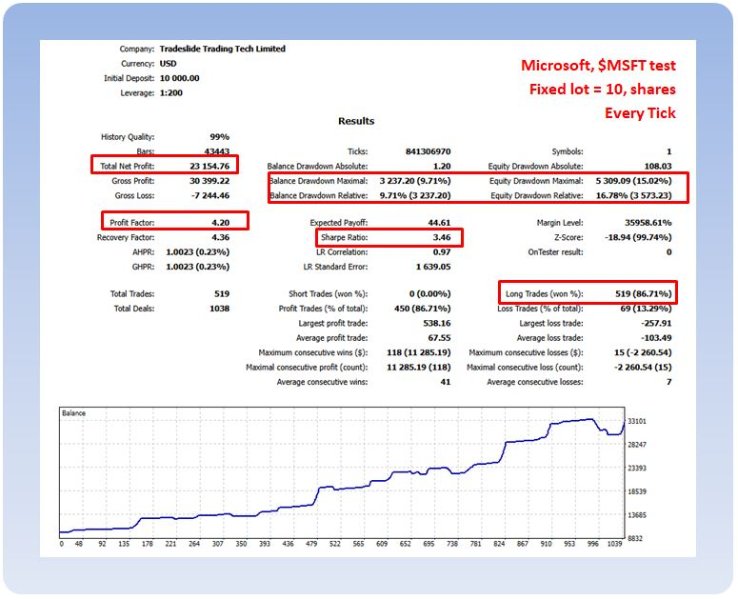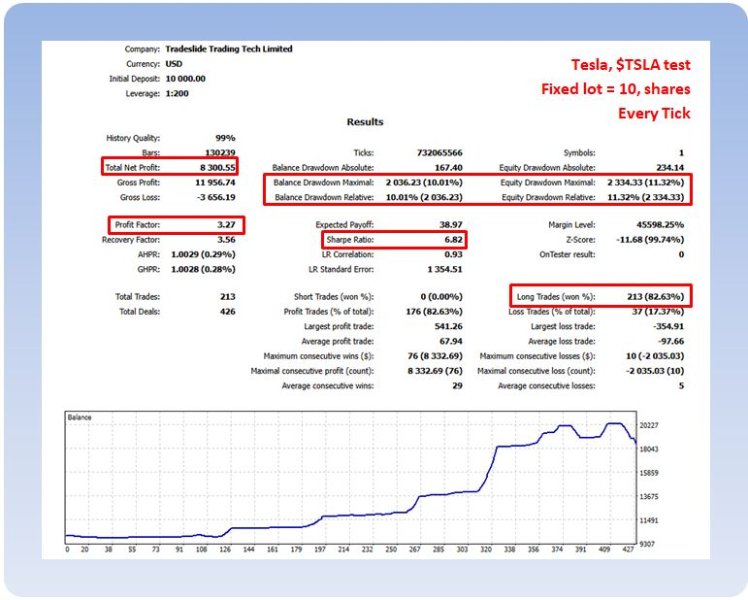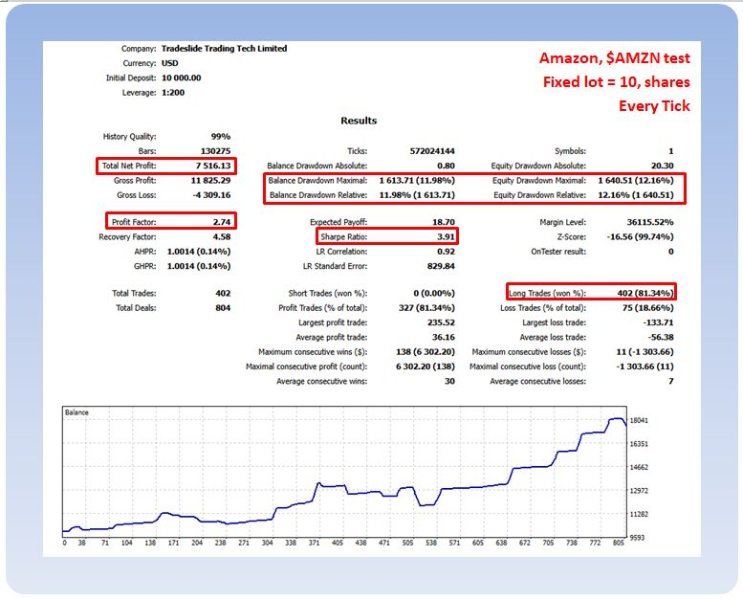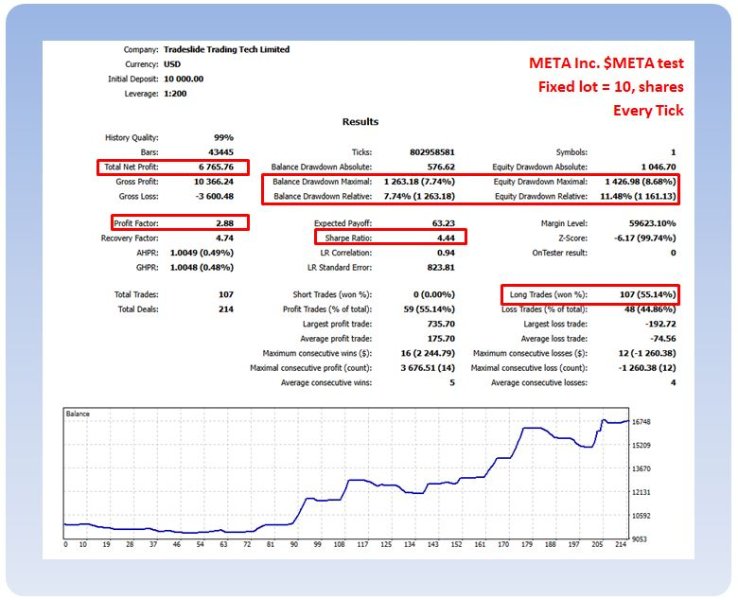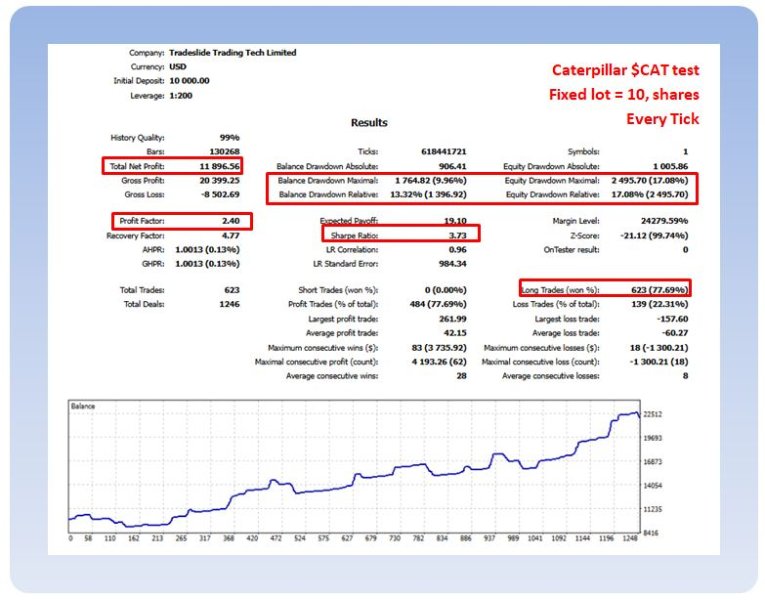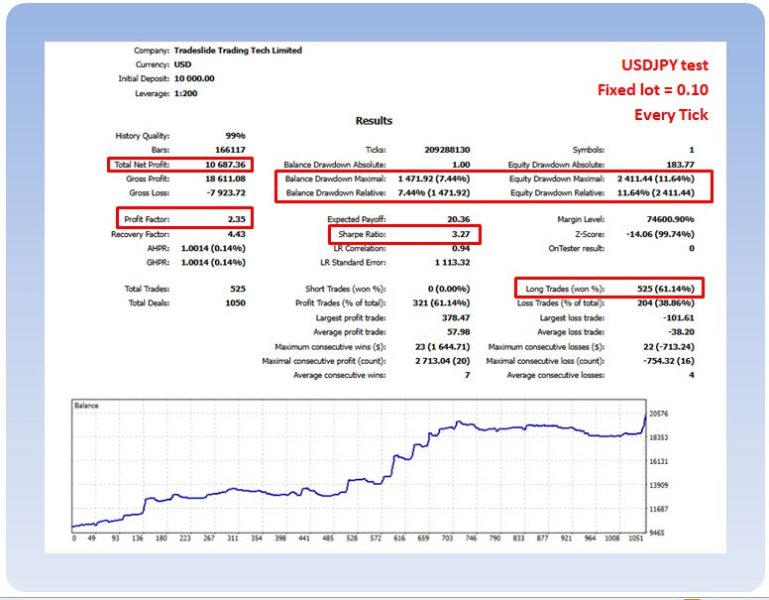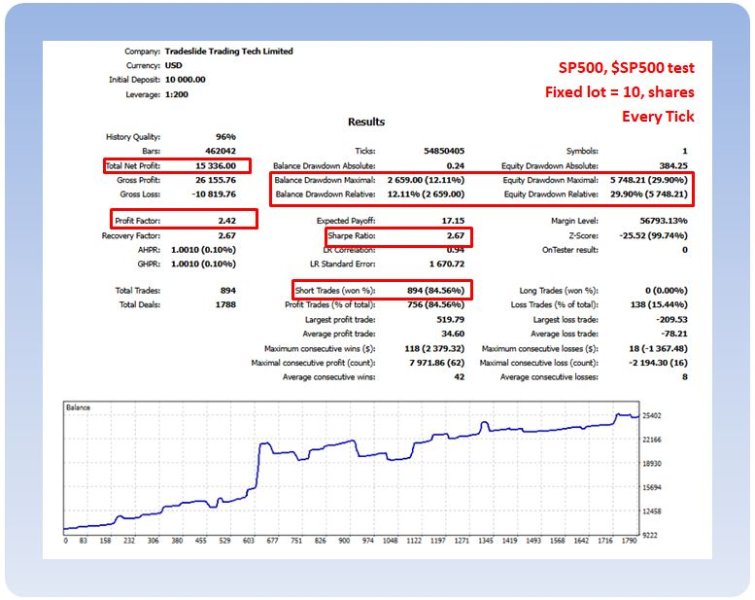RTR No Hard Stop Losses
- Experts
- Retail Trading Realities LTD
- 버전: 1.0
- 활성화: 10
[signal] [back test $10k to $94million] [ back test risk% = 0.10] [back test risk% = 0.20 ] [single symbol settings] [set files]
[ inputs explained ]
RTR No Hard Stop Losses algo EA for MT5
Load this EA onto any Forex M5 chart like EURUSD/GBPUSD/USDJPY has to be a 24hr market .
- High win rate approx. 78.00%
- Trend following with high % win rate .
- No Martingale .
- There is a trailing stop for all trades on the higher timeframe .
- Multiple Symbols and Settings across many asset classes, Gold, USDJPY, SP500, US stock/equities CFDs.
- Simply load the expert .Set files or enter single ticker symbol
- trade a portfolio or single symbol
- Minimum deposit : $100 USD in a cent account
- $10k for a standard or raw account
- Any MT5 broker that has decent spreads and execution's
- Can use UK / EU regulated brokers with Leverage 30:1
- MT5 Account should be USD denominated and Hedging (not Netting) .
- you will need a VPS, I can give you a good deal .
| How to use this EA in MT5 Strategy Tester |
|---|
- ensure that EA is applied to an FX M5 chart i.e. "EURUSD M5".
- Select the period from January 2018 to the present day and choose 'Every Tick' or 'Real Ticks' for an accurate back test. This EA initiates and concludes trades at the opening of a new bar (it does not consider every incoming tick).
- Load Set Files > Input Tab, right-click, select 'Load...', and then load the SET file.You may need to adjust the symbol names to correspond with your broker's tickers, for example, 'SP500' might need to be changed to 'US500/USD500'. 'USDJPY' might need to be altered to 'USDJPY.cc', etc.
- In MarketWatch, View > MarketWatch > Right Click on symbols > Show All...make sure ALL symbols tested are in the Market Watch .
Regarding symbol settings, ensure that your settings do not limit leverage, as most brokers set restrictions by default. You must configure every symbol you are testing to either Forex or CFD Leverage. Otherwise, it will not execute any leveraged trades, which is a common oversight among MT5 users.
View this table in landscape mode if using a phone .
| Inputs | Default | Description |
|---|---|---|
| Magic Number | 123456 | Expert Advisor unique ID, each time you load it on a chart give it a new 6-7 digit number |
| Enter Symbols | USDJPY|XAUUSD|SP500|COST|META | To enter multiple symbols, separate by typing a '|' after your symbol, you don't need to put it after the last symbol. Enter "CURRENT" if you want the symbol the EA is currently on . Or Type a single symbol . |
| Time Frames | ||
| Two TF Mode | false|true|true|true|false | 'true' for Two timeframe mode or 'false' Three timeframe mode . On Two timeframe mode middle timeframe is ignored . |
| Highest TF | W1|H8|H8|D1|H4 | Highest chart that references the trend |
| Middle TF | H4|H4|H1|H2|H4 | Middle timeframe, is for the pullback (not in Two timeframe mode) |
| Lowest TF | H1|M30|M5|M5|M15 | Lowest time frame this is the execution timeframe where SL and TP is calculated . |
| Trailing Stop | 3.0|4.0|3.0|4.0|4.0 | standard deviation of trailing stop on Highest Timeframe |
| Take Profit Multiplier | ||
| Profit Threshold | 20|30|18|12|12 | Profit level is a multiplier of Stop Loss, there is also a higher timeframe trailing stop . |
| sltp_multiplier | 1.0 | When the trade goes against mental stop loss, it creates a take profit level a multiplier of the difference of the entry price and mental stop loss |
| Direction | ||
| Direction: Both/Long/Short | Long|Both|Short|Long|Long | |
| Spread Filter | ||
| Max Spread | 0|0|0|0|0 | If you type in a number higher than 0 then no trades will be executed if the spread displayed in MarketWatch window is higher than the number set. |
| Entry deviation (multiplier of spread) | 3|3|3|3|3 | Maximum slippage allowed the number is multiplier of current spread . |
| Order Type | ||
| MARKET/LIMIT order | MARKET|MARKET|MARKET| MARKET|MARKET | |
| Risk Management MODE | ||
| Risk_Management | Normal | Normal - example if risk % is set to 1, each trade will be risking 1% of account balance. Prop Firm Mode, will try and never hit Prop Firm maximum Drawdown equity, which the user sets. Backtest Prop mode must only be used in backtesting . |
| Prop Firm Max DrawDown | 9000 | Does not apply to Normal Mode, Prop Firm Live and Backtest mode this applies to . |
| Lot Sizes | ||
| Fixed Lot Size | 0 | i.e 1.40 lots, for every trade, set all others to 0, if using this mode. |
| Risk % | 0.2 | i.e Risk % is not percentage of account balance, because we have no hard stops . use the back tester to set yoour risk set all others to 0, if using this mode. |
| Fixed Dollar Amount | 0 | i.e 110 = Risk $110 dollars per trade, set all others to 0, if using this mode. |
| Custom Trade Comment | ||
| custom comment | i.e "Williams Safe mode trades" | |
| Limit order Settings | ||
| limit offset | 1.0 | Only works if LIMIT is selected, offset is a multiplier of the spread, so a buy limit will be executed at current price minus the spread . |
| expiry_hours | 120 | Only works if LIMIT is selected, how many hours you want limit orders to go unexecuted . |
| Day of Week Filter | true | enter true or false. 'false' if you don' want EA to open trades on a given day |
| Hour of Day Filter | ||
| Start Hour | 0000 | Self explanatory |
| Last Hour | 2300 | Self explanatory |