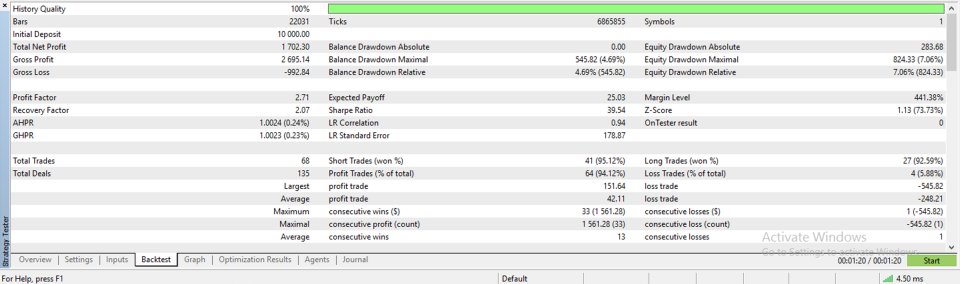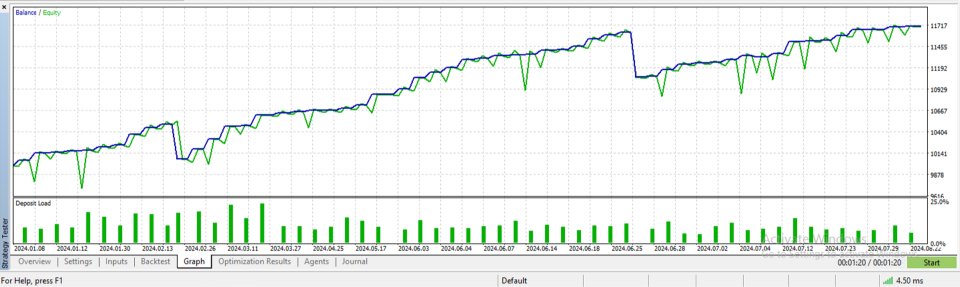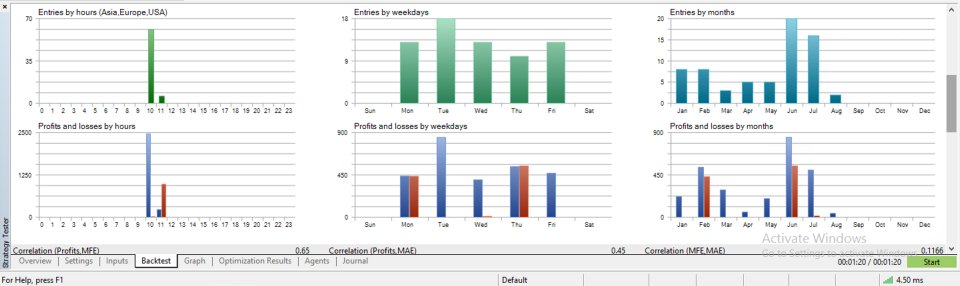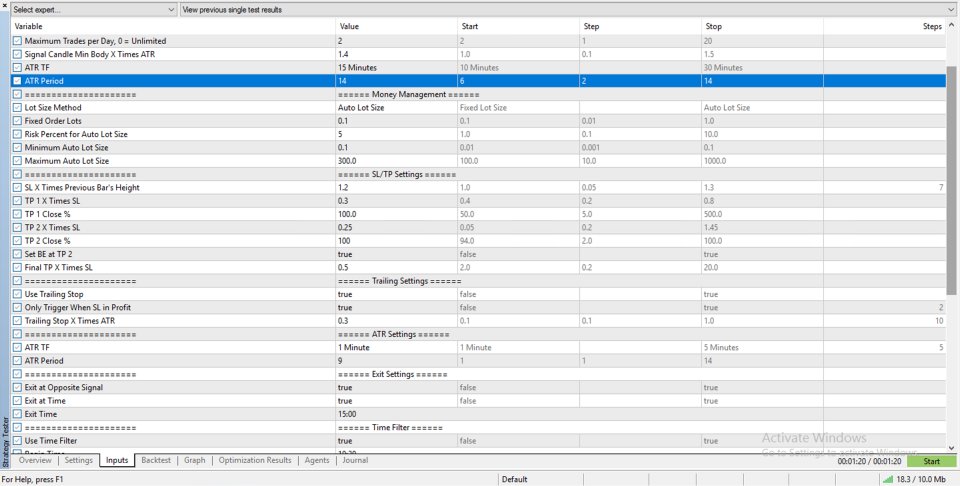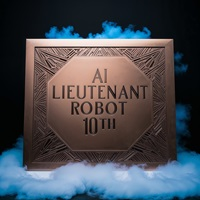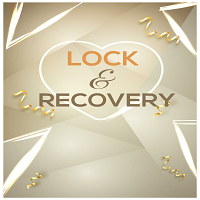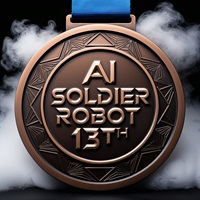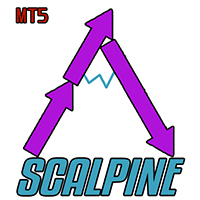DE40 Scalper MT5
- Experts
- Bishoy Yacob
- 버전: 1.0
- 활성화: 10
Welcome to DE40 Scalper EA!
Download the SetfilePlease use the setfile when running a backtest/ forward, modelling every tick based on real ticks.
Act fast—just a few copies remain at the current price before it gets to $397!
Check live signals for 4 EAs US30 D1, M1, US500 M2, and DE40 M10.
Account Details for Demonstration:
To view the trading EAs in action, log in to the following live account.
Account Number: 8328683
- Password: WM6nCb?6M0+5
- Server: EquitiGroupLtd-Live
*** Purchase US30 D1, or M1 Scalper EA and get DE40 for free! ** Contact me, for more details.
Built to follow short trends in the M10 timeframe at the first hour of the UK market open. The EA strategy is based on price action and the only used indicator is the ATR to find the best entry price according to the volatility. All trades have a stop loss and take profit, and use a trailing stop and trailing take profits to minimize risk and maximize the potential of each trade. The system is built on trading breakouts and engulfing M10 candles. DE40 is the best symbol for this strategy, as it is a highly volatile instrument.
DE40 Backtest shows a stable growth curve that has a 95% win rate, with drawdown 7% while risking 2% per trade, it averaged a return of 3-5% per month.
No "neural network/machine learning AI/ChatGPT/Quantum computer/perfect straight line backtests" sales-talk.
As a developer, I have 10+ years of experience in creating automated trading systems. If you have any questions, reach out to me through messages and comments.
If you like the EA, please leave a review explaining your thoughts.
Running Recommendations
- Recommended Symbol : DE40
- Time period: M10
- Running funds: It is recommended to be above $500.
- Account type: No special requirements, the Returns are better with low spreads.
- Leverage: No special requirements.
Description of DE40 M10 Scalper Parameters: From the Setfile.
Please Follow these settings when you are back testing.
General Settings:
- Magic_Number: Unique identifier for the EA's trades, set to 240520 . This number helps differentiate its trades from others on the same account.
- Order_Comment: A comment for all trades, set to "DE40 M10 Scalper" , useful for identifying trades in your trading history.
- Slippage: The maximum allowable price slippage in points, set to 200 . This controls how much the execution price can deviate from the requested price.
Entry Settings:
- Max_Trades_Per_Day: Limits the number of trades per day, set to 3 . If set to 0 , there's no limit on the number of trades.
- Min_Signal_Candle_Body_X_Times_ATR: Defines the minimum size of the signal candle body as a multiple of the ATR (Average True Range), set to 1.4 .
- Min_Signal_Candle_Body_X_Times_ATR_TF: The timeframe used to calculate the ATR, set to 15 minute.
- Min_Signal_Candle_Body_X_Times_ATR_Period: The number of periods for the ATR calculation, set to 14 .
Money Management:
- Lot_Method: The method used to calculate the lot size. Set to Auto Lot Size.
- LotSize1: The fixed lot size for each trade, set to 0.1 lots.
- RiskAmount: The percentage of account equity risked per trade when using auto lot sizing, set to 3% .
- Min_Lots1: The minimum lot size for auto lot sizing, set to 0.01 lots.
- Max_Lots1: The maximum lot size for auto lot sizing, set to 300 lots.
Stop Loss/Take Profit (SL/TP) Settings:
- SL_X_Times_Previous_Bar_Height: Sets the Stop Loss as a multiple of the previous bar's height, set to 1.2 .
- TP_1_X_Times_SL: The first Take Profit level as a multiple of the Stop Loss, set to 0.3 .
- TP_1_Close_Percent: The percentage of the position closed at the first TP level, set to 100 % .
- TP_2_X_Times_SL: The second Take Profit level as a multiple of the Stop Loss, set to 0.25 .
- TP_2_Close_Percent: The percentage of the position closed at the second TP level, set to 100% .
- Use_BE_On_TP_2: If true, the Stop Loss is moved to breakeven at the second TP level.
- TP_Final_X_Times_SL: The final Take Profit level as a multiple of the Stop Loss, set to 0.5 .
Trailing Stop Settings:
- Use_TrailingStop: true, the EA uses a trailing stop to lock in profits as the trade moves in your favor.
- Trailing_Stop_Trigger_Only_In_Profit: If true, the trailing stop only activates when the trade is in profit.
- Trailing_X_Times_ATR: The distance of the trailing stop from the current price, set as a multiple of the ATR, set to 0.3.
ATR Settings:
- ATR_TF: The timeframe for the ATR calculation, set to 1 minute .
- ATR_Period: The period for the ATR calculation, set to 9 .
Exit Settings:
- Use_Exit_At_Opposite_Signal: If true, the EA exits trades when an opposite signal is generated.
- Use_Exit_Time: true, the EA exits all trades at a specific time, set to "15:00" .
- Exit_Time: The specific time to exit all trades, set to "15:00" .
Time Filter:
- Use_TimeFilter: true, the EA will only trade during specific Times.
- PeriodBegin: The start time for trading, set to "10:20" . which is 03:20 EST (Very important)
- PeriodEnd: The end time for trading, set to "11:00" .
This comprehensive guide provides you with all the details needed to understand and customize the EA according to your trading style and market conditions.