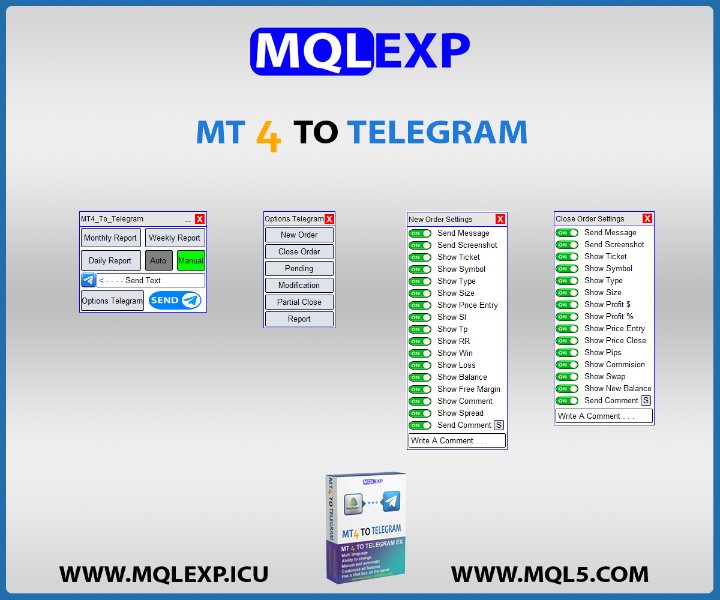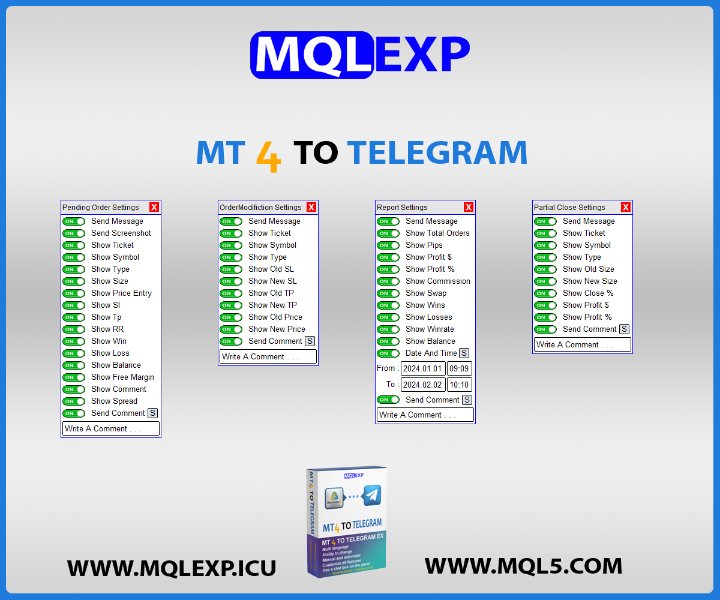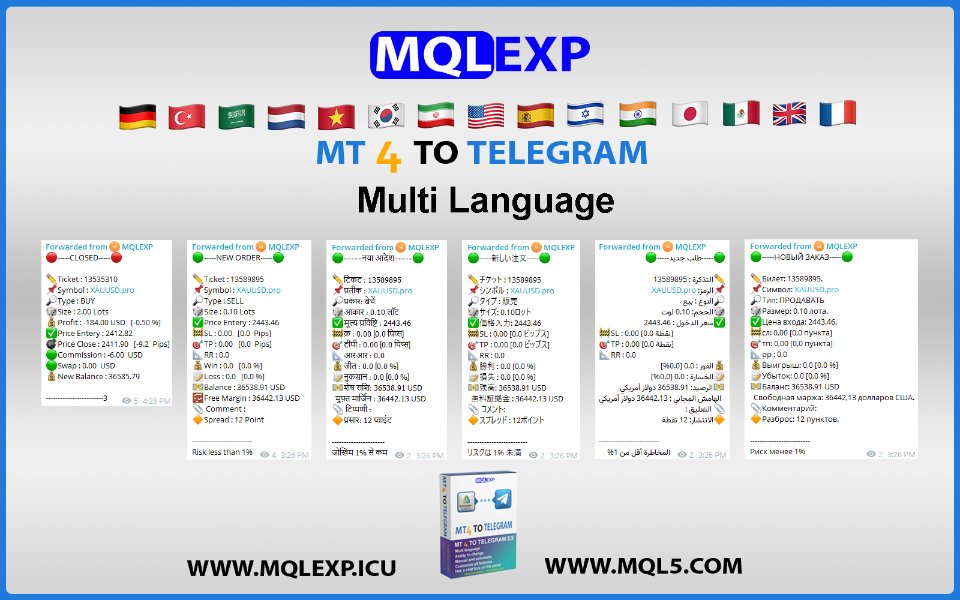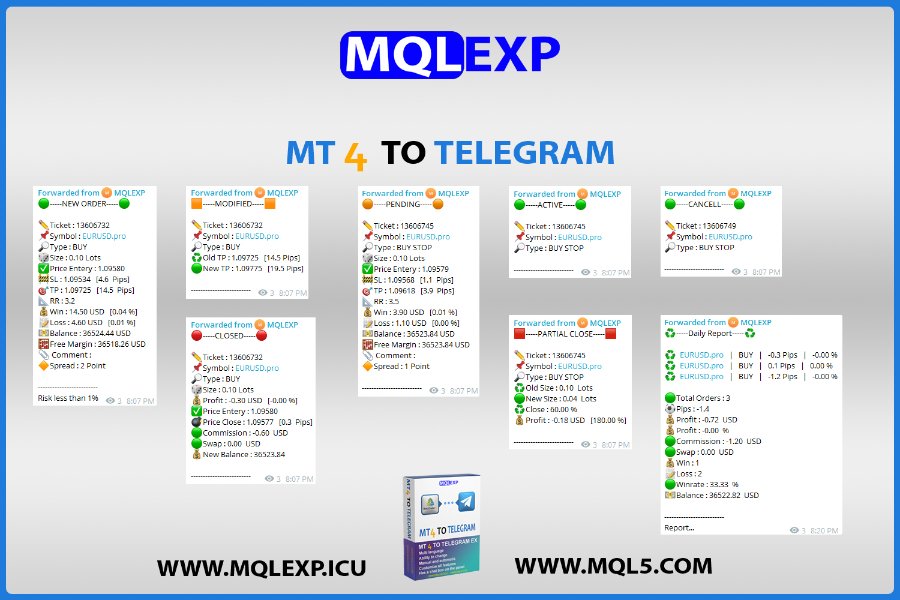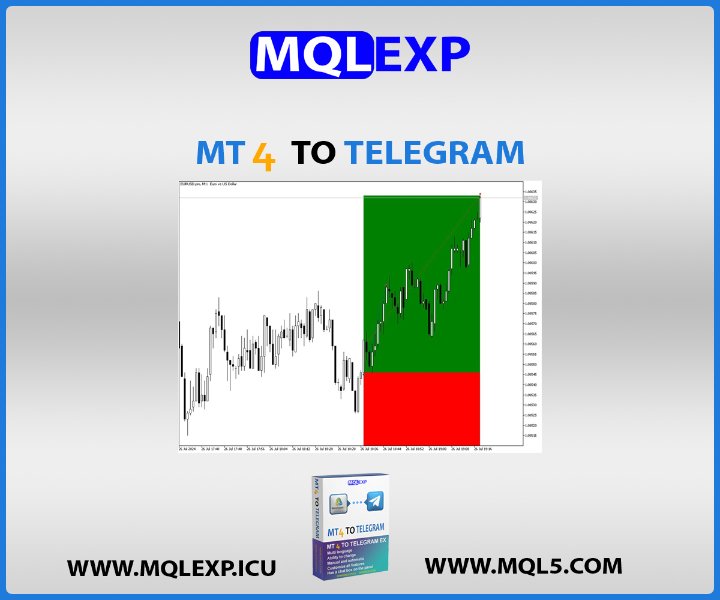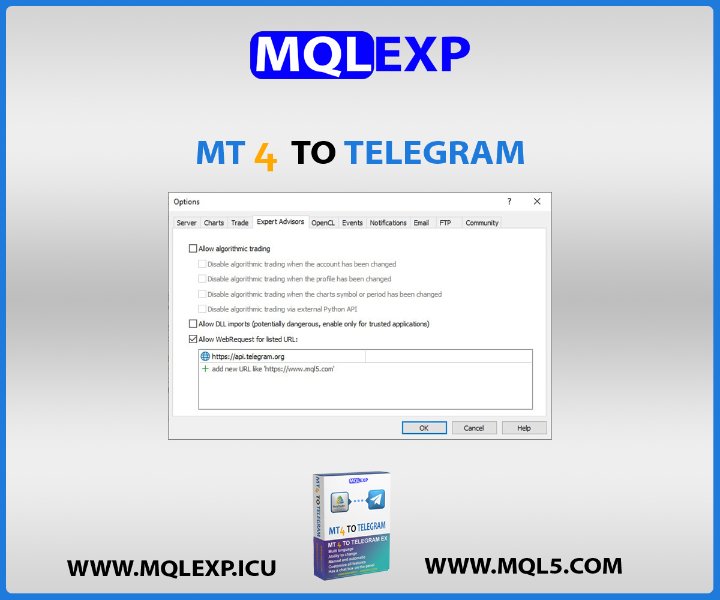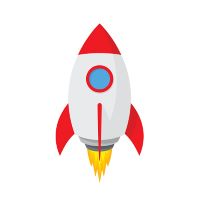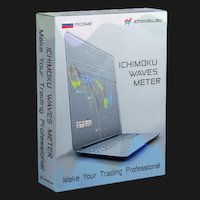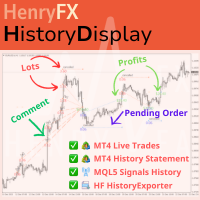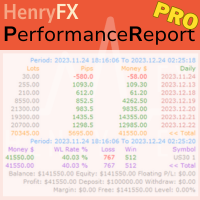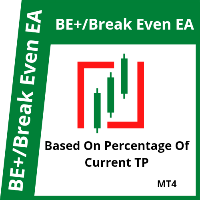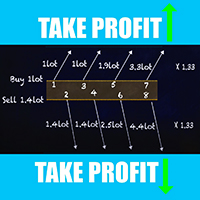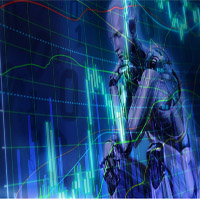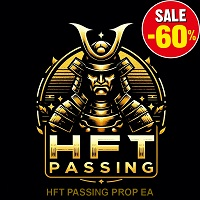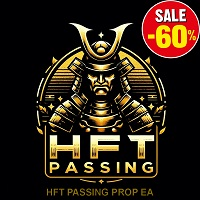MT4 To Telegram Channel
- 유틸리티
- Rahman Pavaleh
- 버전: 1.2
- 업데이트됨: 22 8월 2024
- 활성화: 10
MT4 To Telegram Channel is an easy-to-use and customizable tool. This product is presented in an attractive graphical interface that allows you to send adjustable signals in two ways (Manual or Automatic) from Metatrader4 to the Telegram channel. In this case, your account becomes a Signal Provider.
All message formats - language - emojis can be adjusted and personalized.
You can Enable or Disable certain parts of the message.
No need for technical knowledge, we will guide you step by step
https://www.mql5.com/en/blogs/post/758662
Key Features :
- Possibility of Manual or Automatic sending
- Customize Message format - Language - Emoji
- Customize of Gold, Silver and Bronze signals
- Setting related to the Screenshot at the moment of opening or closeing the position
- Customize which signal types to send
- Filter trades to send by Symbol or MagicNumber
- Not sending or sending a special Symbol or MagicNumber
- Ability to send Daily - Weekly - Monthly Report or customized Reports based on (Date and Time)
- Send an alert or point of view through the Chat Box
- Customizable comments
Complete Settings For Order Details :
- New Order (Screenshot)
- New Pending (Screenshot)
- Close Order (Screenshot) + Risk Reward Box
- Order Modification (Take Profit - Stop Loss - Price for Pending)
- Partial Close (Lots)
- Cancel (Delete Pending)
- Active (Pending)
- Monthly Report
- Weekly Report
- Daily Report
- Custom Report
- Screenshot (Add custom Template)
- Chat Box
- Comment
This product is under development. if you have any comments, you can share them with me. Telegram ID : @MQLEXP_Support
Website : https://www.mqlexp.icu