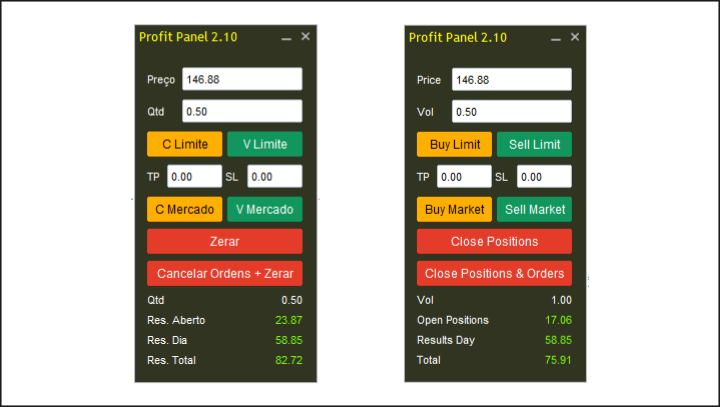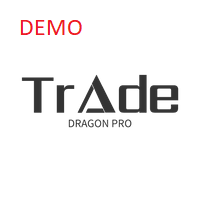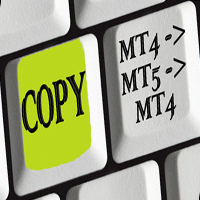Smart Panel Trade
- 유틸리티
- Nereu Ferreira Junior
- 버전: 2.11
- 활성화: 5
Make Trades in MetaTrader 5 with Profit Panel!
If you are a MetaTrader 5 trader, you know how important it is to act quickly and accurately. With this in mind, we created the Profit Panel – an essential tool for negotiations
What is the Profit Panel?
Designed to make your daily trading easier. It offers a simplified and intuitive interface where you can open, manage and close transactions with just a few clicks.
How does it work?
The MT5 Trading Dashboard puts all the most important trading functions at your fingertips. With it, you can:
- Open orders instantly: Execute market buy and sell orders quickly.
- Program orders: Program limit orders easily, without having to navigate complicated menus.
- Use OCO Orders: Set up opposing pending trades. If one of them is activated, the program will automatically cancel the other trade.
View your positions: Track the totals of the operations you opened and closed in real time.
Why Do You Need This Panel?
In the world of trading, every second counts. With Profit Panel, you maximize your efficiency, increase your chances of success and simplify the entire trading process.
Don't waste time with complications! Get Profit Panel and take your trading to the next level.