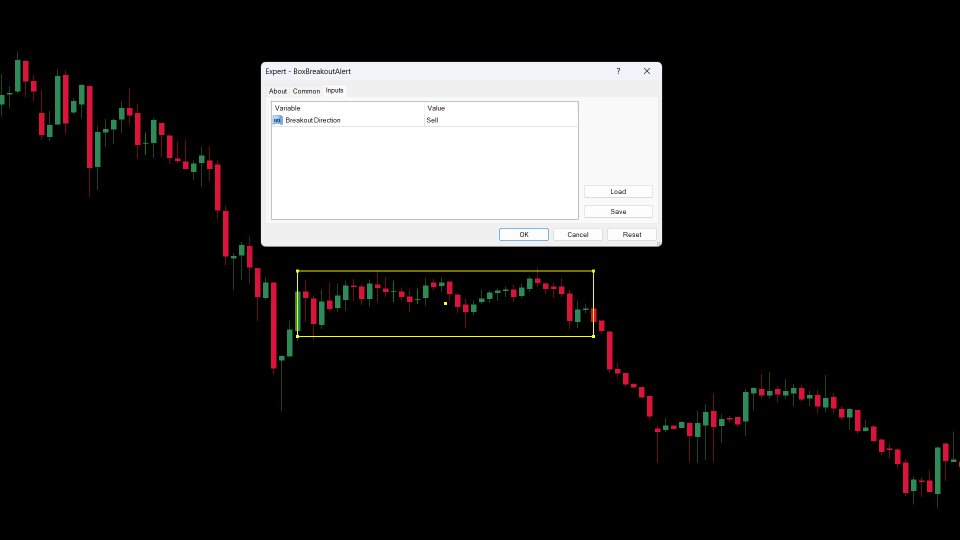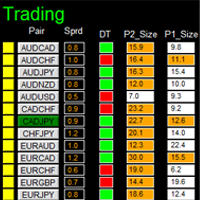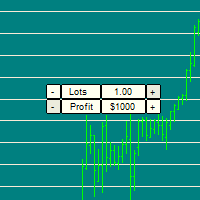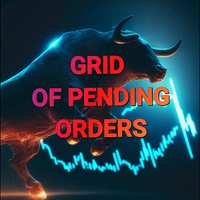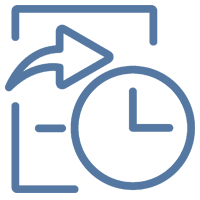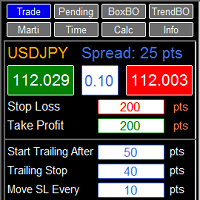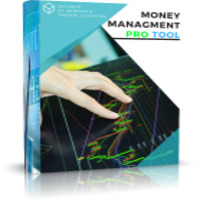Box Breakout Alert
- 유틸리티
- Lee Jingquan
- 버전: 1.0
- 활성화: 5
Discover the power of precise trading with the Box Breakout Alert EA for MetaTrader 4. This expert advisor is designed to help you identify and act on breakout opportunities, ensuring you never miss a profitable trade. Whether you're a beginner or an experienced trader, the Box Breakout Alert EA is your key to smarter, more efficient trading.
Key Features and Advantages:
- Real-Time Alerts: Get instant notifications on your MT4 app when the price breaks out of the defined support and resistance levels.
- Customisable Settings: Easily configure the EA to monitor breakouts in the buy direction, sell direction, or both, giving you complete control over your trading strategy.
- Visual Aids: The EA uses a rectangle object to define your breakout box, clearly displaying support and resistance levels on your chart for easy monitoring.
- User-Friendly Interface: Simple to set up and use, making it suitable for traders of all experience levels.
- Enhanced Trading Decisions: Stay ahead of the market with precise and timely alerts, ensuring you make informed trading decisions every time.
Input Parameters:
- BreakoutDirection:
- Both Directions : Monitor both buy and sell directions.
- Buy : Monitors only price breaking out of resistance.
- Sell : Monitors only price breaking out of support.
How to Use:
- Make sure you have enabled push notifications on your MT4 terminal (refer to this link: https://www.metatrader4.com/en/trading-platform/help/setup/settings_notifications)
- Draw the Breakout Box: On your MT4 chart, draw a rectangle to define the consolidation area. The top and bottom levels of the box will mark the resistance and support levels respectively.
- Load the EA: Attach the Box Breakout Alert EA to your chart.
- Set Breakout Direction (Either both, buy or sell)
- Monitor Alerts: The EA will monitor the defined box and send you alerts when the price breaks out of the support or resistance levels (or either one).
- Act on Alerts: Once you receive an alert on your MT4 app or via email, you can place your trades accordingly.
Experience a new level of trading efficiency and never miss out on profitable trades again. Download the Box Breakout Alert EA now and transform the way you trade!