Maximum total lot size for all open orders
- 유틸리티
- Sivaramakrishnan Thavasi
- 버전: 1.0
This free tool is more reliable and user friendly to use
Please give five star if you feel the tool is helpful
Lot size positioning is the important risk management rule
The larger the lot, the more risk you're exposed to. Smaller lot sizes are often favored by traders who want to manage risk more conservatively.
A general rule of thumb is to risk no more than 1-2% of their account on each trade. Traders need to determine their risk tolerance for each trade. This will help them decide how much of their account they are willing to risk on the trade.












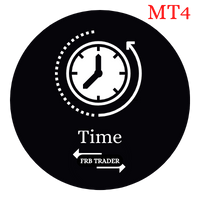
























































사용자가 평가에 대한 코멘트를 남기지 않았습니다