MT5 To Telegram Advance
- 유틸리티
- Vu Thi Thu
- 버전: 2.1
- 업데이트됨: 15 2월 2025
- 활성화: 20
AIP – MT4/MT5 To Telegram
1 Main features of MT4/MT5 EA To Telegram:
- Send all types of orders (Open Order/Close Order/Modify Order/Pending Order/Delete Order)
- Close and Modify Order with replies to the corresponding Open Order
- Support sending to both private and public channels
- Support sending to multiple channels simultaneously
- Send Chart Screenshots
- Manage all symbols with a single EA on one terminal
- Automatic loading of templates, logos, and screenshots
- Support sending Icon Emojis
- Embed Hyperlinks into messages
- Filter messages for each EA based on the desired MagicNumber
- Filter orders by symbol or magic number
- Filter Close Orders(Send all orders or only positive profit order)
- Customize the message format according to preferences
- Send Daily/Weekly/Monthly summary report
Please ref detailed at https://www.mql5.com/en/blogs/post/761025
-> MT4 Version: https://www.mql5.com/en/market/product/120770

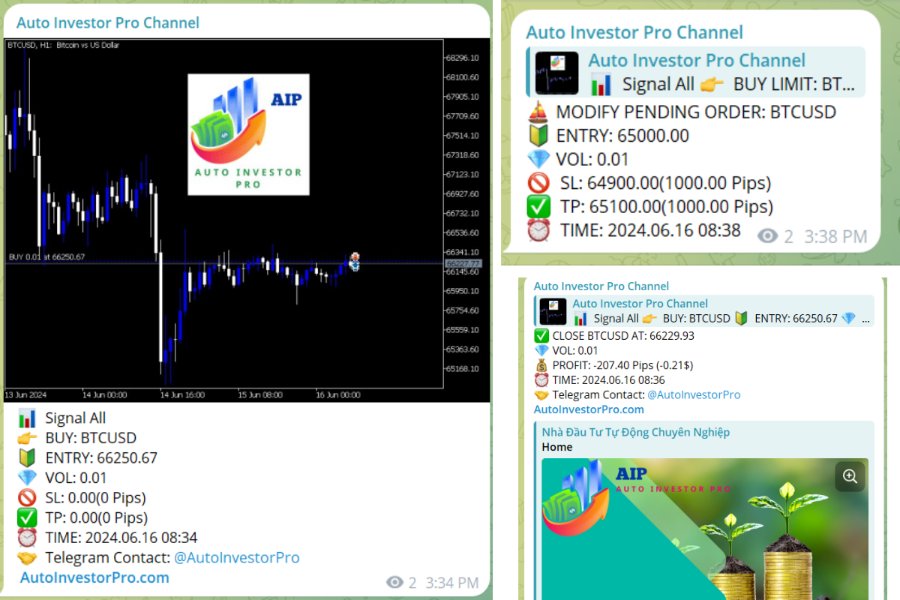
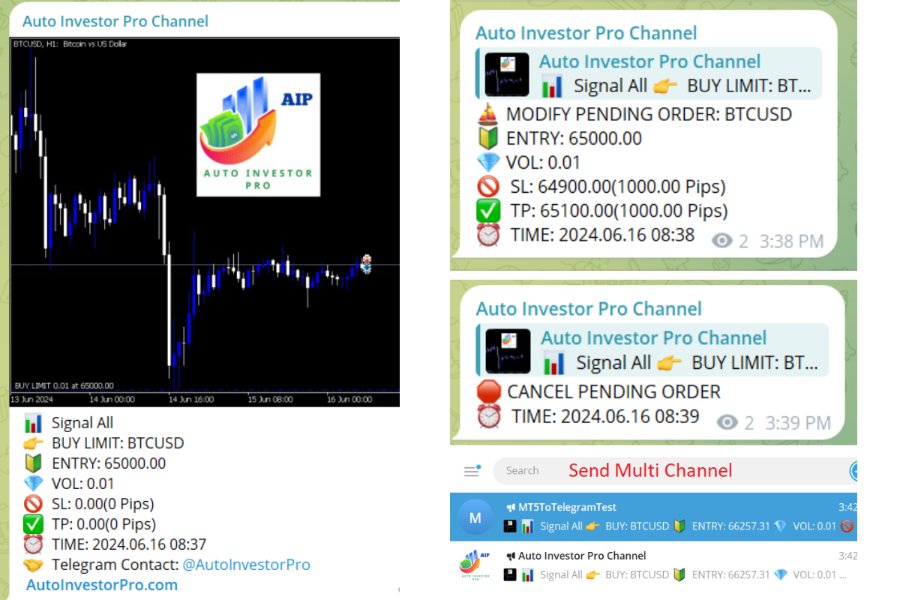
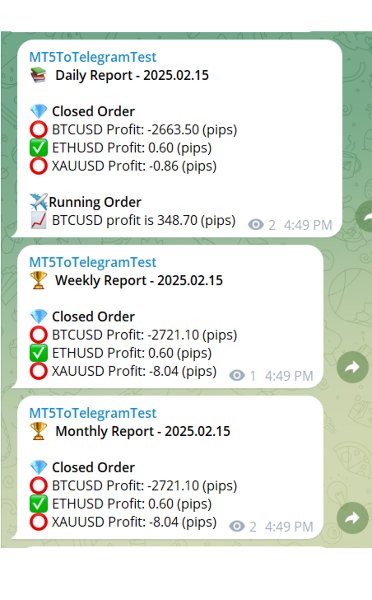
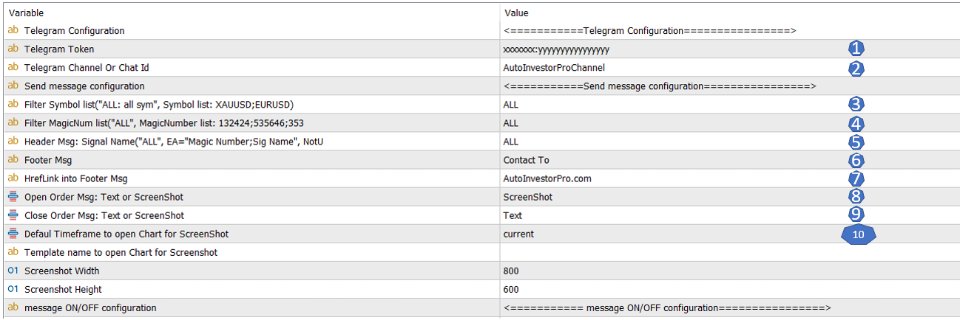
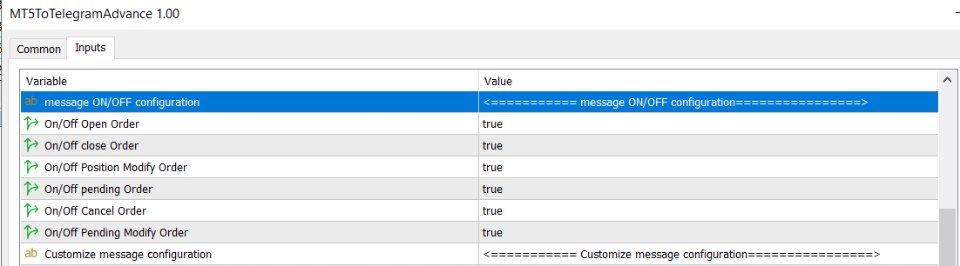
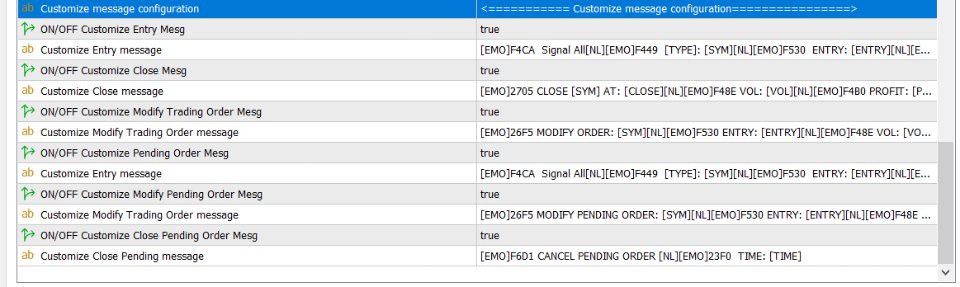
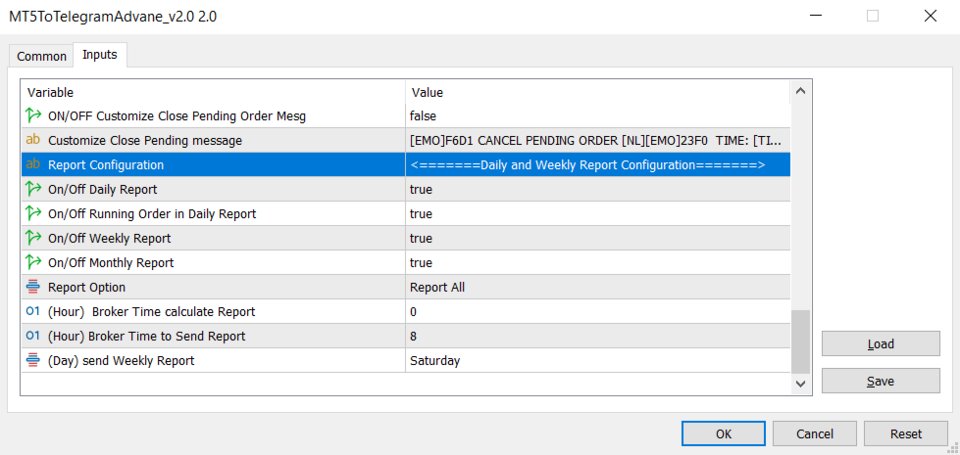

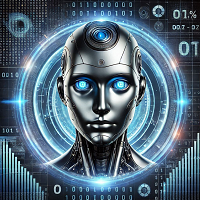






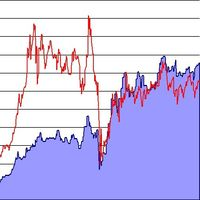

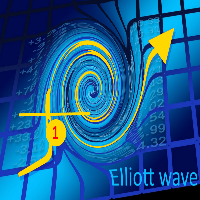

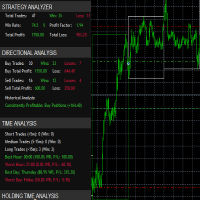



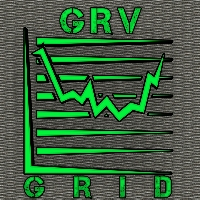































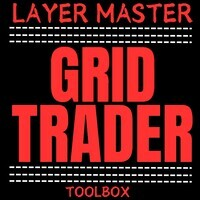











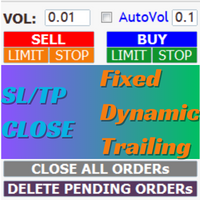


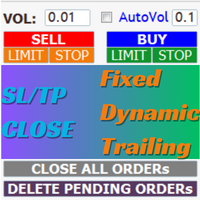

Good Product, function so nice, Seller also will guide you well until success. So Far Recommended Product.