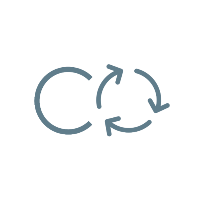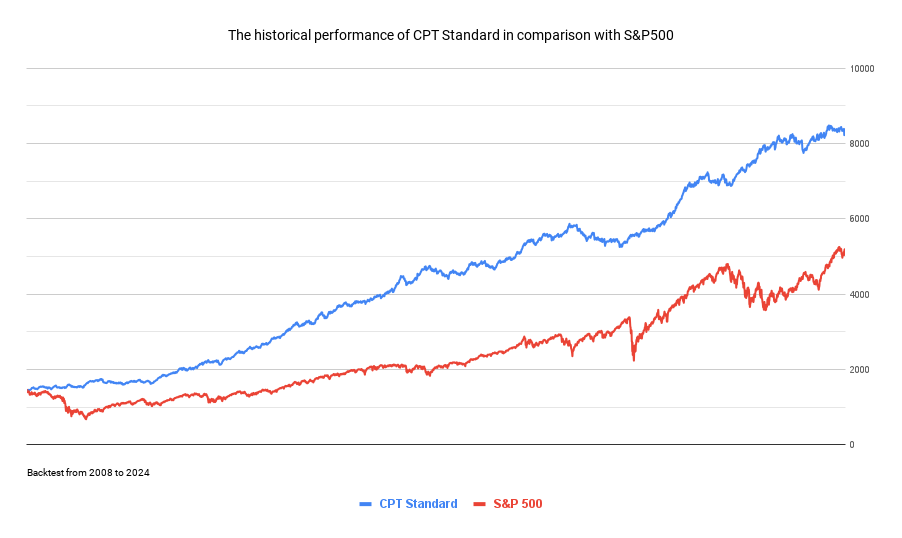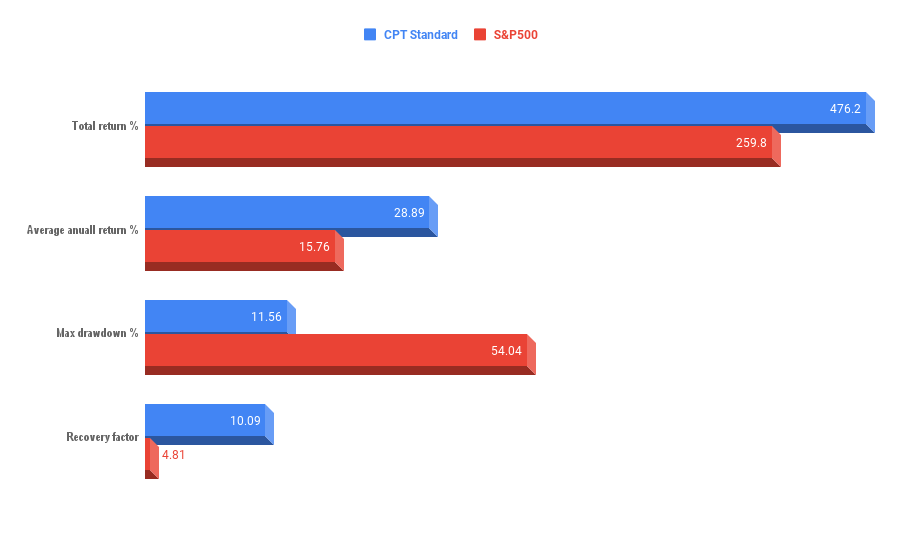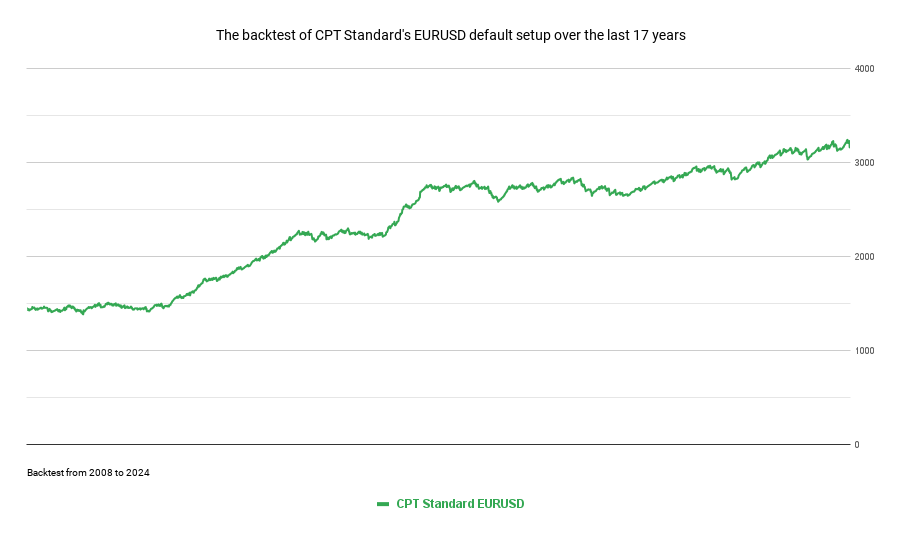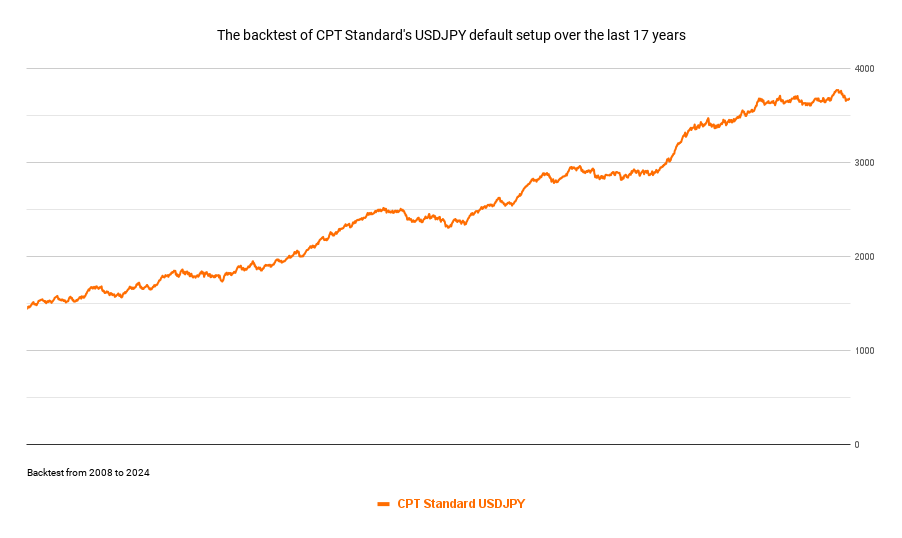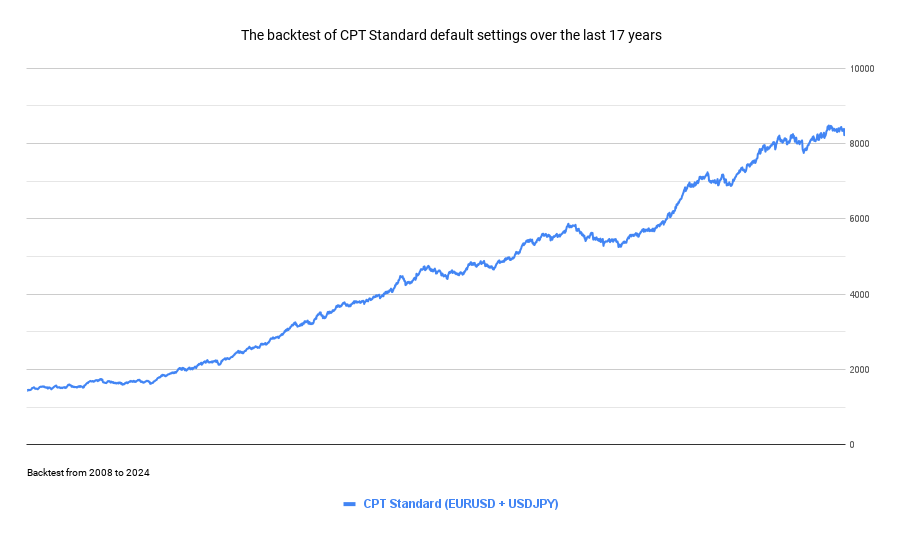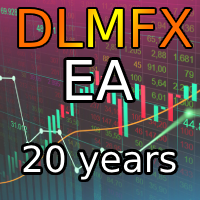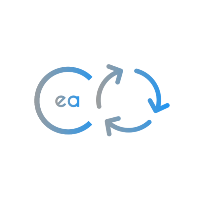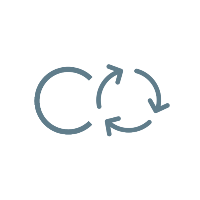CPT Standard MT5
- Experts
- Khalid Ait
- 버전: 9.16
- 업데이트됨: 8 7월 2024
- 활성화: 10
Hi.
This is the standard edition of CPT ea
As you are probably looking for an EA you can use confidently, this simple edition also got you at a lower cost.
Consistently can be achieved simpler than you think.
Get the MT4 version CPT Standard MT4.
Subscribe to the public channel for the last important news and updates.
You probably heard the little story...!
If you didn't, let me tell you the conclusion.
Beginners believe that the most significant milestone they must achieve to become successful traders is to find a strategy that makes winners.
That's true, but that's not everything...
The painful losing streaks taught me some hard lessons. For how long will it keep making winners? And how fast can it recover from losses?
These are now the most important questions I ask every time I choose which strategy to work with.
Because if you think about it, almost anybody can win some trades, but not everybody is consistent, and not every EA is consistent!
You can see hundreds of them in the market; they make insane returns in the first months, but I can confirm one thing: after a while, most of them disappear.
And unfortunately, after burning our accounts...
CPT is built to be different in that aspect.
And believe me, that's the most important aspect.
I want you to click on Demo Download, then continue reading this to discover how it works in the strategy tester.
Default settings
CPT Standard can be used for any instrument as long as you have good settings for it.
The default settings are made for EURUSD only. You should contact me to get the USDJPY setfile after you make a purchase.
The EURUSD and USDJPY are setups designed as low-risk day trading strategies, and the main objective is to outperform the major indices. (S&P500, Nasdaq...)
Default setups was confirmed in live accounts. And before that, a lot of backtesting have been made using high-quality data from premium resources to make sure we're simulating the live trading environment.
The modeling was every tick based on real ticks, adding the spread, slippage, and commissions.
Check out the screenshots to see the backtest visuals.
It's ok to stick to the default setups, but keep in mind that many users are going to use the exact same settings. You should think about it if you want to trade with a proprietary trading firm that prohibits group trading.
You have the strategy tester on the MT5-Terminal. If you master strategy optimization, then use your skills to create new setups.
Otherwise, if you make a purchase, at least contact me to get the USDJPY setup without additional cost.
FAQs
What is the symbol and timeframe I should select for this EA?
EURUSD 1h for default settings.
Which account type should I run the default settings on?
Raw/Razor/Tight Spread account, with a maximum commission of $8 per lot.
Do I need a fast VPS to run CPT?
No. CPT only uses stop and limit orders to avoid high slippage. Slow VPS with a 50ms ping will be enough.
How do I use a fixed lot size?
Enter 1 in the Default Risk input, then enter the lot size you want in the Max Lot.
How do I turn off the daily drawdown monitor?
Input 100.
Why is my back-test different from screenshots?
You have different historical price data, different trading costs, and probably different settings. But if you're talking about the design of graphs, it's Google Sheets.
Does this EA work with the FIFO rule?
Yes.
Can I use this EA with an account currency other than USD?
Yes.
Can I use this EA next to other EAs?
Yes. But remember that the DD Monitor will watch other EAs too, and if something goes wrong, it will stop them.
Can I use this EA with any pair?
Of course. Stocks, gold, Nasdaq, or oil... You can use it with anything as long as you have good settings for it.
I don't understand a specific input...!
No problem. drop your question in the chat and you'll get fast response.
This EA is a trading tool. That means your success depends on the settings you choose, not the program itself.