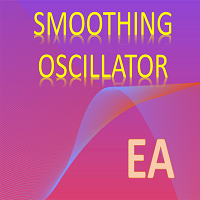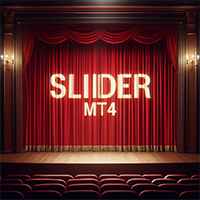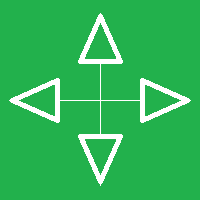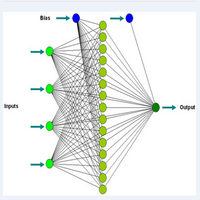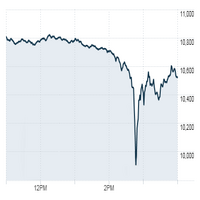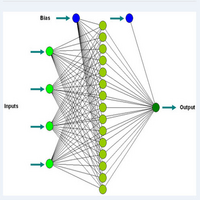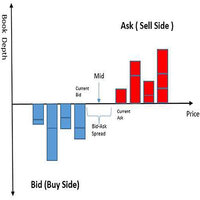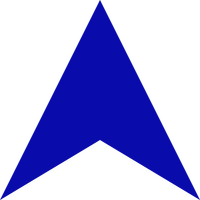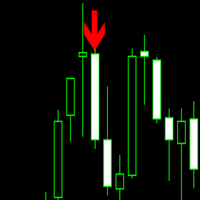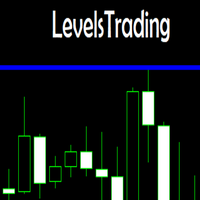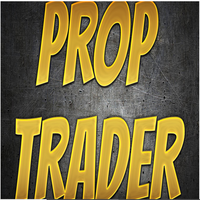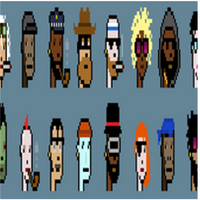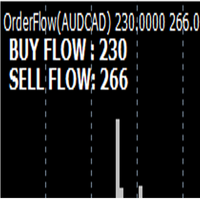MT4 AI Chat
- 유틸리티
- Thomas Bradley Butler
- 버전: 1.0
- 활성화: 5
CHAT WITH AI ON MQL4 AND MT4. THE PROMPT MUST CONTAIN MQL4 OR MT4, OTHERWISE IT WILL NOT RESPOND. IT IS TRAINED ON MT4 AND MQL4 ONLY. NOTE THAT IT WILL ONLY WORK IN REAL TIME CHARTS, NOT IN BACKTEST. Add your API Key in the inputs and add these to web request in Expert Advisor tab:
This chatbot is a tool designed to help users to chat with the Meta Trader 4 (MT4) and MQL4 more efficiently. It's based on a powerful AI model called GPT-3.5, which is capable of understanding and generating human-like text responses.
Here's how it works:
-
Interacting with the Bot: You can communicate with the chatbot by typing your questions or prompts related to MT4 (MetaTrader 4) and MQL4 (MetaQuotes Language 4). For example, you might ask about how to use a specific feature in MT4, how to write a custom indicator in MQL4, or for general advice on trading strategies.
-
Getting Responses: Once you've entered your question or prompt, the chatbot processes it and sends it to the GPT-3.5 AI model. The model then generates a response based on the input it receives. The response is designed to be helpful and informative, providing you with relevant information or guidance based on the context of your query.
-
Focused on MT4 and MQL4: The chatbot is specifically designed to assist users with questions and tasks related to MT4 and MQL4. Whether you're a beginner just getting started with the platform or an experienced trader looking for advanced insights, the chatbot is here to help you navigate the world of MetaTrader more effectively.
Overall, this chatbot serves as a valuable resource for MT4 users, providing quick and reliable assistance with a wide range of topics related to trading and programming in the MetaTrader environment. Whether you need technical support, trading advice, or programming guidance, the chatbot is ready to lend a hand.