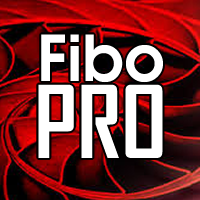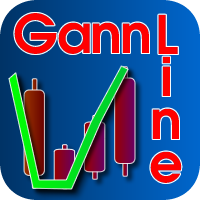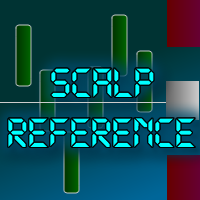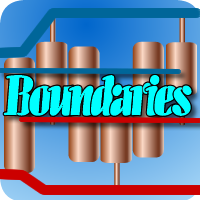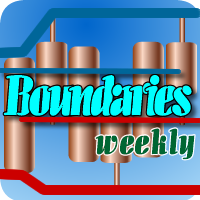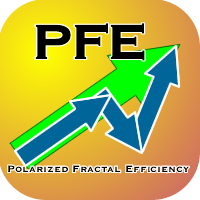BigPanel
- 유틸리티
- Sergio D. Rocha
- 버전: 1.10
- 업데이트됨: 23 11월 2021
BigPanel is a plug-in indicator that works exclusively with Control adora Expert Advisor. Its main functions are as follows:
- Select two types of button arrangement (horizontal or vertical)
- Change the buttons' size (from small to big; there are five different sizes in total)
- Move the buttons' panel around the chart.
The arrangement and size can be settled in the indicators properties. To move the buttons' panel, click once over the hand button and move your mouse, the panel will follow it. To stop moving the panel, make click again and the buttons will stop following your mouse.
Control adora is an Expert Advisor to place and control positions with a lot of functions. To know more about Control adora, you can look at this link: https://www.mql5.com/en/market/product/4158