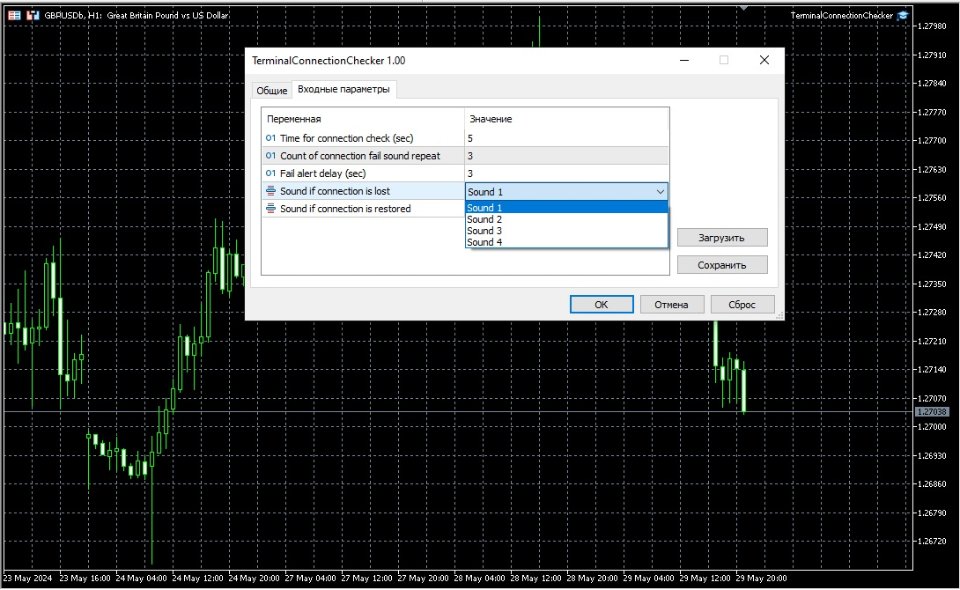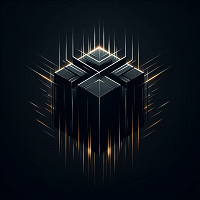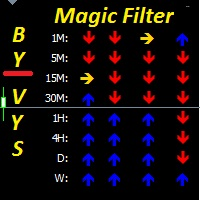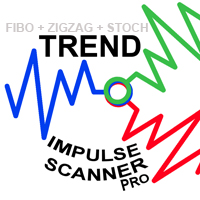Terminal Connection Checker
- 유틸리티
- Vadym Aleshyn
- 버전: 1.0
- 활성화: 5
Эксперт TerminalConnectionChecker - надежный инструмент для мониторинга соединения торгового терминала MetaTrader 4 с сервером. Он обеспечивает своевременное оповещение трейдера о потере связи или ее восстановлении с помощью настраиваемых звуковых сигналов. Этот эксперт незаменим для трейдеров, которые хотят быть всегда в курсе состояния своего подключения.
Основная функция этого эксперта - отслеживание состояния подключения. Как только связь пропадает, советник активирует звуковой сигнал. Вы можете выбрать звуковой сигнал из списка доступных в параметрах советника. Звуковой сигнал будет повторяться через заданный в параметрах интервал времени и заданное количество раз до полного восстановления связи
Как только связь восстанавливается, советник издает другой звуковой сигнал, который также можно выбрать в параметрах советника. Это обеспечивает вам уверенность в том, что вы всегда будете в курсе состояния своего подключения и сможете быстро реагировать на любые проблемы.
Эксперт TerminalConnectionChecker - ваш надежный помощник для своевременного реагирования на изменения в состоянии соединения торгового терминала с сервером брокера, что позволит избежать проблем и убытков, связанных с потерей данных вследствие разрыва связи.
Параметры советника:
1. Time for connection check (sec) - интервал времени, через который будет происходить проверка соединения (в секундах),минимальное значение равно 3.
2. Count of connection fall sound repeat - Количество повторов звукового сигнала при отсутствии соединения с сервером
3. Fall alert delay (sec) - Задержка звукового оповещения об отсутствии связи с сервером (в секундах)
4. connfallsound - звуковой сигнал при отсутствии связи, можно выбрать из раскрывающегося списка
5. connSuccessSound - звуковой сигнал при восстановлении связи, можно выбрать из раскрывающегося списка